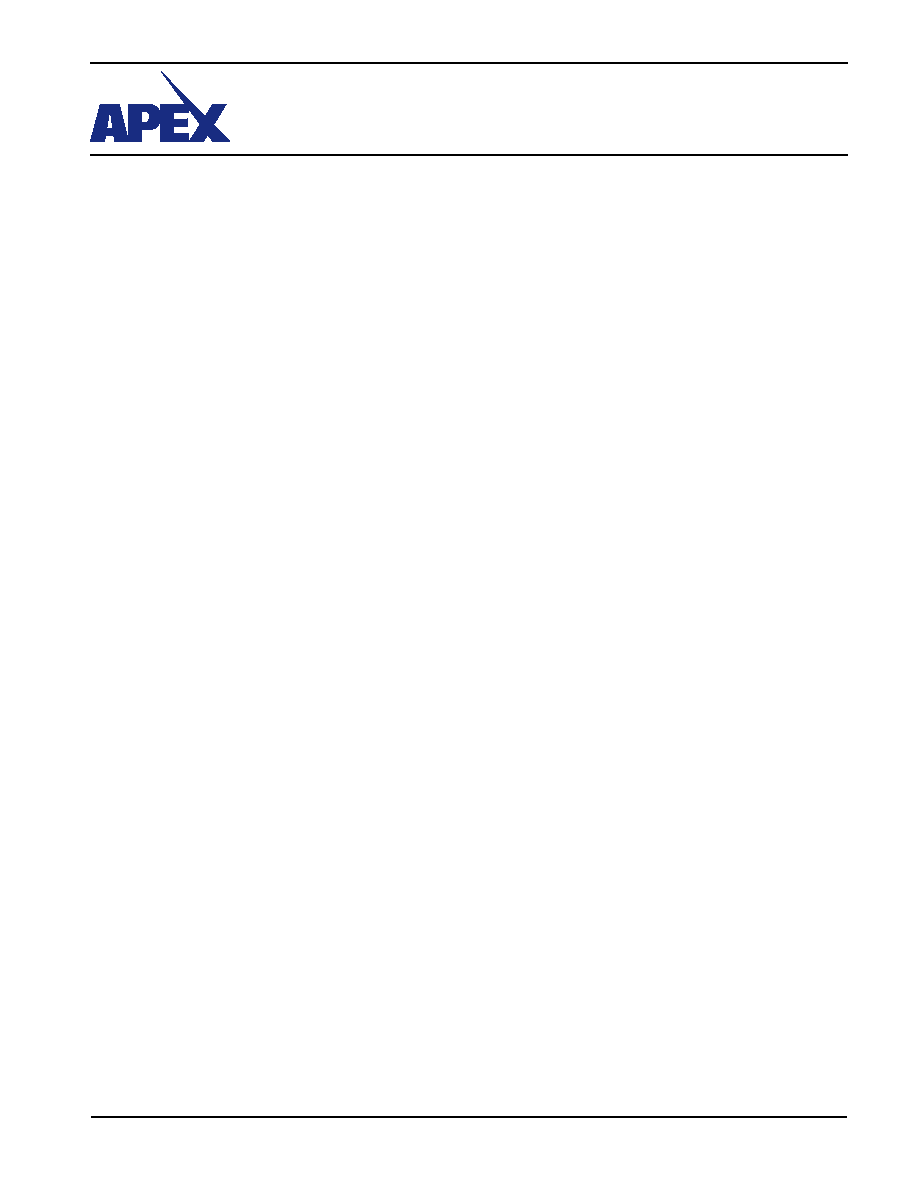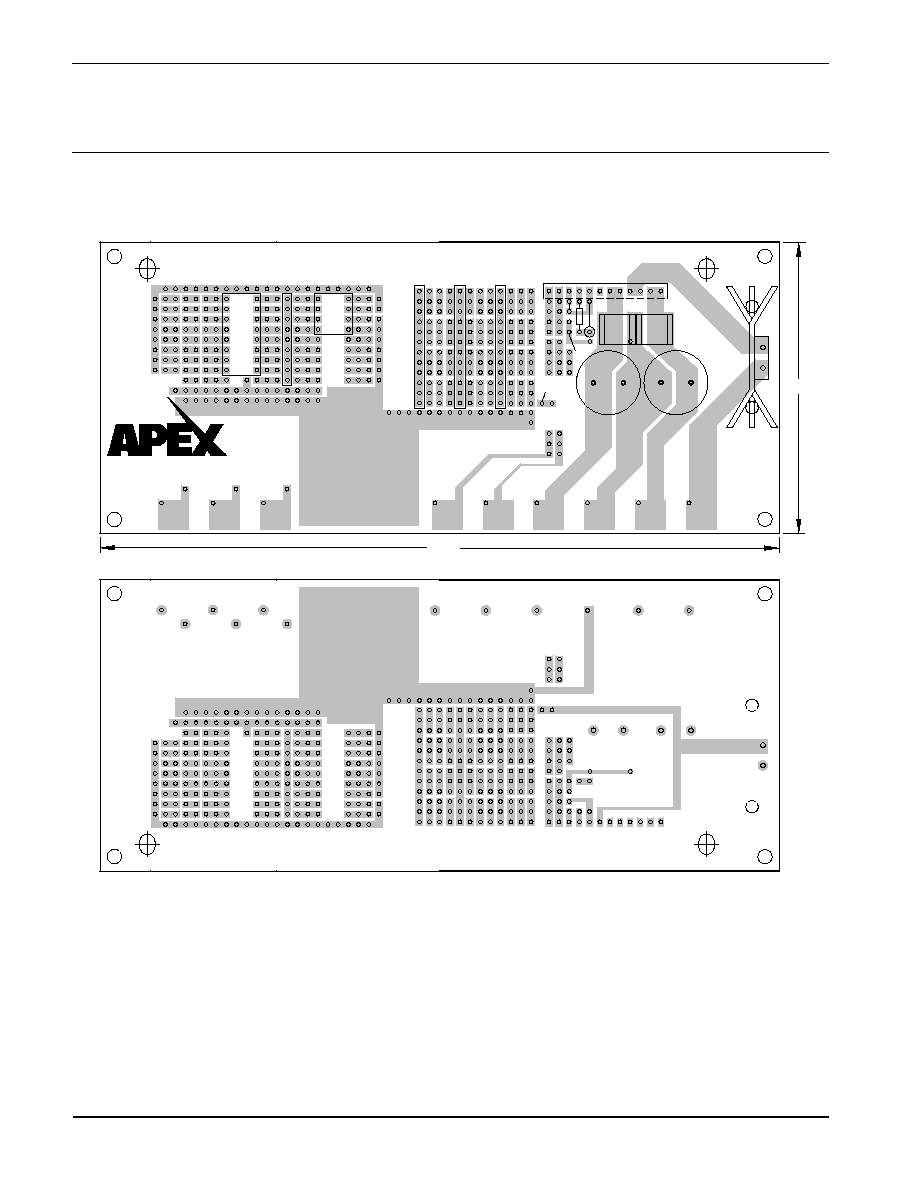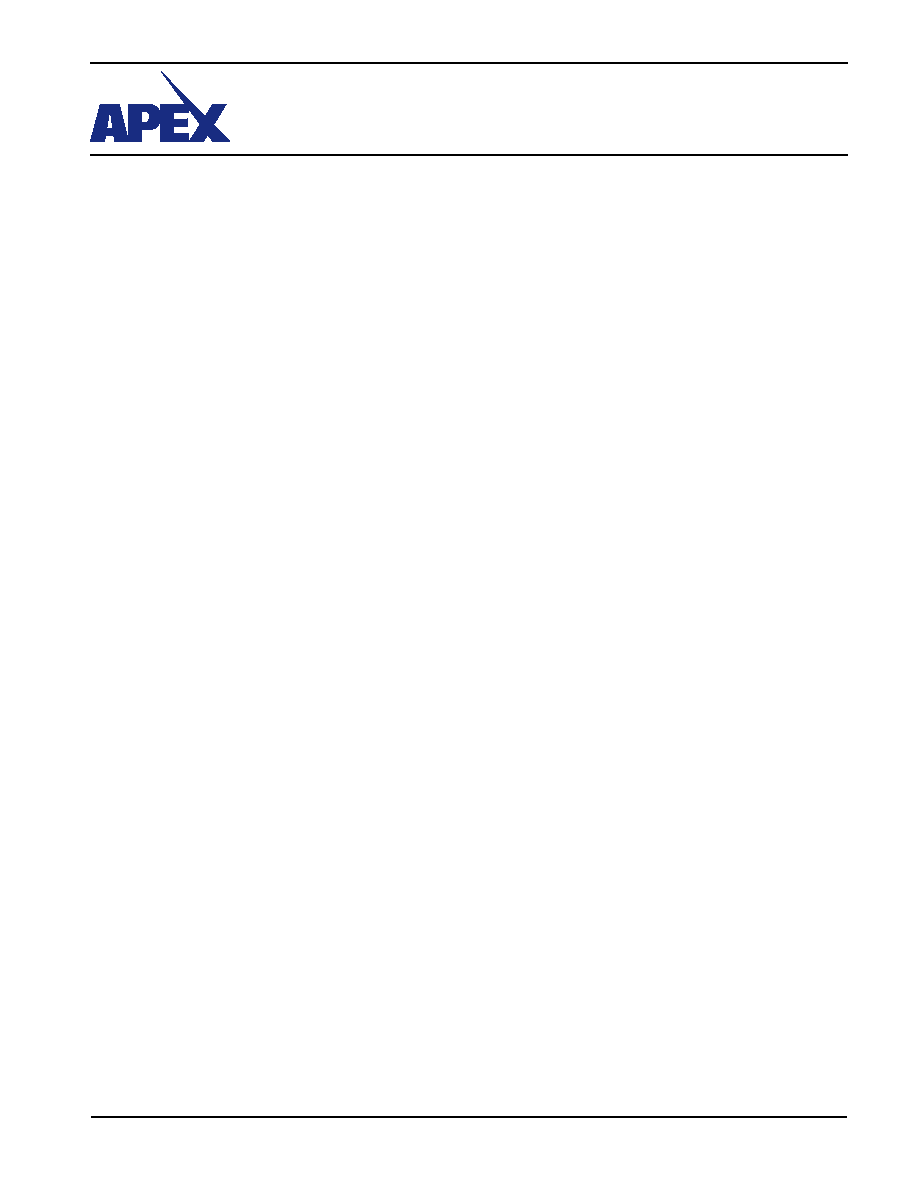
APEX MICROTECHNOLOGY CORPORATION ∑ TELEPHONE (520) 690-8600 ∑ FAX (520) 888-3329 ∑ ORDERS (520) 690-8601 ∑ EMAIL prodlit@apexmicrotech.com
1
INTRODUCTION
This easy-to-use kit provides a platform for the evaluation of
linear power amplifiers circuits using the PA92/PA93 pin-out.
With ample breadboarding areas it is flexible enough to analyze
a multitude of standard or proprietary circuit configurations.
Critical connections for power supply bypassing, compensation
and current limiting are pre-wired. Components not usually
readily available in engineering labs are provided. External
connection to the evaluation kit can be made via the terminals
at the edge of the circuit board. These terminal pads are suit-
able for standard banana jacks or direct soldering of wires. The
schematic is shown in Figure 2.
PARTS LIST
Part #
Description, Vendor
Quantity
HS23
Heatsink,
1
Wakefield 232-200AB
HS20
Heatsink, Apex
1
MS06
Mating Socket Strip,
1 bag, 2 ea.
Apex
EVAL20
PC Board, Apex
1
TW07
Thermal Washer, Apex
1 box, 10 ea.
ZX7R105KTL
Capacitor, NOVACAP
2
ST2225K501LLXW
EC02
Capacitor, United
2
Chemicon
KME400VB33RM16X31LL
CSR05
Resistor, Caddock
1
MP930-0.30 1%
CSR06
Resistor, Caddock
1
MP930-0.20 1%
CSR07
Resistor, Caddock
1
MP930-0.10 1%
ASSEMBLY
1. See Figure 1. Solder the surface mount ceramic capacitors
to the DUT side of the circuit board at C1 and C2.
2. Solder the electrolytic capacitors to the circuit board at C3
and C4. Match the polarity markings on the circuit board with
those on the capacitor body.
3. Select a current limiting resistor from the three values pro-
vided. See the product data sheet for information on how
to select a value. Apply a thin coating of thermal grease
to the back of the resistor. Using a 4-40 X 1/4" screw and
4-40 nut, mount the resistor to the lower of the two holes in
the small heat sink provided. Solder this assembly to the
circuit board at R
LIM
. After soldering the resistor leads the
tabs on the heat sink may be bent with pliers to secure it to
the circuit board.
4. Examine the large heat sink. Notice that there are several
holes in the face of the heat sink. These are for mounting
various Apex amplifier models. The circuit board aligns the
amplifier with the correct mounting hole once the heat sink is
attached to the circuit board. The heat sink can be mounted
in either of two positions. One position is used for mounting
the amplifier to the heat sink
without the mating socket strip
(the mounting hole of the amplifier is closer to the circuit
board). Rotating the heat sink 180 degrees allows mounting
the amplifier
with the mating socket strip (the mounting hole
of the amplifier is further from the circuit board).
5. While developing your application circuit you will probably
want to use the mating socket strip. Clip off the strip after
the 12th position. Insert the strip into the circuit board from
the DUT side and solder one pin on the reverse side. Check
that the mating socket strip is fully seated against the circuit
board then solder the remaining pins. Insert the amplifier
fully into the mating socket strip, noting the pin 1 locations
on the amplifier and the circuit board.
6. The four holes at the corners of the circuit board are for
mounting #6 standoff spacers if desired. The remaining two
slotted holes are for mounting the large heat sink to the DUT
side of the circuit board. Temporarily mount the heat sink
with 2 #6 X 1/2" self tapping screws from the opposite side
of the circuit board. Do not fully tighten the screws at this
time. Check for alignment of the slot in the mounting tab
of the amplifier with a hole in the heat sink. Dismount and
rotate the heat sink if necessary to achieve an alignment
with a hole in the heat sink. Position the heat sink so that
the back of the amplifier mounting tab is flush with the heat
sink then tighten the heat sink mounting screws.
7. Hang the thermal washer near the end of a 6-32 X 1/2"
screw. Slightly pull the amplifier away from the heat sink
face. Use the screw to position the thermal washer behind
the amplifier and insert the screw into the mounting hole of
the heat sink. Secure the screw from the opposite side of
the heat sink using a nut holder.
8. Add other components as necessary to complete your ap-
plication circuit.

APEX MICROTECHNOLOGY CORPORATION ∑ TELEPHONE (520) 690-8600 ∑ FAX (520) 888-3329 ∑ ORDERS (520) 690-8601 ∑ EMAIL prodlit@apexmicrotech.com
3
EK16
EVALUATION KIT
FOR PA92/PA93 PIN-OUT
FIGURE 2.
Figure 2 shows the schematic of the evaluation kit's pre-wired
connections. Components supplied with the kit are marked with
an asterisk (*). All other connections are made via the bread-
boarding areas of the circuit board.
FIGURE 3.
Figure 3 shows a suggested simple test circuit that you can
build to gain a familiarity with the evaluation kit as well as the
amplifier. At the output (pin 6) you should observe a 100 V p-p
sine wave.
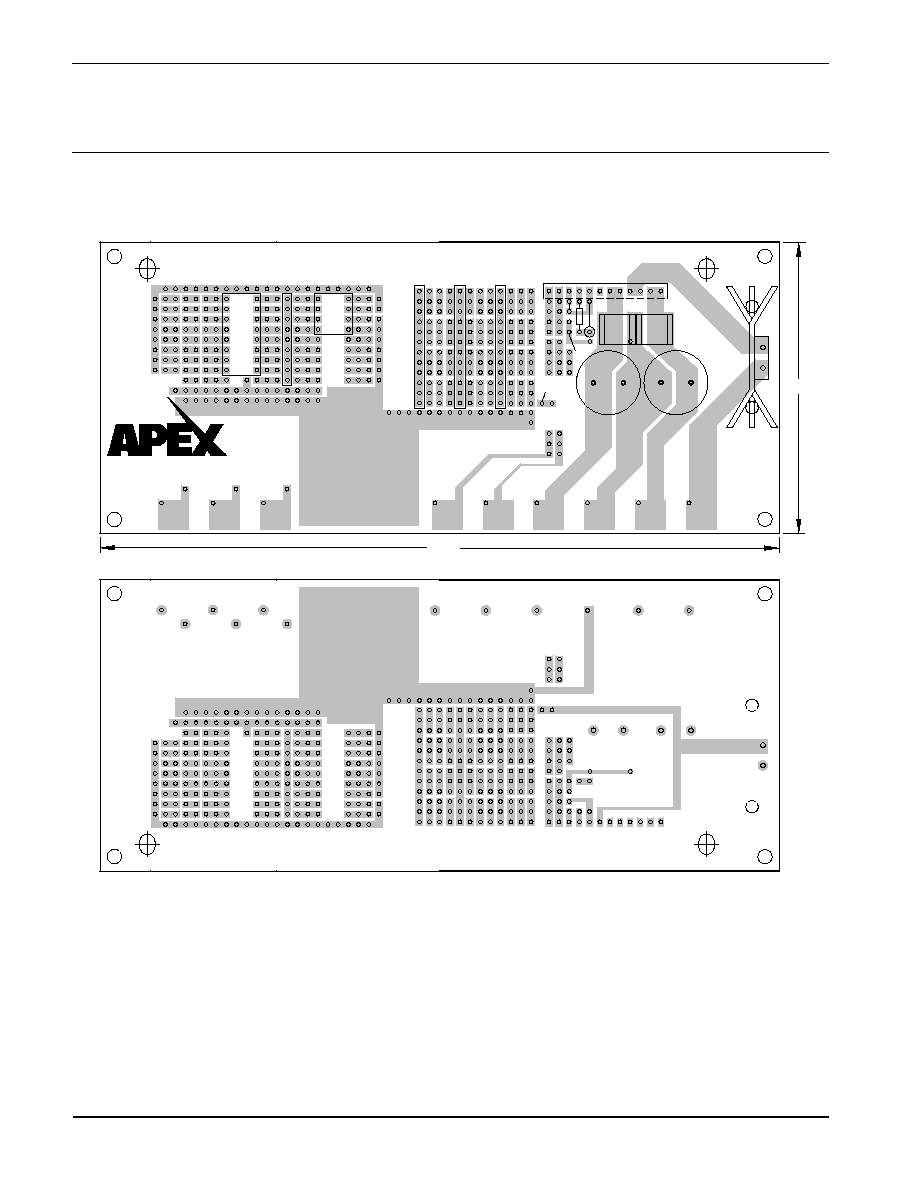
APEX MICROTECHNOLOGY CORPORATION ∑ 5980 NORTH SHANNON ROAD ∑ TUCSON, ARIZONA 85741 ∑ USA ∑ APPLICATIONS HOTLINE: 1 (800) 546-2739
4
This data sheet has been carefully checked and is believed to be reliable, however, no responsibility is assumed for possible inaccuracies or omissions. All specifications are subject to change without notice.
EK16U REV E 2004 © 2004 Apex Microtechnology Corp.
EK16
EVALUATION KIT
FOR PA92/PA93 PIN-OUT
FIGURE 4. PCB