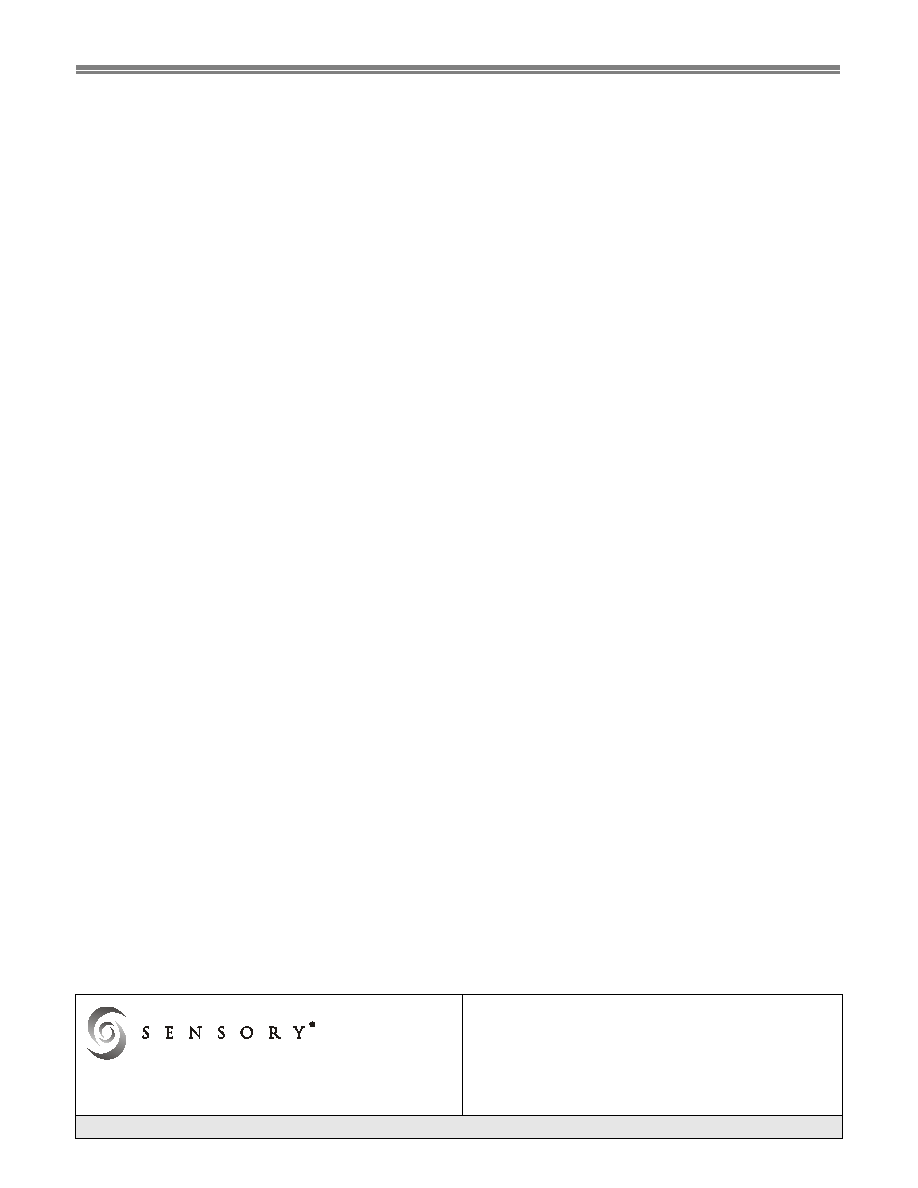| –≠–ª–µ–∫—Ç—Ä–æ–Ω–Ω—ã–π –∫–æ–º–ø–æ–Ω–µ–Ω—Ç: 80-0276-F | –°–∫–∞—á–∞—Ç—å:  PDF PDF  ZIP ZIP |

System Level
ESD Mitigation
DESIGN NOTE
© 2006 Sensory Inc.
P/N 80-0276-F
1
Introduction
The following is a list of industry best-practice suggestions that our research indicates may help improve
system-level ESD protection. You may wish to independently confirm these suggestions.
The suggestions have been broken down into four main categories, and the suggestions within each category
have been noted as follows:
(Recommended) ≠ Potentially effective for little or no additional cost.
(Desirable) ≠ Should be included in systems which can tolerate higher system cost (such set top boxes, etc)
Sensory highly recommends that this procedure be used to design and test ALL new product designs.
A. Making Your Circuits More Resistant To ESD:
1.
(Recommended) Put clamp diodes such as 1N4148 (D1 and D2) and a 510 ohm series resistor (R3) and a
0.1 uF shunt capacitor (C10) in the microphone circuit as shown in Figure 1:
AVDD
AVDD
MICROPHONE
1.0
C6
C7
.1
C10
.01
1N4148
D2
C8
.1
1.8K
R2
220
C1
270
R1
RSC4x
AVs
s
VC
M
MI
CI
N2
MI
CI
N1
AM
PC
OM
VR
EF
AVdd
P2.
5
510
R3
C9
3300pF
1N4148
D1
2.2
C3
C2
.1
C4
.047
C5
.1
Microphone Input Section
Figure 1 ≠ Microphone ESD protection
2. (Recommended) Put 0.1uF capacitors across all pushbutton inputs.
3. (Recommended) Put 1K to 10K ohm series resistors on input signals if they travel to the outside or travel
long distances.
4. (Recommended) Put a 10K ohm series resistor and a 1N4148 diode to ground at the reset pin as shown in
Figure 2 if it travels to the outside (usually via a user reset pushbutton) or otherwise travels a long distance.

System Level ESD Mitigation
Design Note
2
P/N 80-0276-F
© 2006 Sensory Inc.
Vdd
D2*
1N4148
SW1
USER_RESET
R1
100K
D1
1N4148
C4
.1
R2* 10K
* Add for ESD protection
-RESET
RSC4000/4128
Figure 2 ≠ Reset ESD protection
5. (Desirable) Put 100 ohm series resistors on output pins if they travel to the outside or travel long distances
(with the exception of PWM pins). If adding 100 ohm series resistance causes the signal to slow or degrade
unacceptably, decrease the resistance or use an optoisolator or some other higher speed ESD protection
instead.
6. (Desirable) Put a 0.1uF capacitor across the supply pins on the board (not to be confused with decoupling
capacitors, which should be as close to IC's as possible.)
7. (Desirable) Put clamp diodes (such as1N4148) PWM as shown in Figure 2:
Vdd
Vdd
LS1
SPEAKER
D1
1N4148
D2
1N4148
D1
1N4148
D2
1N4148
PWM0
PWM1
Figure 3 - PWM ESD Protection
8. (Desirable) Put a clamp diode (such as1N4148) reverse biased across any power supply.
9. (Desirable) Put a high-frequency 1 kV capacitor between each power pin and chassis ground close to the
electronics.
10. (Desirable) If a battery enclosure is used, put a 0.1uF capacitor across the supply as close to the battery
connection as possible.

Design Note
System Level ESD Mitigation
© 2006 Sensory Inc.
P/N 80-0276-F
3
B. Making Your PCB Layout More Resistant To ESD:
Proper layout and design of a PCB can be a very effective weapon against ESD. Use the following PCB layout
techniques:
1. (Recommended) If a multi-layer PCB is used, then create a separate ground plane. If possible, also create a
separate power plane.
2. (Recommended) If a ground plane is not practical, then use copper pour grounds on the PCB. Do not create
any isolated copper pour islands! It is mandatory that all large copper pour ground sections have at least
two connections to the rest of ground.
3. (Recommended) Put solid vias into power planes and ground planes and copper pours. Use thermal vias for
plated through-holes for components.
4. (Recommended) Keep bypass capacitors close to each power pin of all ICs.
5. (Desirable) Keep the loop area between power and ground as short as possible.
6. (Desirable) Keep areas that can be most affected by ESD (typically ICs) away from the edges of the board
and away from external wires, connectors and power.
7. (Desirable) Place all external wires and connectors on one edge.
8. (Desirable) Bring power into the center of the PCB.
9. (Desirable) Create a star grounded guard ring around the outside of the PCB, with no components on the
outer edge of the PCB. The PCB should contain no other ground loops.
The current from an ESD arc first charges the parasitic capacitance of the metal it hits, and then it follows every
conductive path available. This current prefers to flow in sheets, or short, wide straps, instead of wires. Bonding
establishes low-impedance paths between pieces of metal, minimizing the voltages between them, while
grounding provides a path to eventually drain off the accumulated charge. For grounding and bonding to be
effective against ESD, keep the ESD current density and ESD current path impedance as low as possible by:
1. (Recommended) Use multipoint and thicker grounds where you want ESD current to flow.
2. (Desirable) Use single-point and thinner grounds where you don't want ESD current to flow.
C. Component Selection and Construction To Improve ESD Resistance:
The choice of components and package types and the techniques used in manufacturing can be a big factor in
ESD protection:
1. (Recommended) Microphone wiring must be a shielded cable. Foil shield is preferable to braid shield.
2. (Recommended) Ensure that all bare metal on external components, such as microphones, switches,
speakers, etc, are shielded with non-conductive plastic (perhaps heat shrink.)
3. (Recommended) Use ICs in the smallest available package. Bonded die is the best choice for ESD
protection.
4. (Recommended) Avoid bonding out any signals in a die that will not be used.
5. (Recommended) Keep cables as short as practical.
6. (Recommended) Use surface mount and short-lead components whenever practical. Lead inductance runs
about 0.6 to 1.0 nH/mm.

System Level ESD Mitigation
Design Note
4
P/N 80-0276-F
© 2006 Sensory Inc.
7. (Recommended) Tightly twist power wires and their returns together. The main power source in the system
is often a prime target for inductive coupling from ESD. Wires from a battery box are an example of this.
8. (Desirable) Try to use the following for all signals: twisted pair cable, coaxial cable or flat cable instead of
single wires. Put shrink tubing on wires if extra shielding is required.
9. (Desirable) Choose ESD safe components, like thick-film and carbon composition resistors instead of thin-
film resistors, if practical
10. (Desirable) Beware of substitute and second-source components that may be functionally equivalent, but
lack the ESD-immunity of the preferred components.
D. Making Your Enclosure More Resistant To ESD:
For enclosure design, the overall goal is to keep all ESD outside the enclosure. The best way to do this is to use
an electrically nonconductive (typically plastic) enclosure.
Plastic and other nonconductive enclosures, air space, and insulation can prevent ESD arcs from penetrating
inside the system (direct ESD). However, they provide no protection against ESD arcs outside the enclosure
(indirect ESD). To protect against these arcs, ensure greater than or equal to 20 mm path length between the
electronics and:
1. (Recommended) Any points that the user can touch, including seams, ventilation openings and mounting
holes. (ESD arcs can travel farther over the surface of a dielectric than they can through open air.)
2. (Recommended) Any ungrounded metal that the user can touch, including fasteners, switches, controls, and
indicators.
If practical and system cost allows, it's better to design with provisions for adding shields made of one of the
following materials:
1. (Desirable) Conductive filler in the plastic.
2. (Desirable) Silver, copper or nickel paint.
3. (Desirable) Mylar/copper or Mylar/aluminum laminates.
4. (Desirable) Zinc arc spray.
5. (Desirable) Thermoformed metal mesh with bonded junctions.
6. (Desirable) Sheet metal.
7. (Desirable) Vacuum metallizing.
Optimal shielding is less than or equal to 1 ohm/square resistance. Joints and edge treatment are critical, as are
arrangements for connecting bonding jumpers/wires.
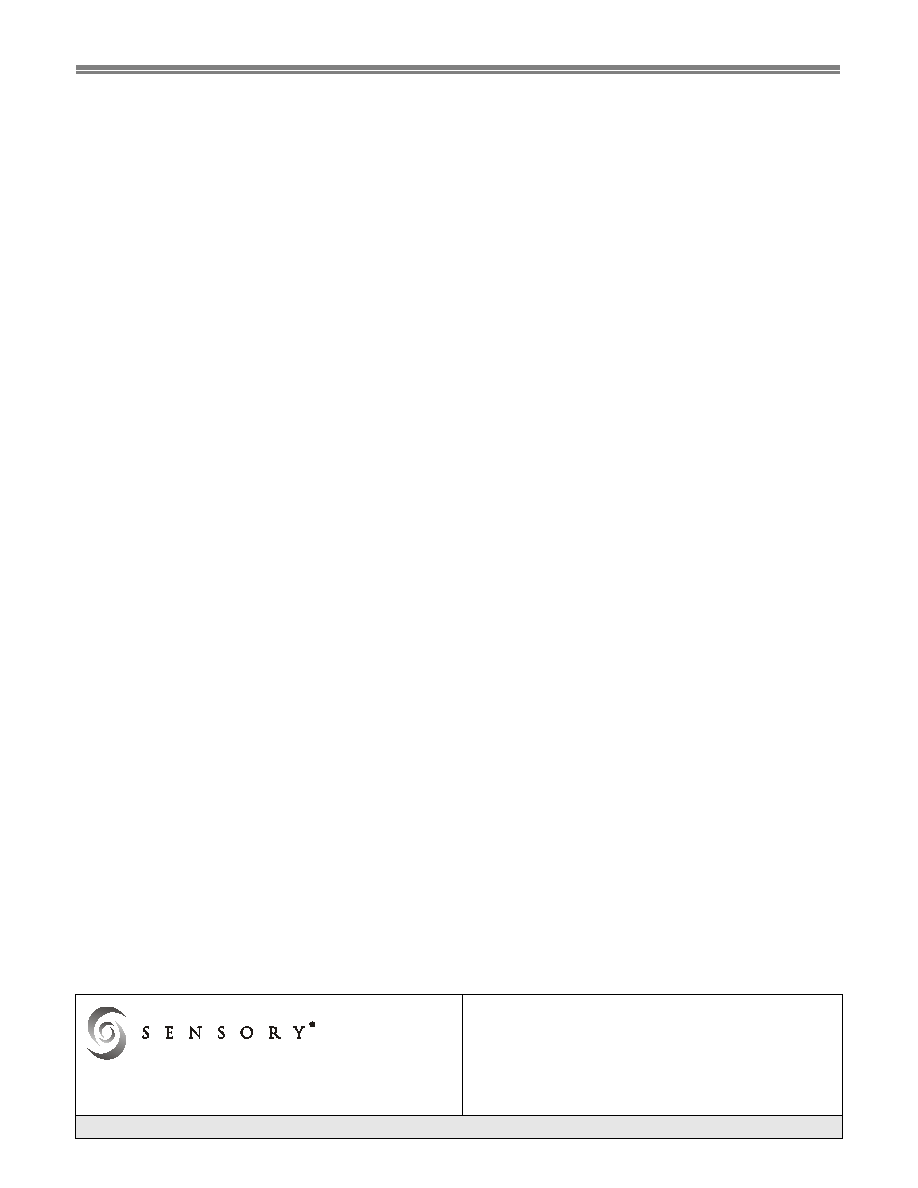
Design Note
System Level ESD Mitigation
575 N. Pastoria Ave., Sunnyvale, CA 94085
Tel: (408) 625-3300 Fax: (408) 625-3350
© 2006 SENSORY, INC. ALL RIGHTS RESERVED.
Sensory is registered by the U.S. Patent and
Trademark Office.
All other trademarks or registered trademarks are the
property of their respective owners.
www.sensoryinc.com
The Interactive SpeechTM Product Line
The Interactive Speech line of ICs and software was developed to "bring life to products" through advanced speech
recognition and audio technologies. It is designed for cost-sensitive consumer-electronic applications such as home
electronics, home automation, toys, and personal communication. The product line includes the award-winning RSC-4x
general-purpose microcontrollers and tools, the VR StampTM 40 pin DIP module and tools, the SC series of speech and
music synthesis microcontrollers. Our suite of software development kits are designed to run on non-Sensory processors
and DSP's, and support most popular operating systems.
RSC Microcontrollers and Tools
The RSC product family contains low-cost 8-bit speech-optimized microcontrollers designed for use in consumer electronics.
All members of the RSC family are fully integrated and include A/D, pre-amplifier, D/A, ROM, and RAM circuitry. The RSC
family can perform a full range of speech/audio functions including speech recognition, speaker verification, speech and
music synthesis, and voice recording/playback. The family is supported by a complete suite of evaluation and development
toolkits.
Speech Recognition Modules and Tools
The VR StampTM is a complete speech recognition module based on the RSC-4x and is ideal for fast design and easy
production. A low-noise audio channel and standardized 40-pin DIP footprint allow rapid prototyping, less debugging, and
shorter time to market. The VR Stamp Toolkit includes everything needed to get started today, including VR Stamps, Module
Programming Board, sample applications, and a complete set of development tools featuring the Phyton IDE and limited-life
C compiler, QuickSynthesisTM 4 and Quick T2SI-LiteTM speech tools.
SC Microcontrollers and Tools
The SC-6x product family features the highest quality speech synthesis ICs at the lowest data rate in the industry. The line
includes a 12.32 MIPS processor for high-quality, low data-rate speech compression and MIDI music synthesis, with plenty
of power left over for other processing and control functions. Members of the SC-6x line can store as much as 37 minutes of
speech on-chip and include as many as 64 I/O pins for external interfacing. Integrating this broad range of features into a
single chip enables developers to create products with high quality, long duration speech at very competitive price points.
FluentSoftTM Technology
FluentSoftTM Recognizer is the engine powering the FluentSoftTM SDK. It provides a noise-robust, large-vocabulary, speaker-
independent solution with continuous digit recognition and word-spotting capabilities. This small-footprint software
recognizes up to 5,000 words; runs on non-Sensory processors including Intel XScale, TI OMAP, and ARM9 platforms; and
supports operating systems such as MS Windows, Linux, and Symbian.
3DmsgTM Technology
3Dmsg's (
www.3Dmsg.com)
Animated Speech technology offers animated avatars with advanced speech recognition and
synthesis capabilities for use in smartphones, language trainers, and kiosk applications. Facial expressions can be
configured to show emotions and lip synchronization can be automatically driven from voice or text data.
Important notices:
Sensory Incorporated (Sensory, Inc.) reserves the right to make changes, without notice, including circuits, standard cells, and/or software,
described or contained herein in order to improve design and/or performance. Sensory, Inc. assumes no responsibility or liability for the use
of any of these products, conveys no license or title under any patent, copyright, or mask work right to these products, and makes no
representations or warranties that these products are free from patent, copyright, or mask work right infringement, unless otherwise
specified. Applications that are described herein for any of these products are for illustrative purposes only. Sensory, Inc. makes no
representation or warranty that such applications will be suitable for the specified use without further testing or modification.
Safety Policy
:
Sensory, Inc. products are not designed for use in any systems where malfunction of a Sensory, Inc. product can reasonably be expected to
result in a personal injury, including but not limited to life support appliances and devices. Sensory, Inc. customers using or selling Sensory
Incorporated products for use in such applications do so at their own risk and agree to fully indemnify Sensory, Inc. for any damages
resulting from such improper use or sale.