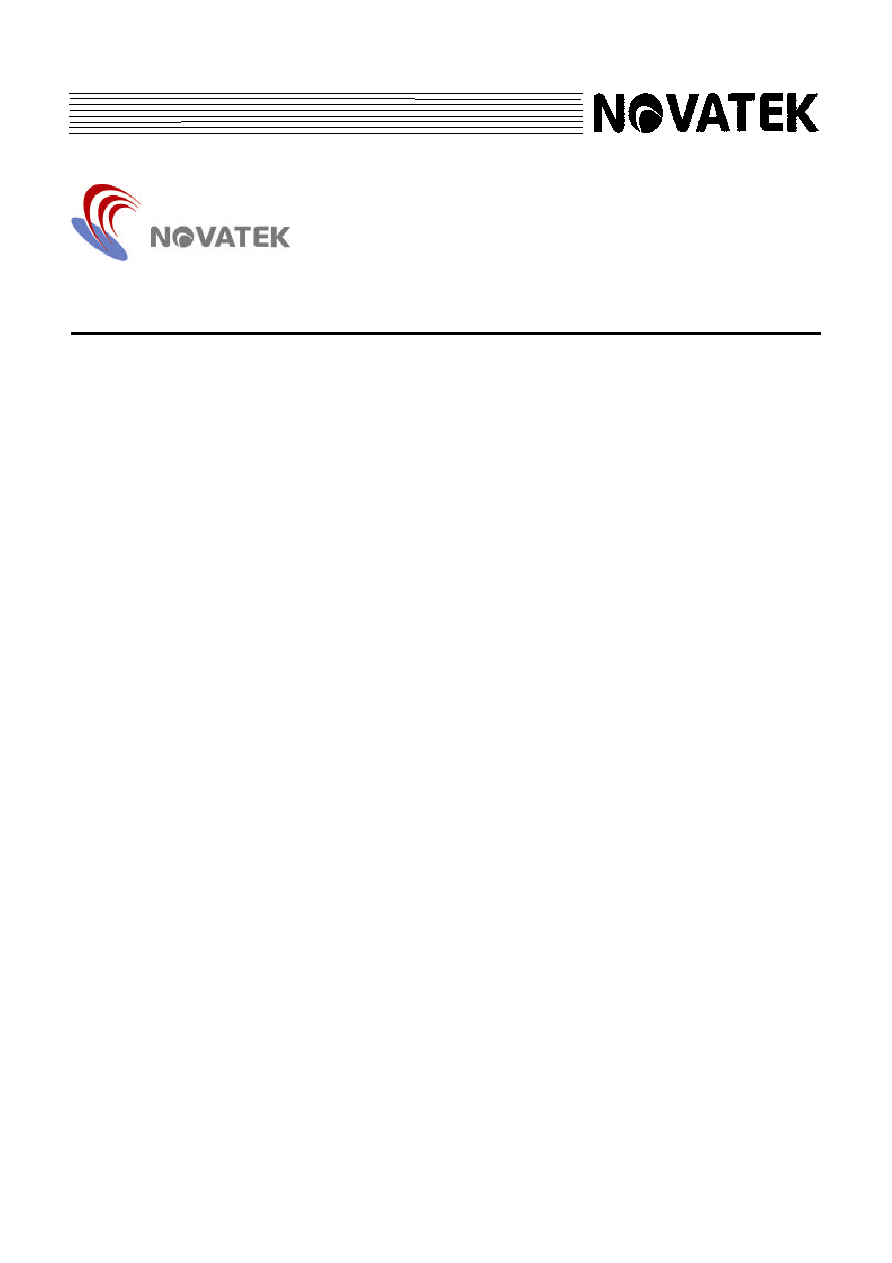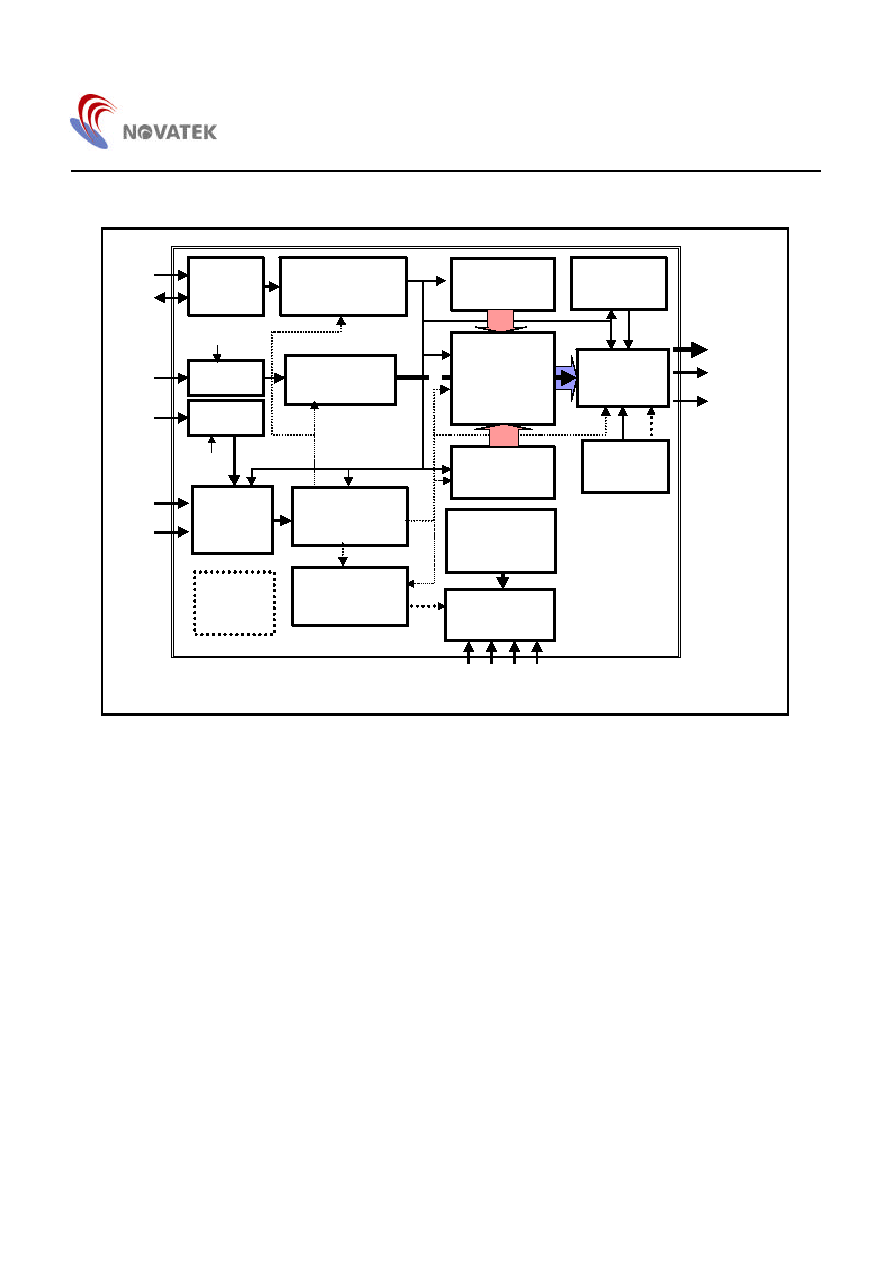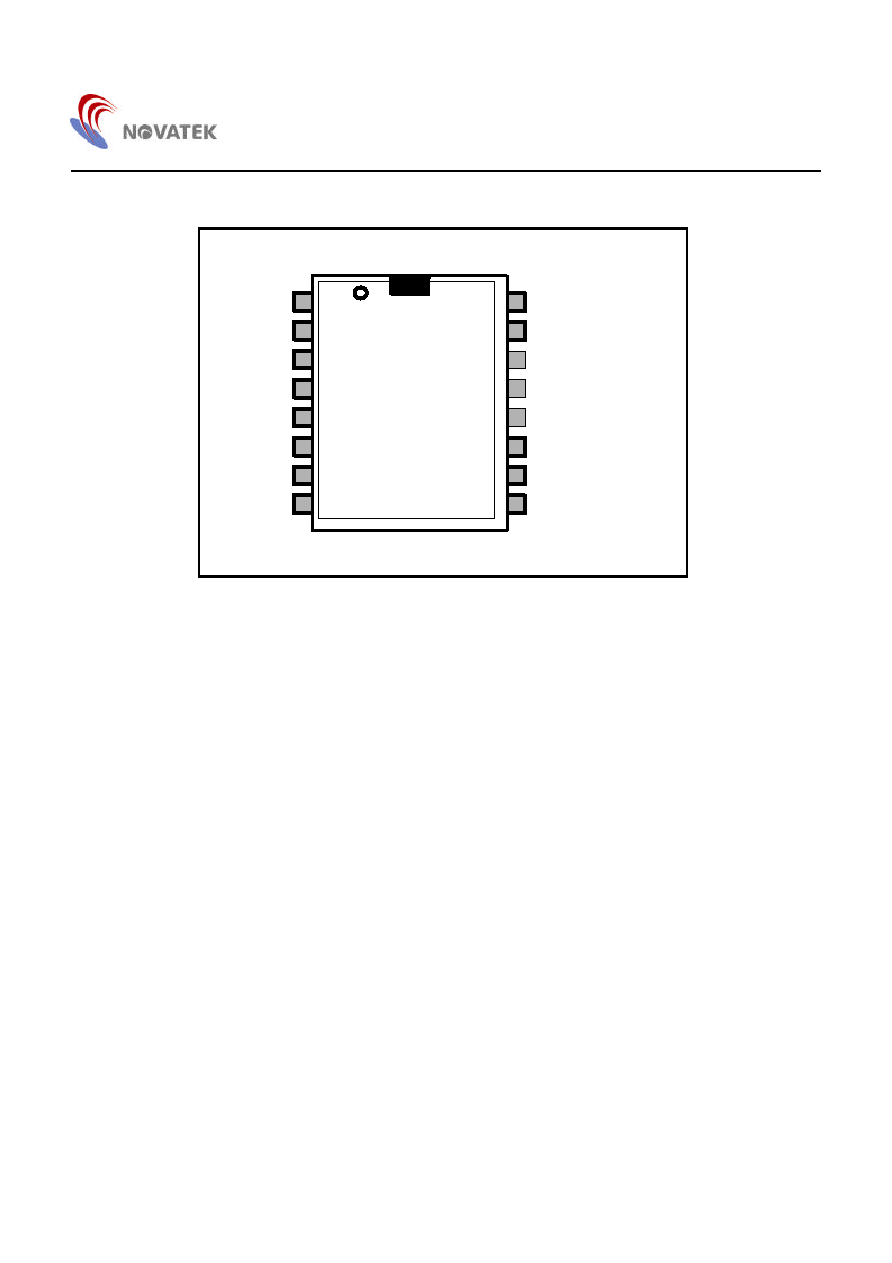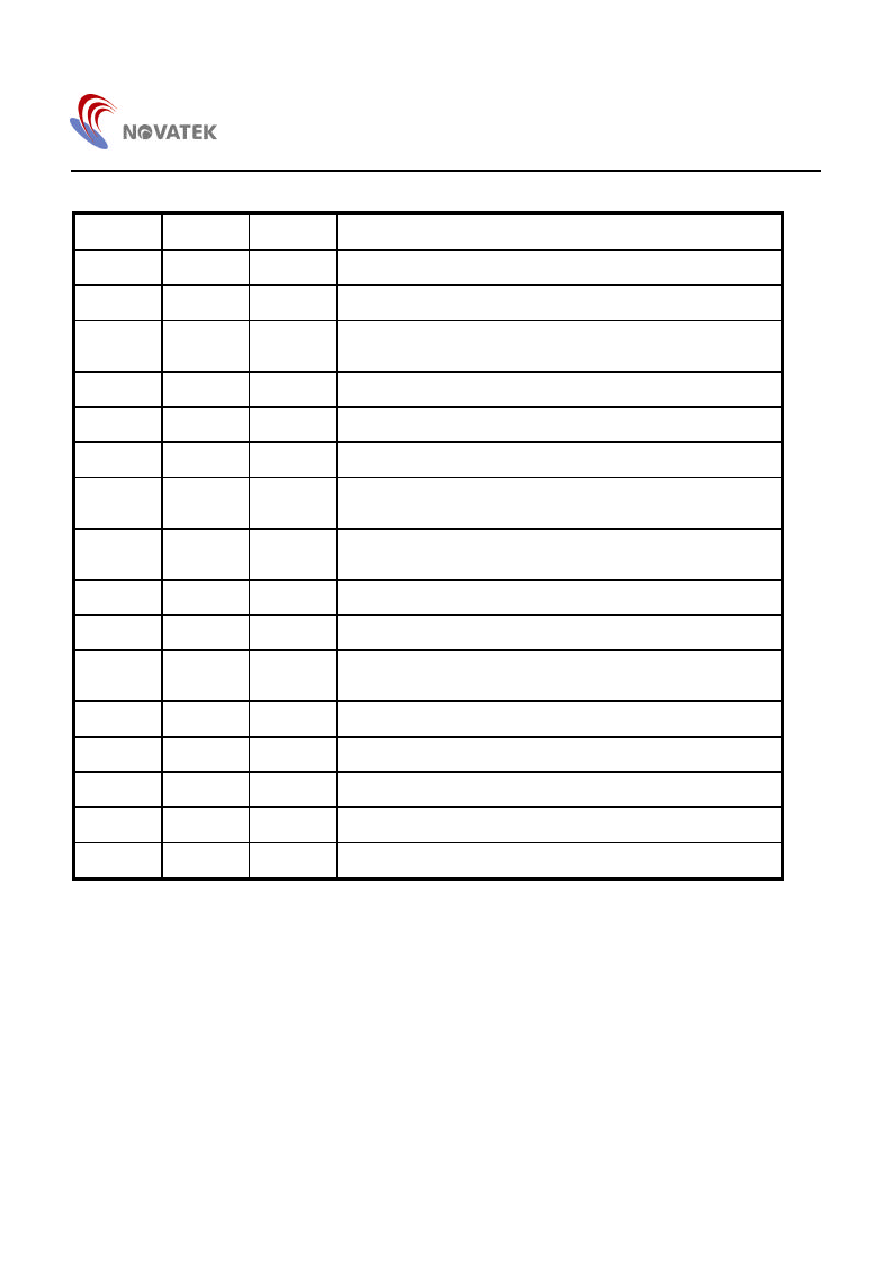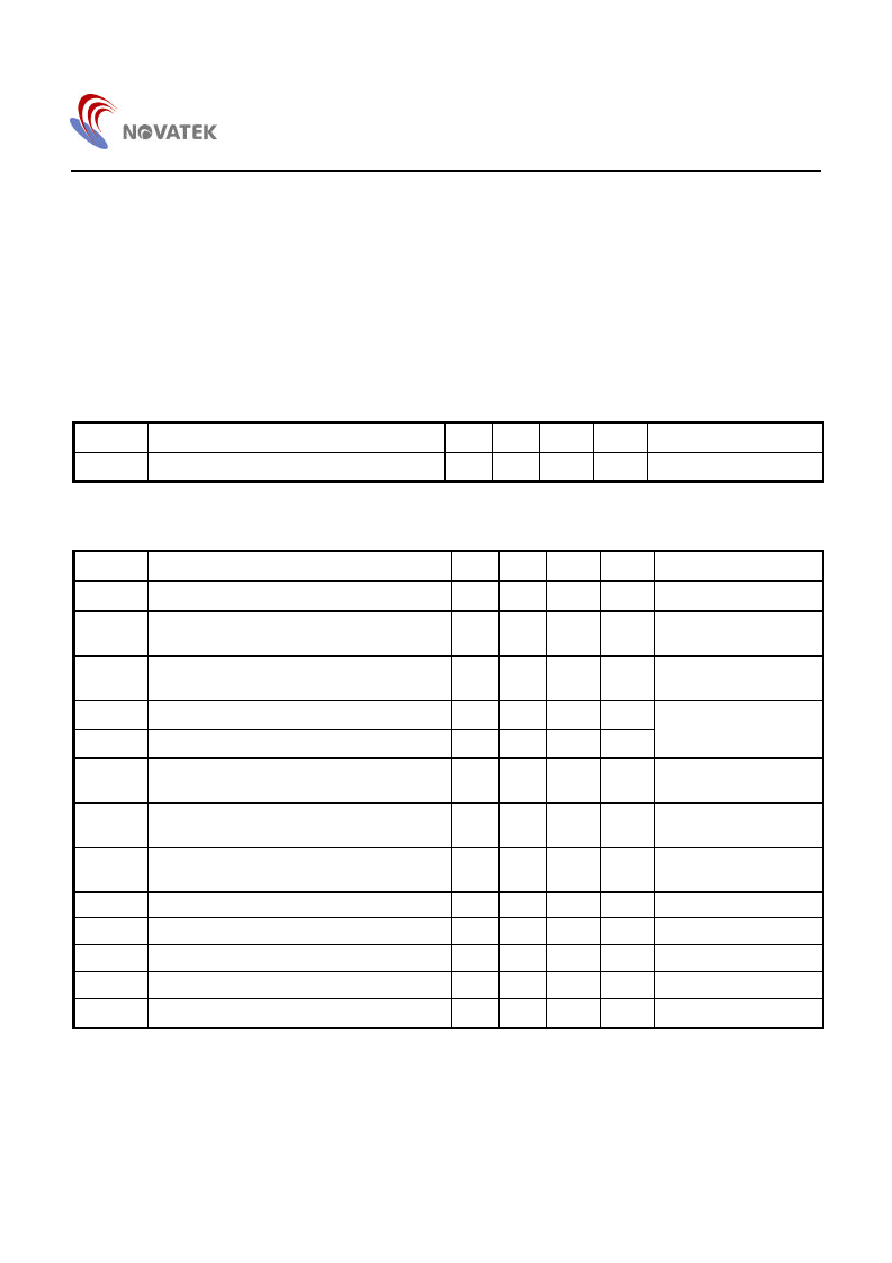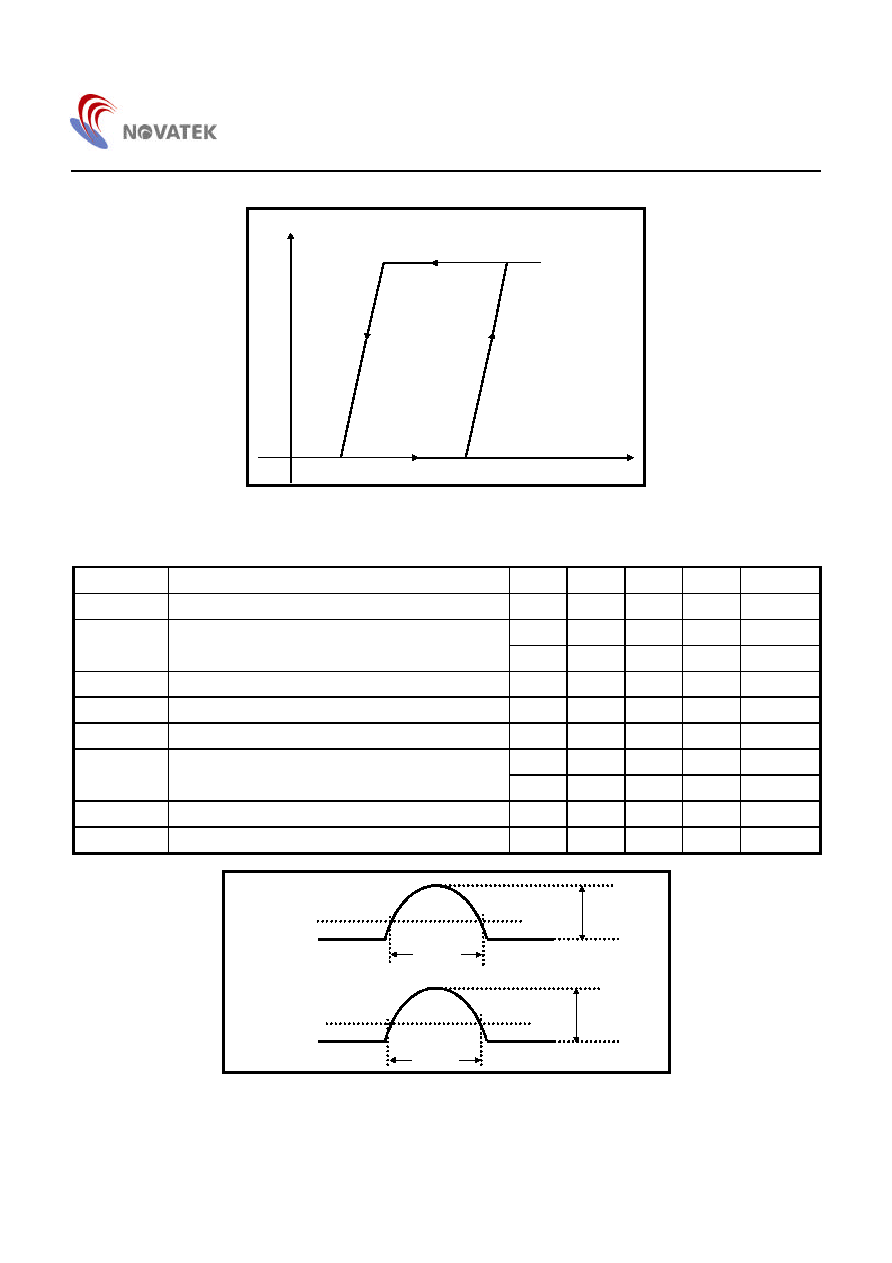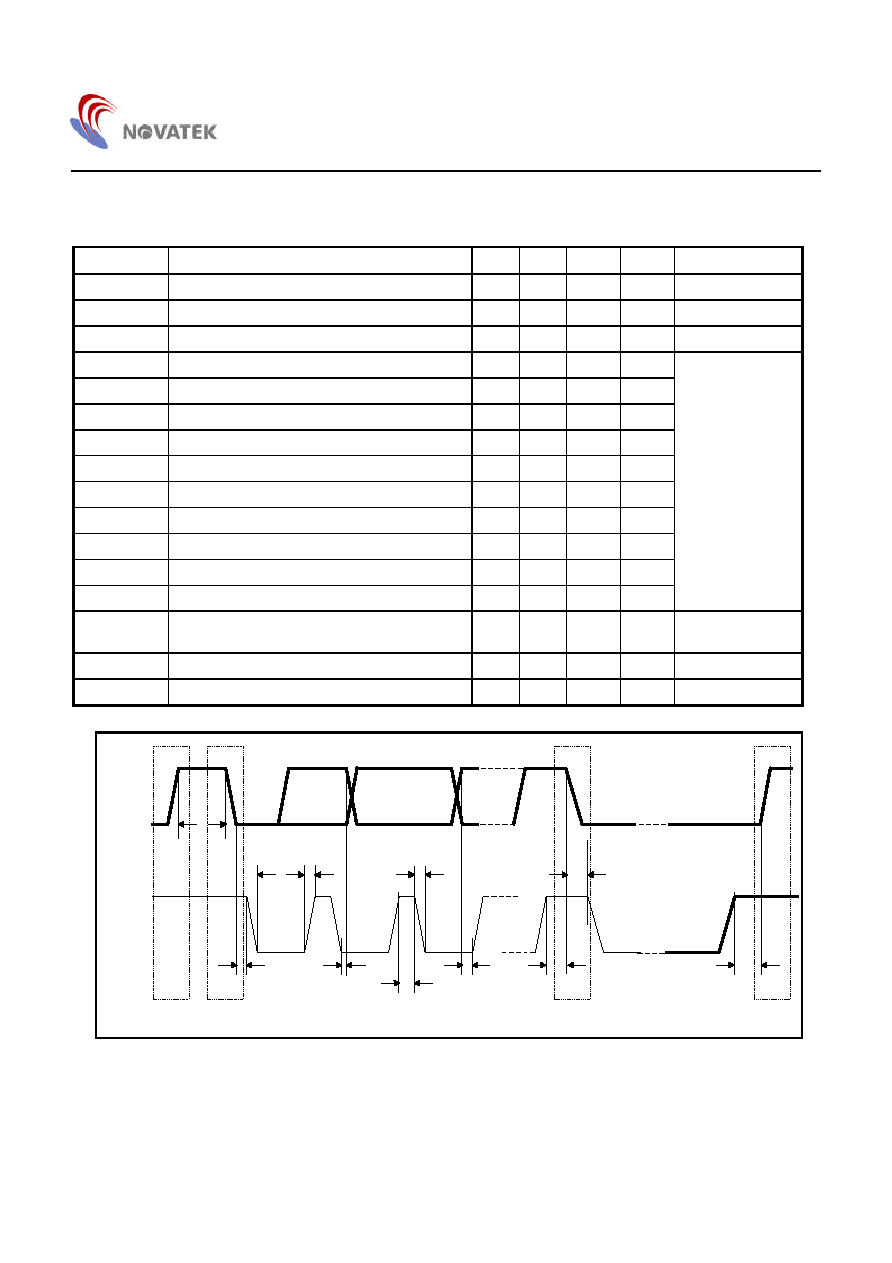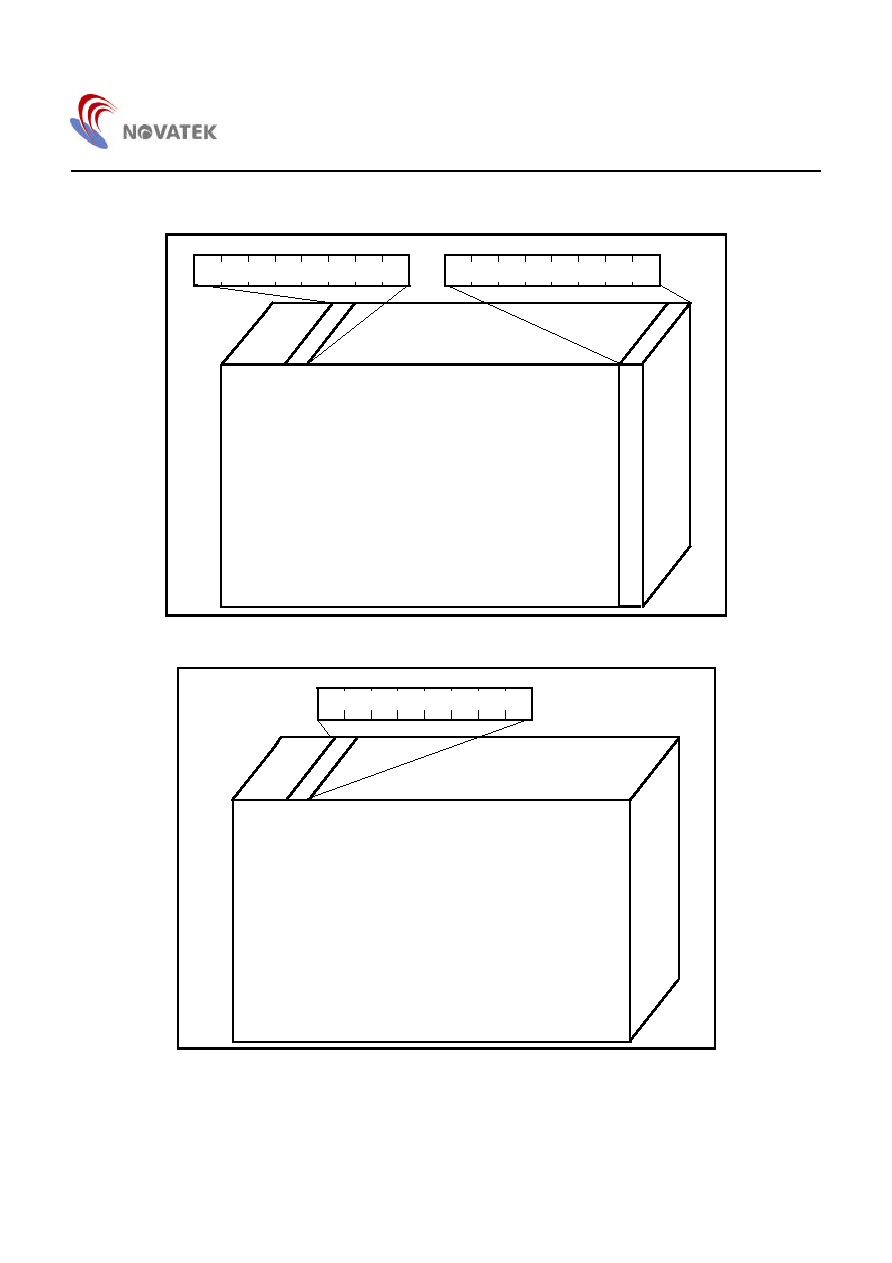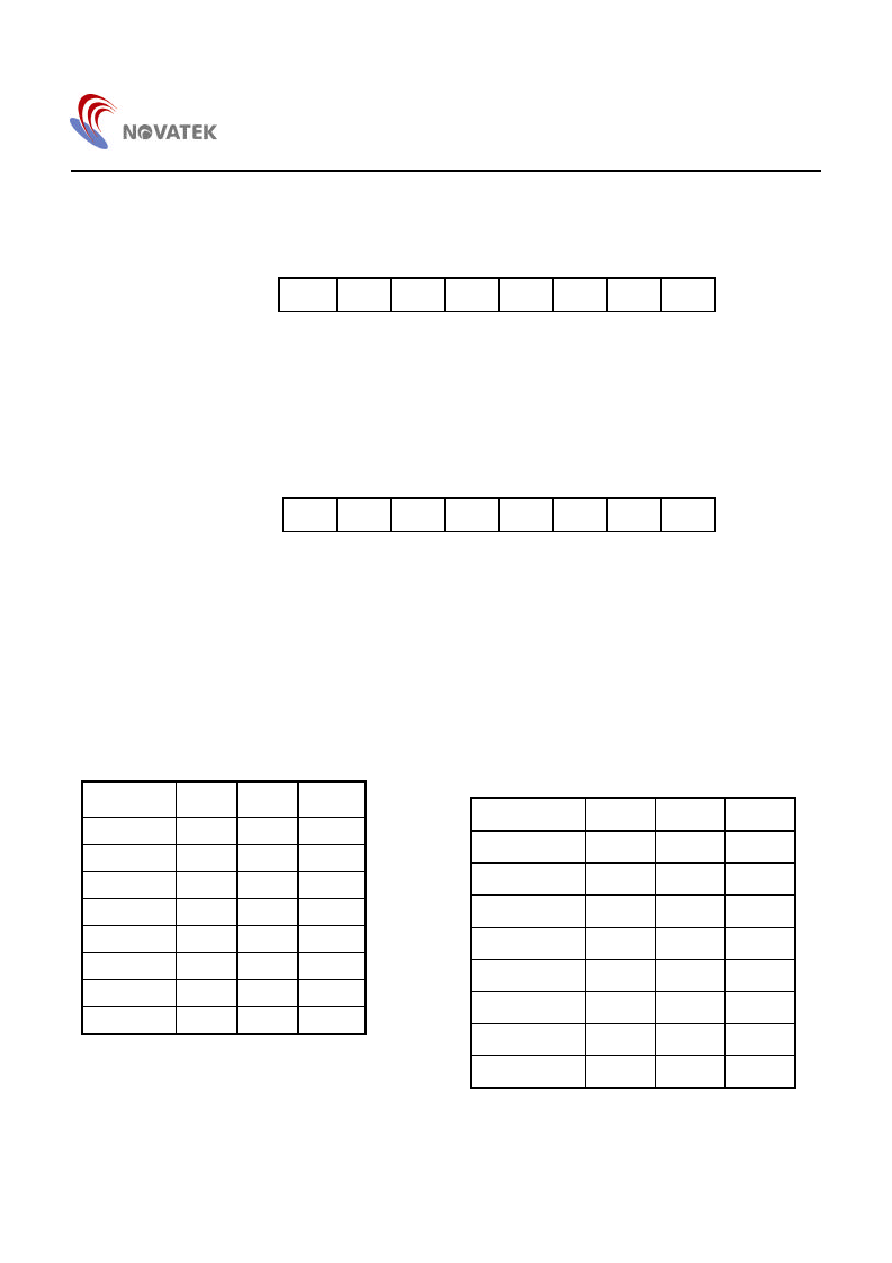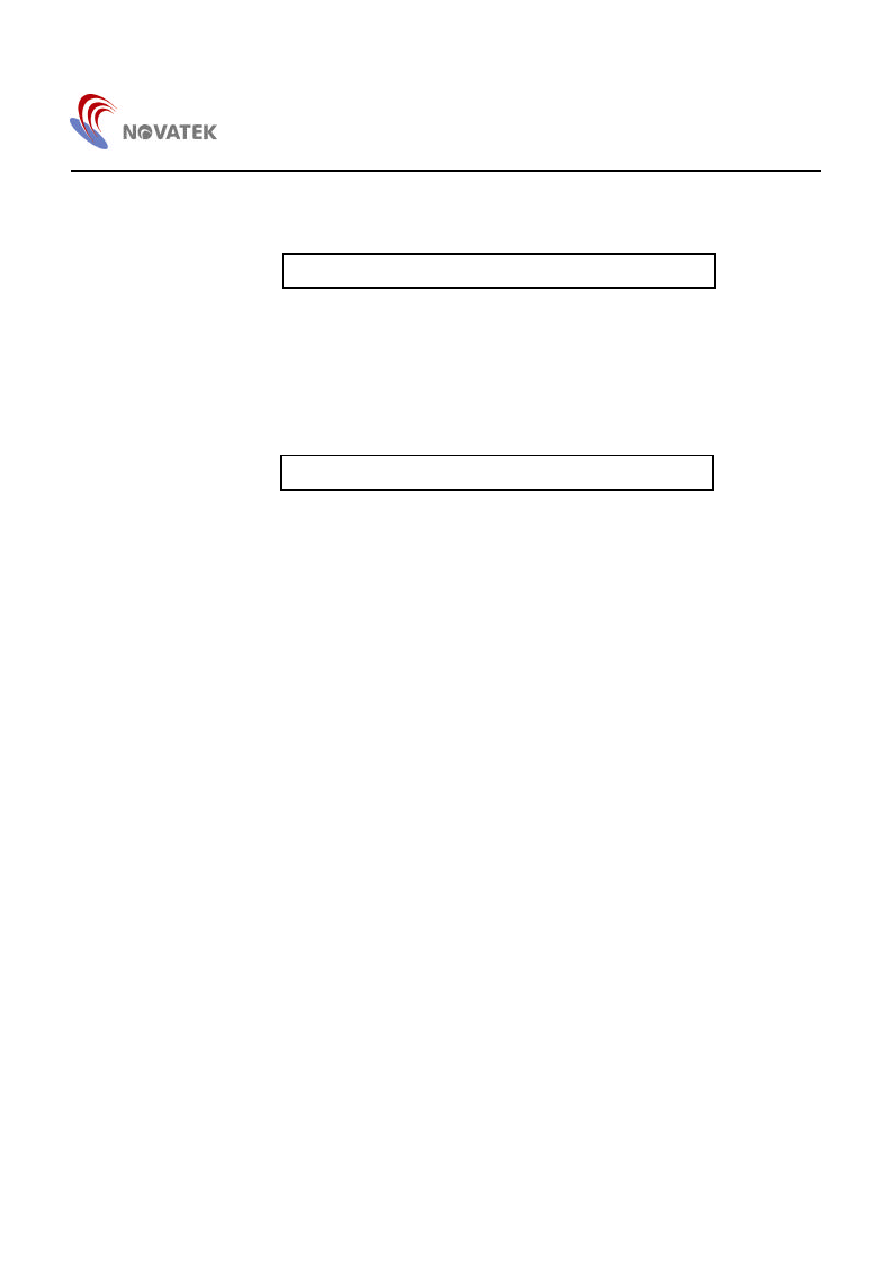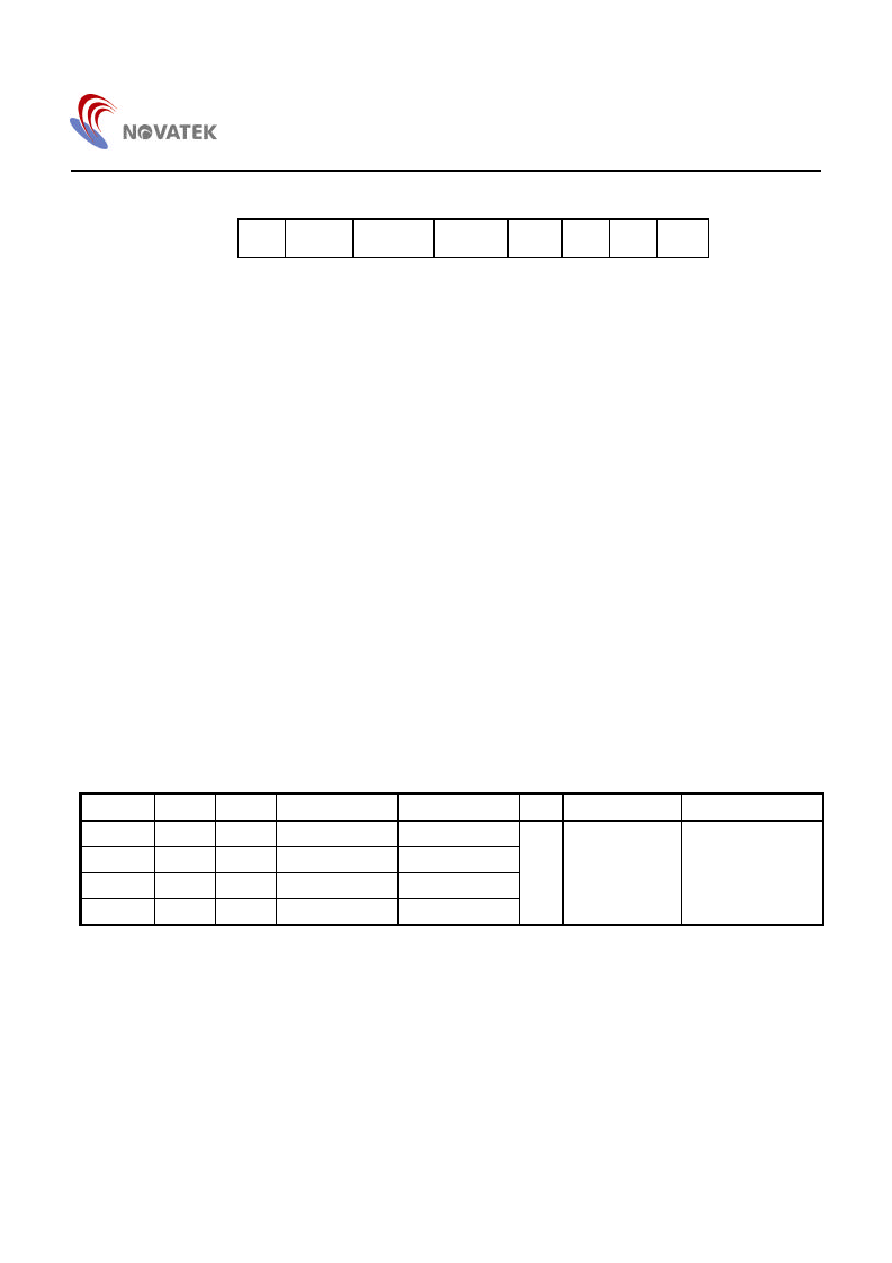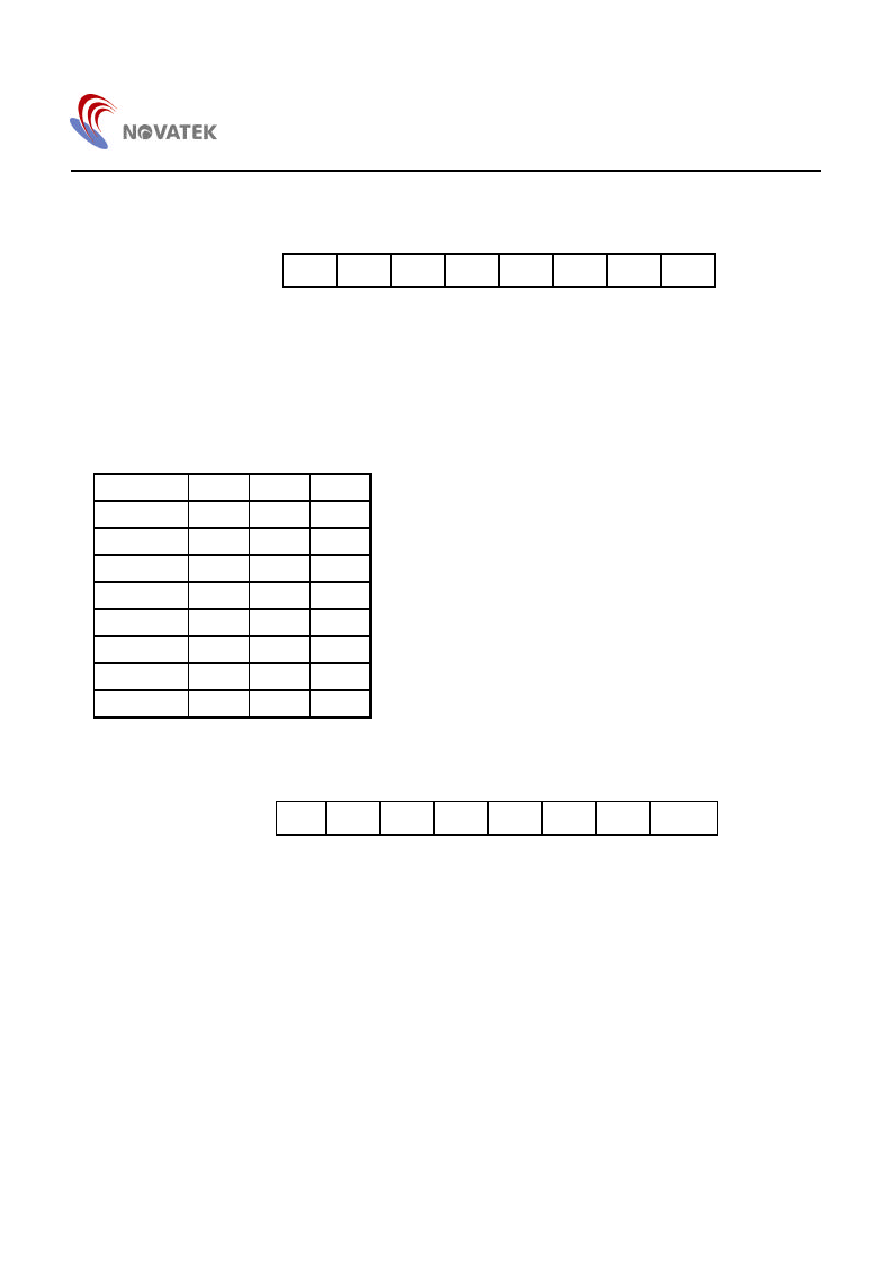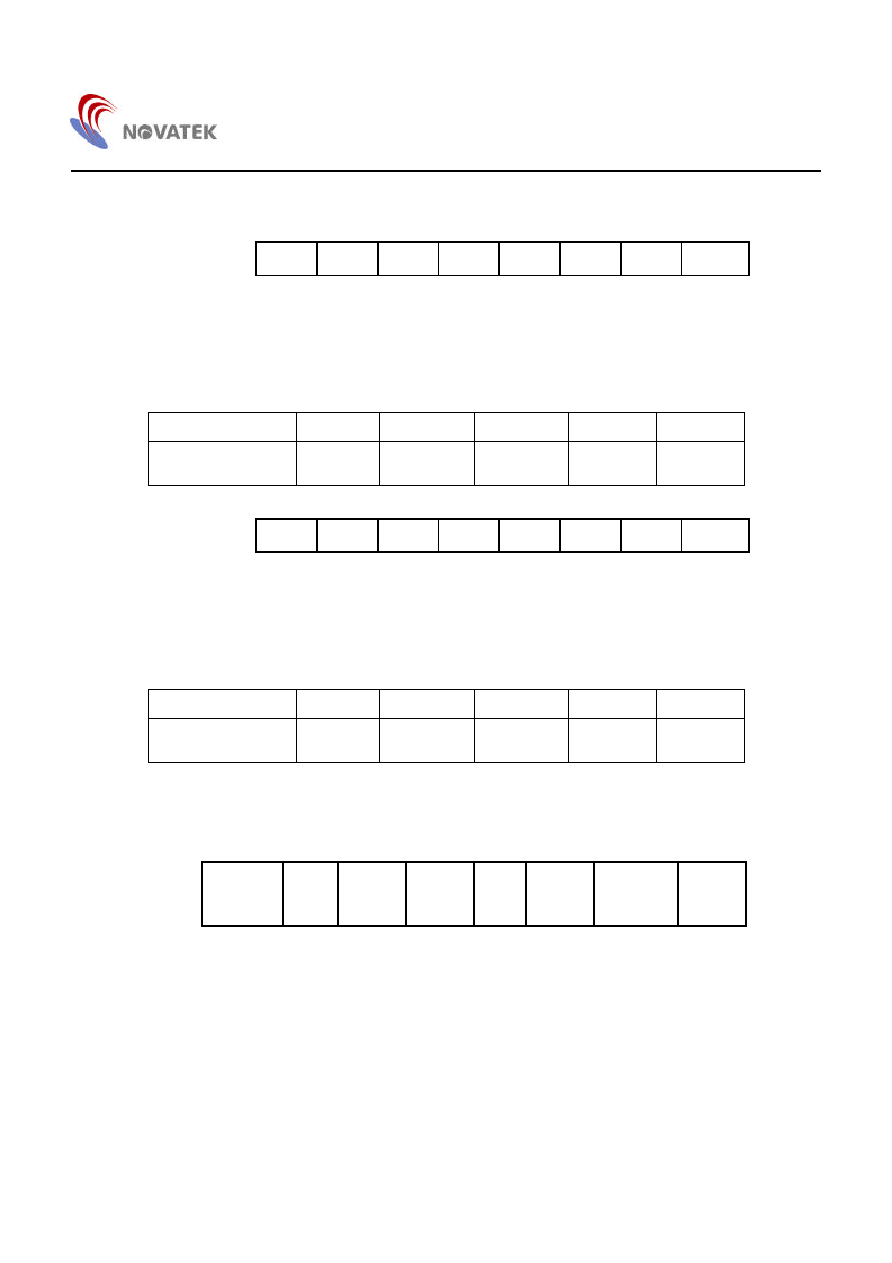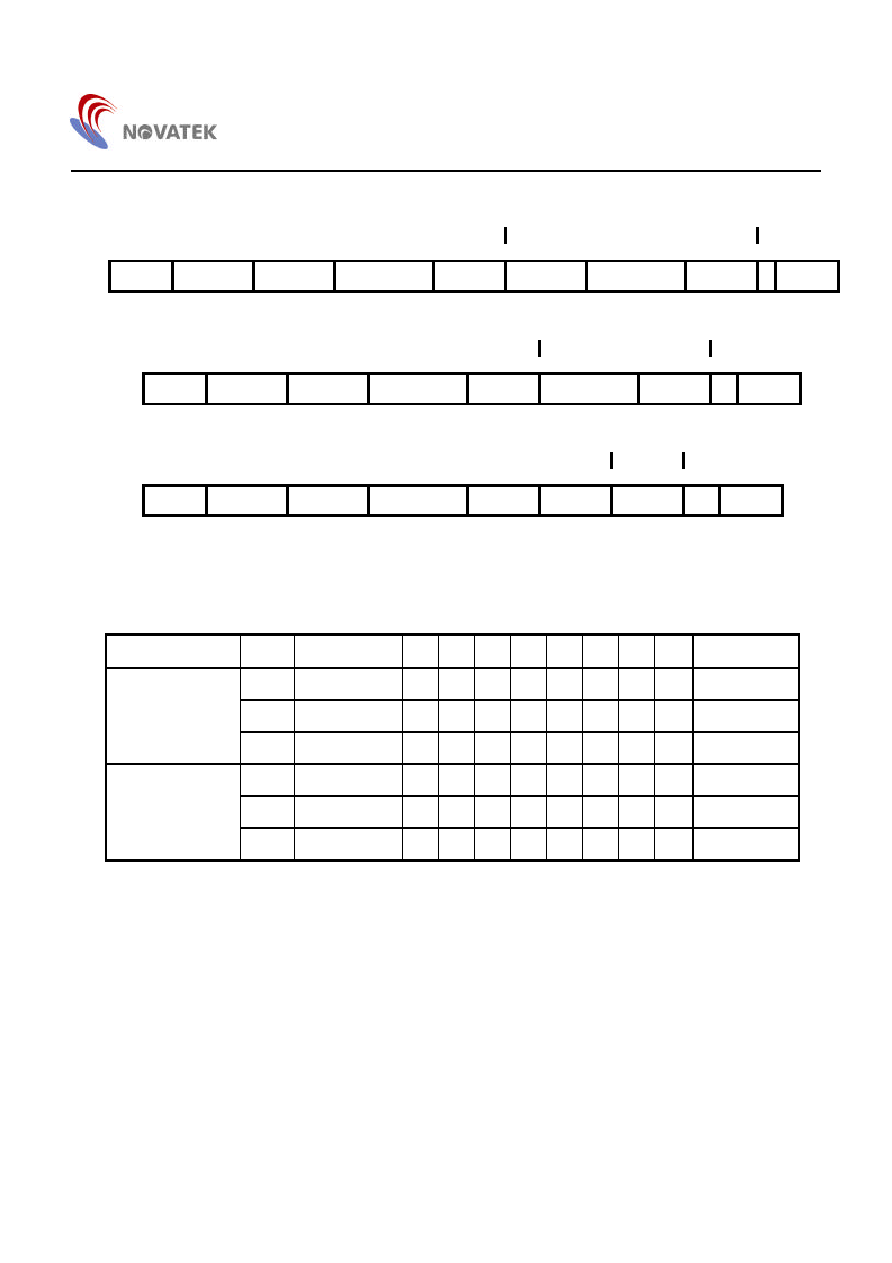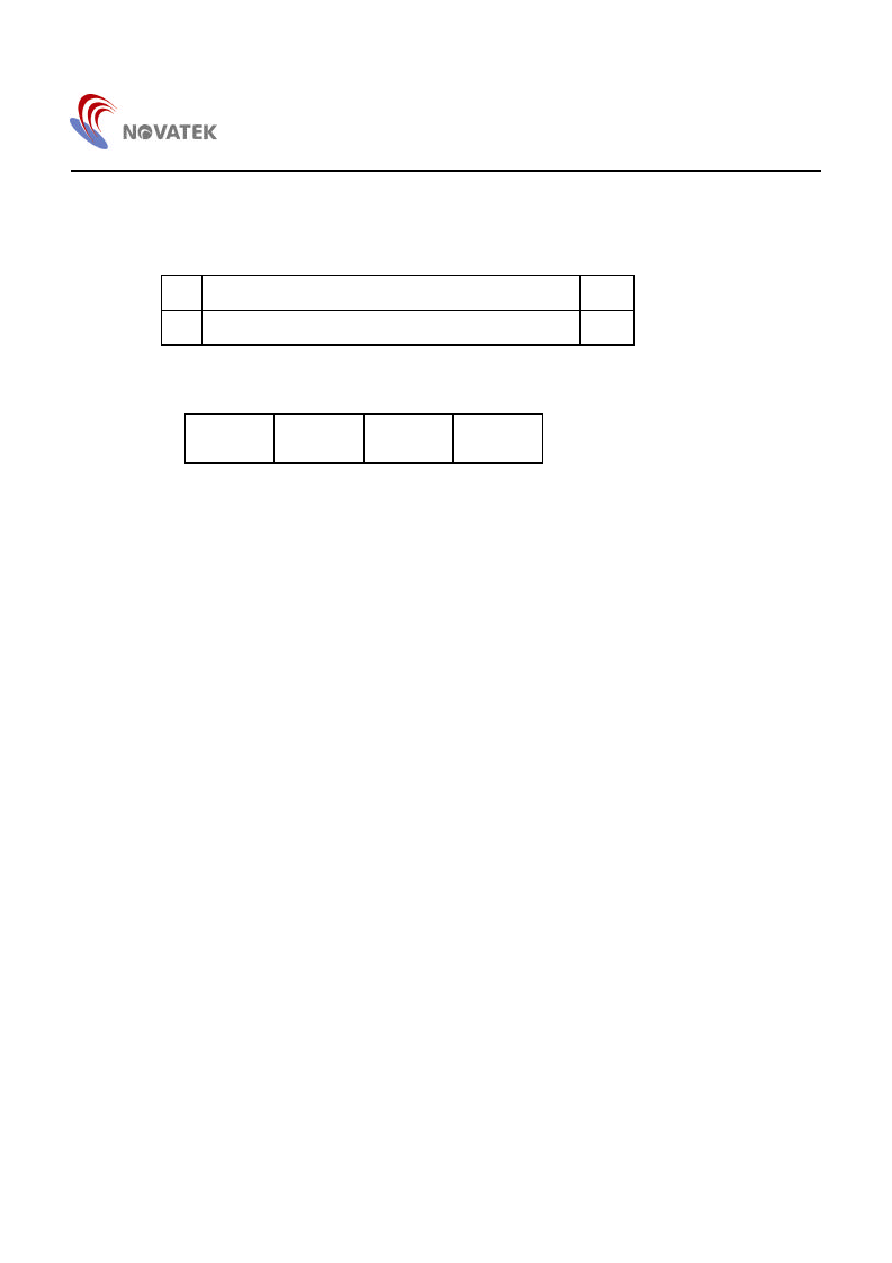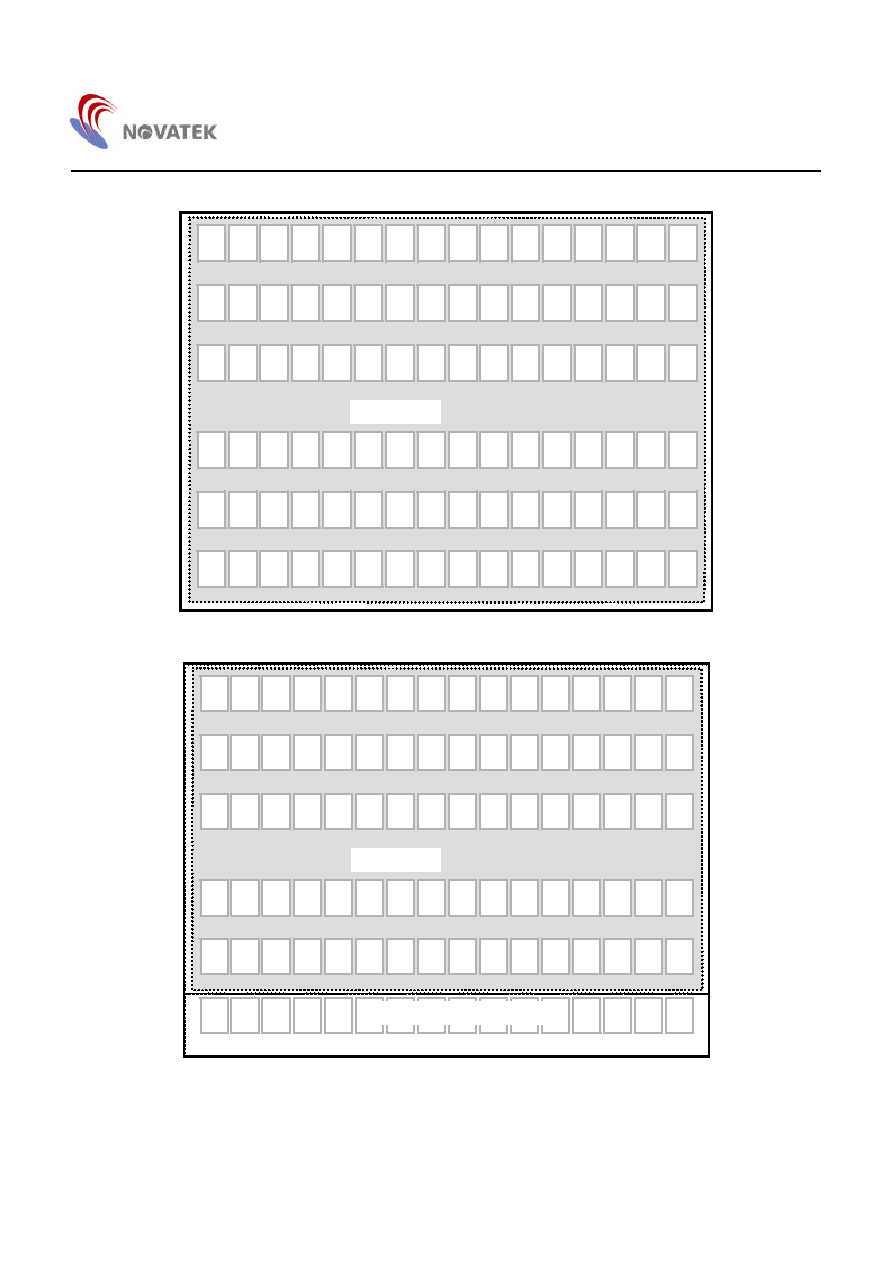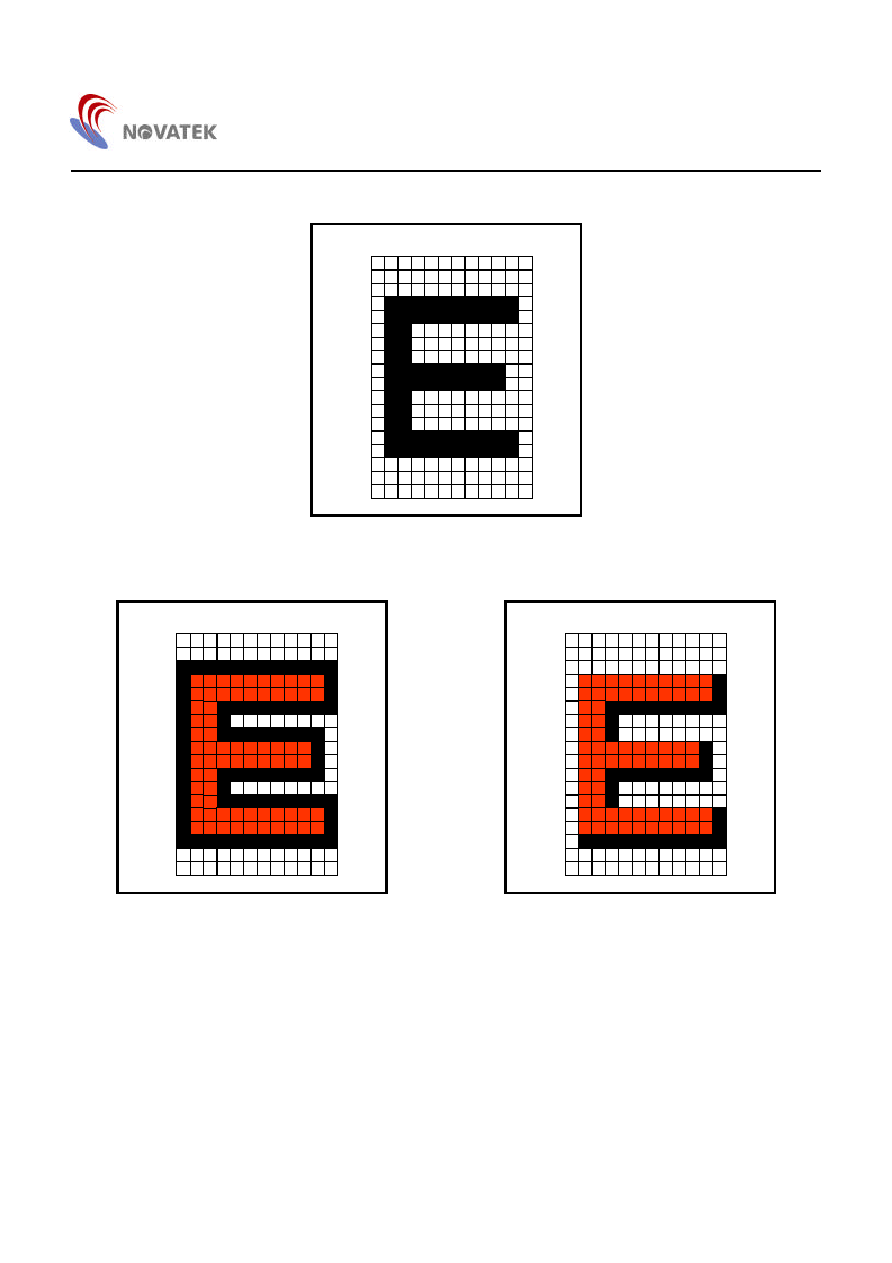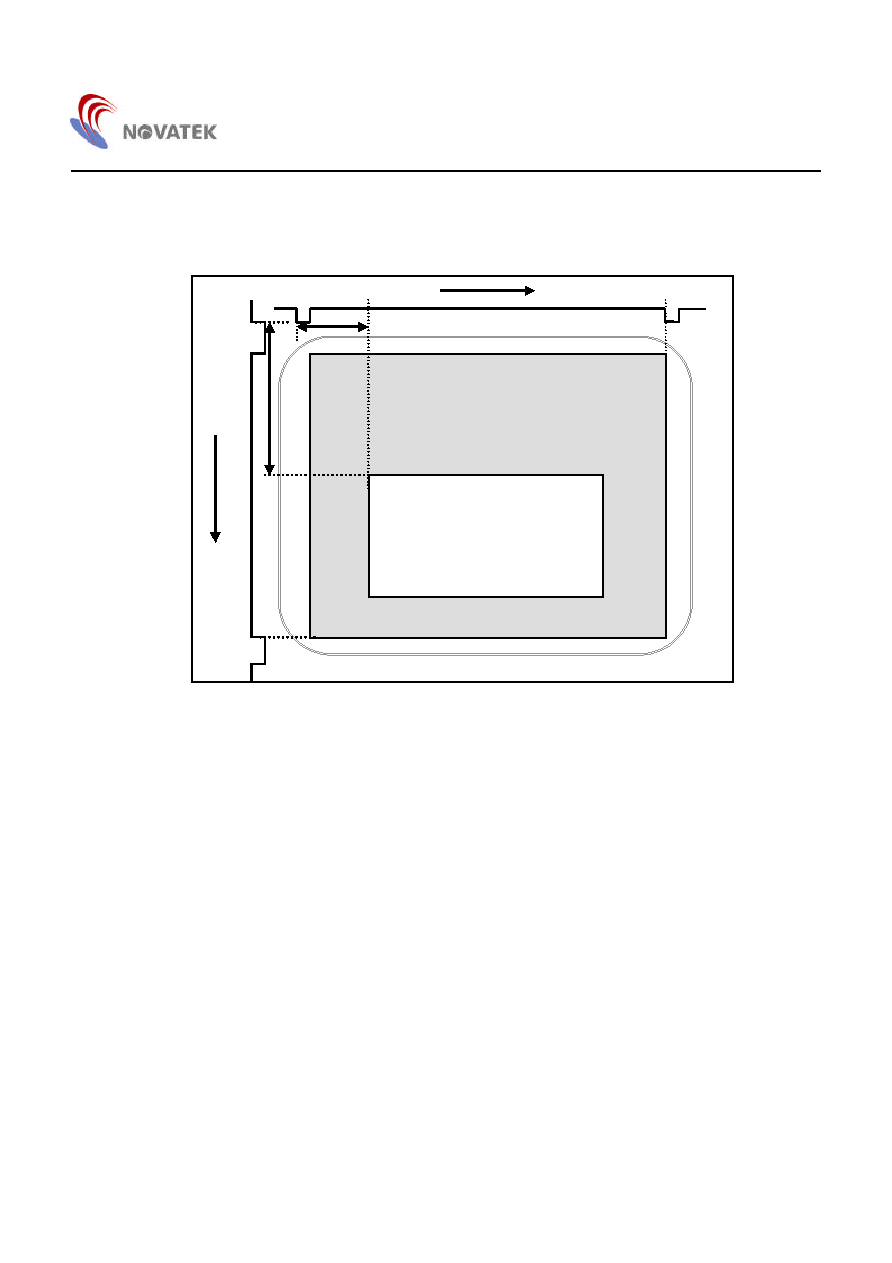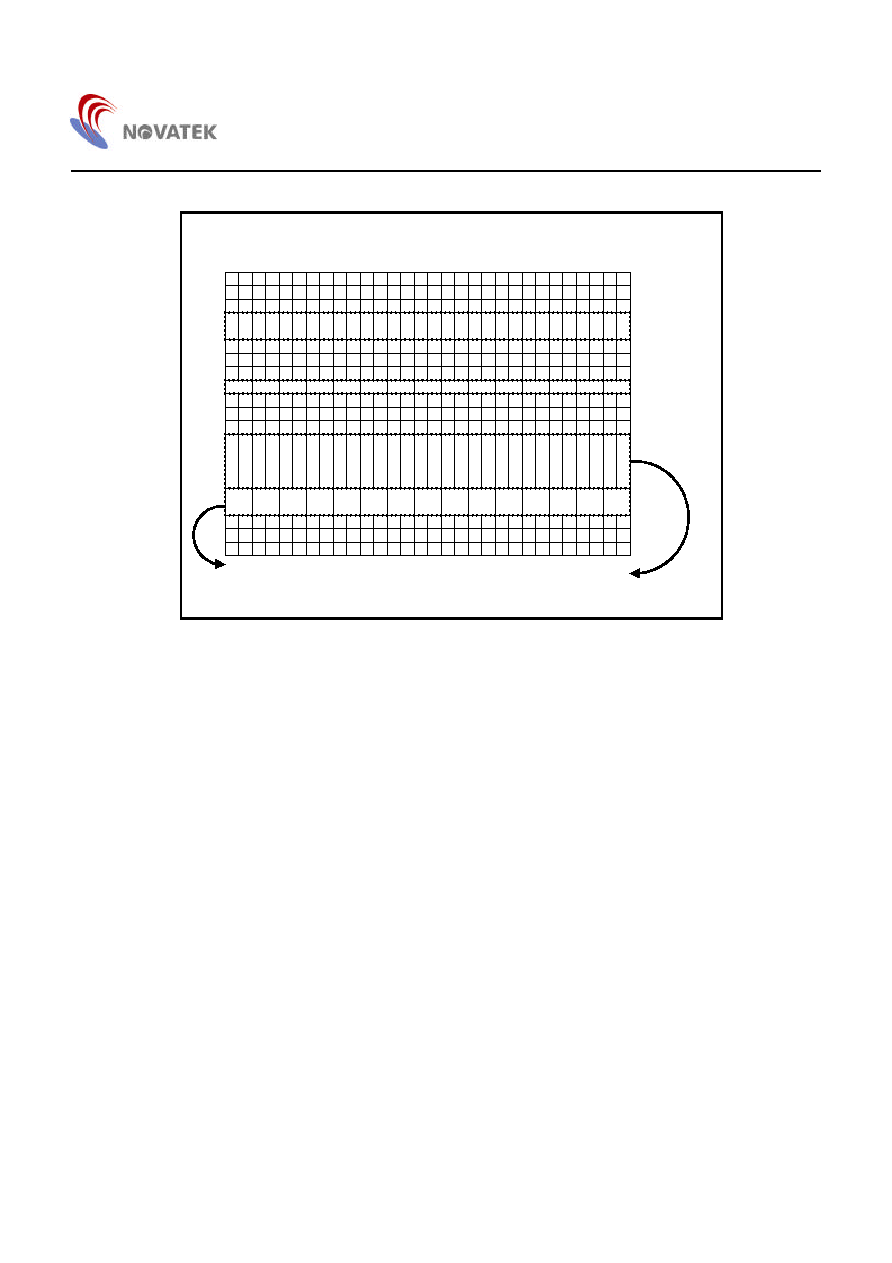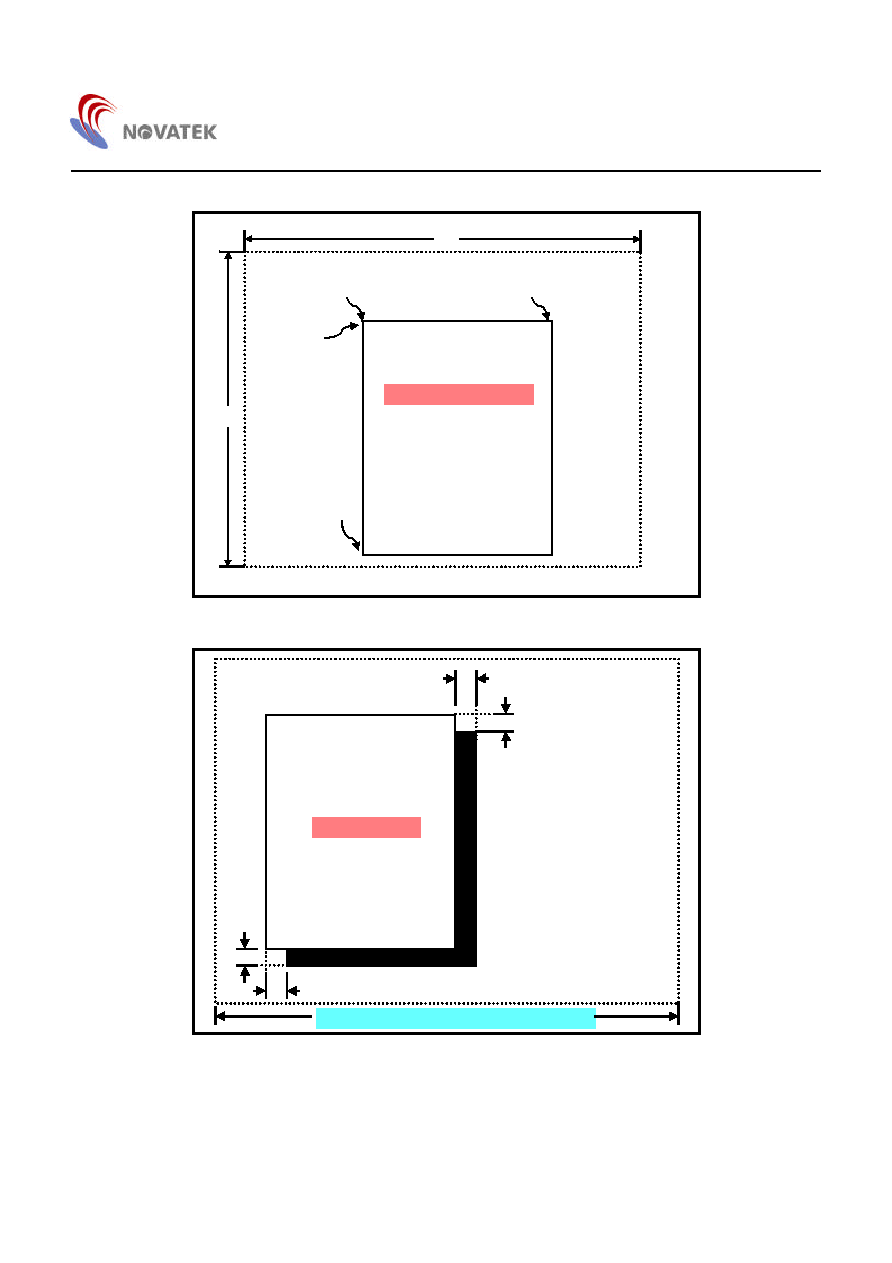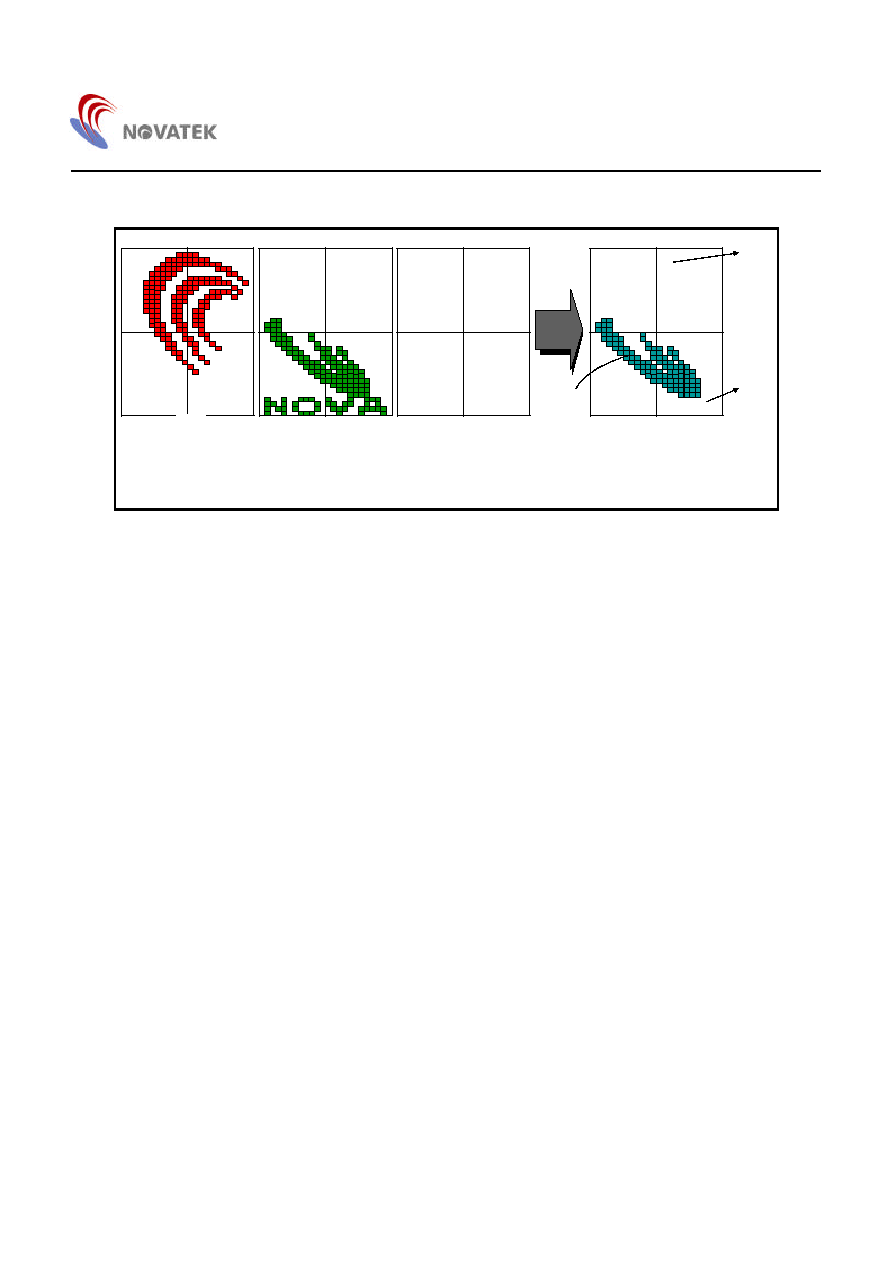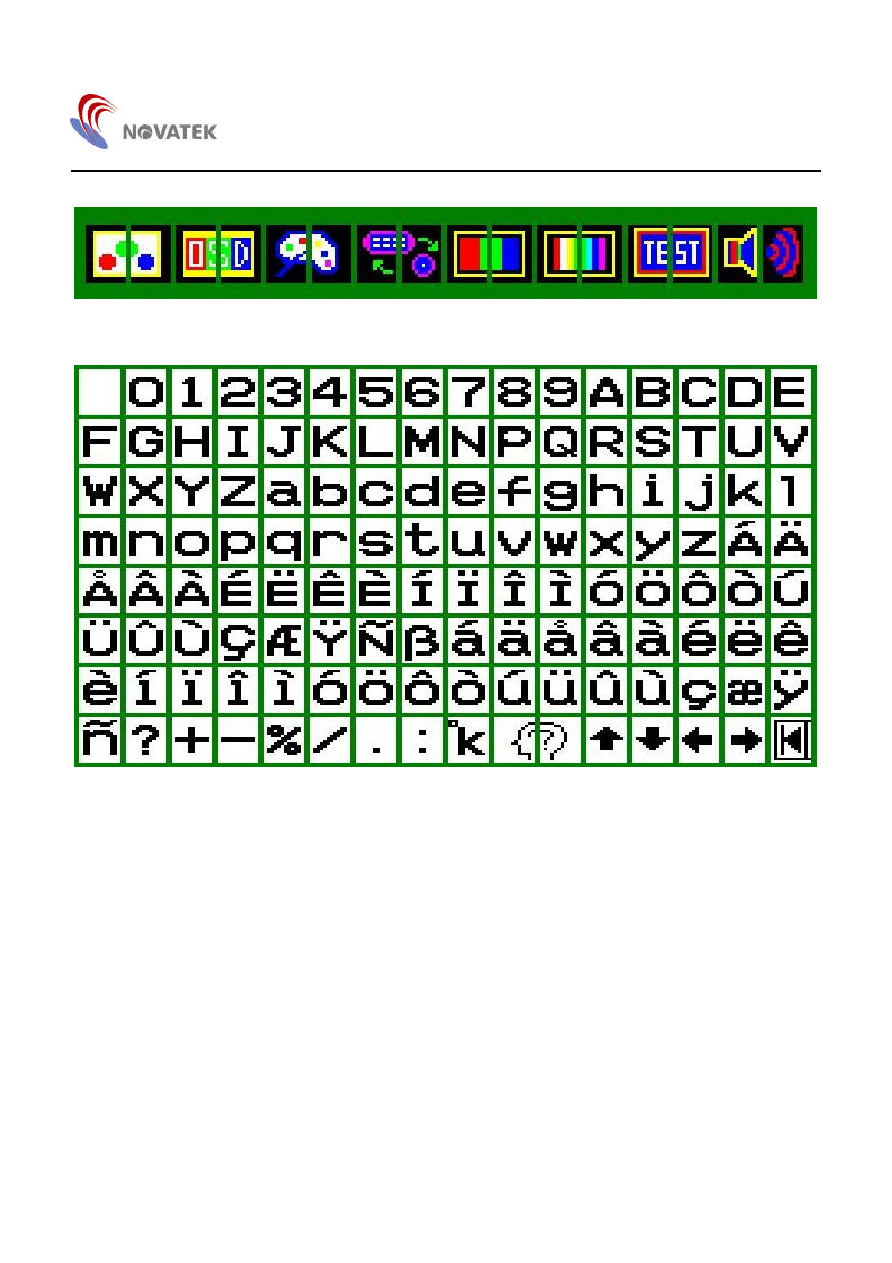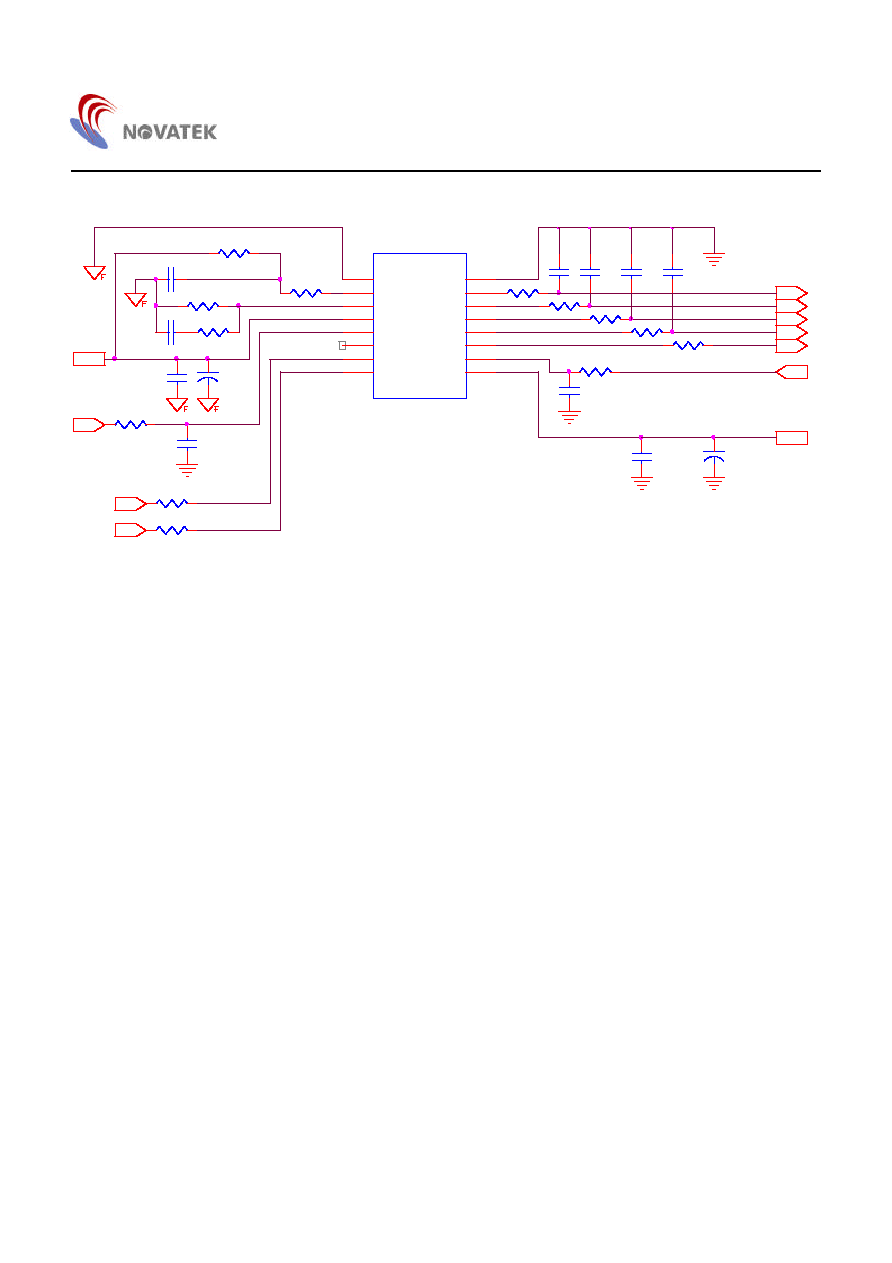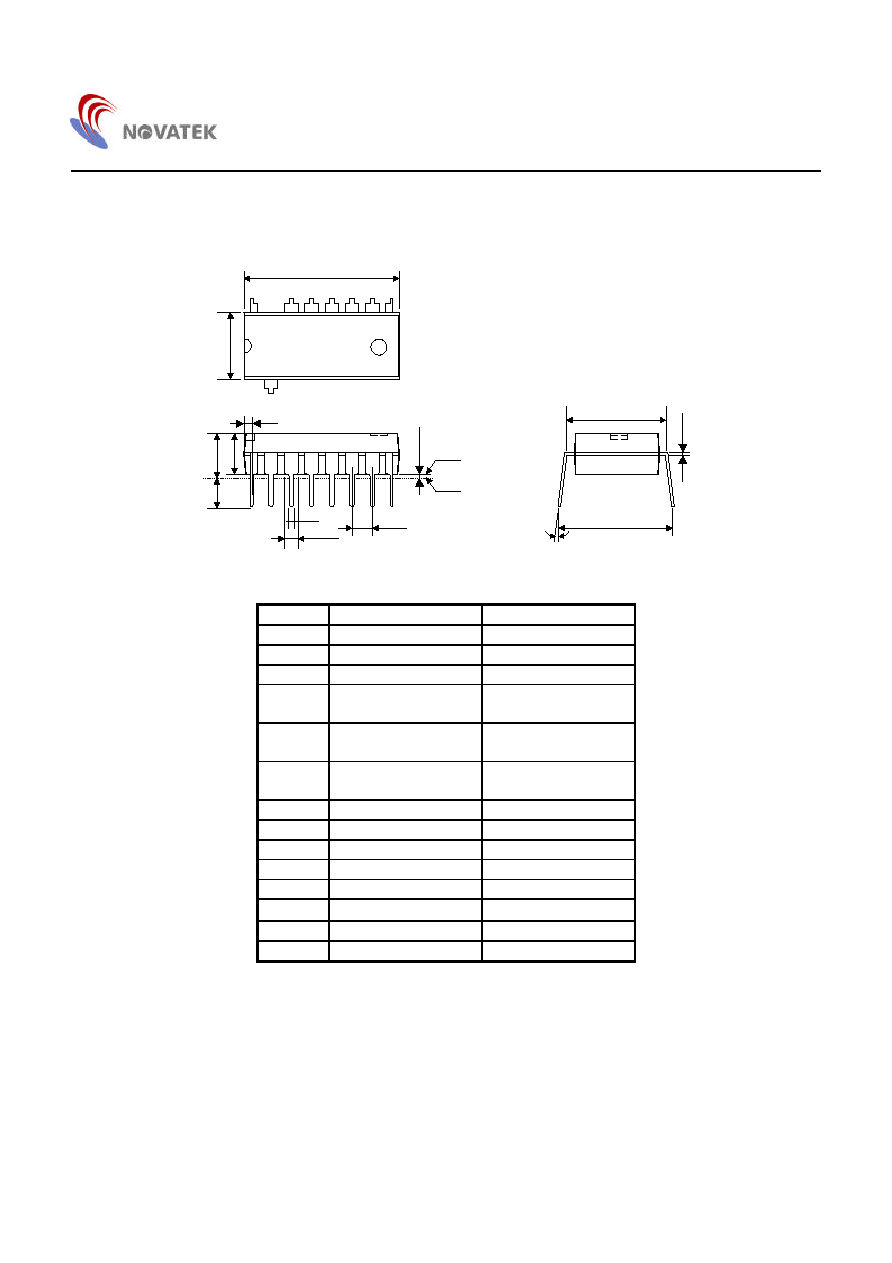| –≠–ª–µ–∫—Ç—Ä–æ–Ω–Ω—ã–π –∫–æ–º–ø–æ–Ω–µ–Ω—Ç: NT6827 | –°–∫–∞—á–∞—Ç—å:  PDF PDF  ZIP ZIP |
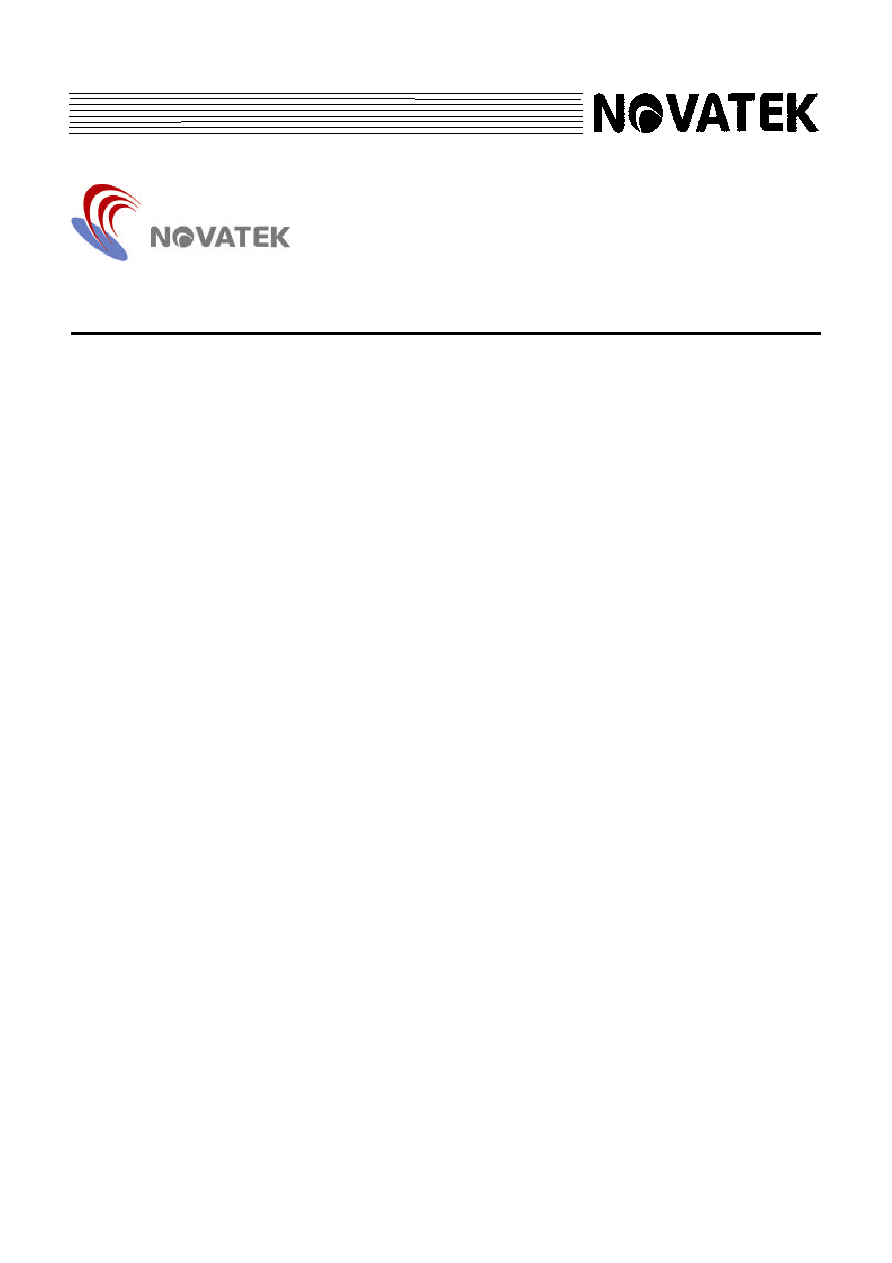
NT6827
I
2
C Bus Controlled On-Screen Display
1
V2.0
Features
n
I
2
C Bus Interface with Slave Address $7A (Transmitter)
& $7B (Receiver)
n
Horizontal Frequency Range: 30KHz ~ 120KHz
n
Flexible Display Resolution Up to 1524 Dots/Row
n
Internal PLL Generates a Stable and Wide-Range
System Clock (96MHz)
n
OSD Screen Consists of Character Array of 15 Rows
by 30 Columns
n
Programmable Vertical and Horizontal Positions for
OSD Display Center
n
Total of 272 ROM Fonts Including 256 standard & 16
Multi-color ROM Fonts.
n
12 X 18 Dot Matrix Per Character
n
8-Color Selection for Each Character
n
7-Color Selection for Each Character Background
n
Character/Symbol Blinking, Shadowing & Bordering
Display Effect
n
Double Character Height and Width for Each Row
n
Programmable Height for Character/Symbol Displaying
n
Row To Row Spacing Control to Avoid Expansion
Distortion
n
Four Programmable Windows with Overlapping
Capability and Shadowing Effect
n
Color Setting for Windows' Background and
Characters' Shadowing & Bordering
n
Fade-In/Out Effect of OSD Screen Display
n
Selectable Hsync & Vsync Input Polarity
General Description
NT6827 is designed for displaying symbols and characters
onto a CRT monitor. Its operation is controlled by a micro-
controller with an I
2
C bus interface. By sending proper
data and commands to NT6827, it can carry out the full
screen display automatically with the time base being
generated by an on-chip PLL circuit. There are many
functions provided by this chip to fully support the user
applications, such as: adjustment of the OSD windows
position, built-in 256 ROM & 16 Multi-color fonts, variable
character height with row-to-row spacing adjustment, 8
color selections & 7 background color controls for each
character, double height/width controls for each row, 4
overlapping windows available with color & size controls,
size controls for each window shadowing, color selection
for windows' shadowing & characters' shadowing/
bordering and fade-in/out display effect ,etc.
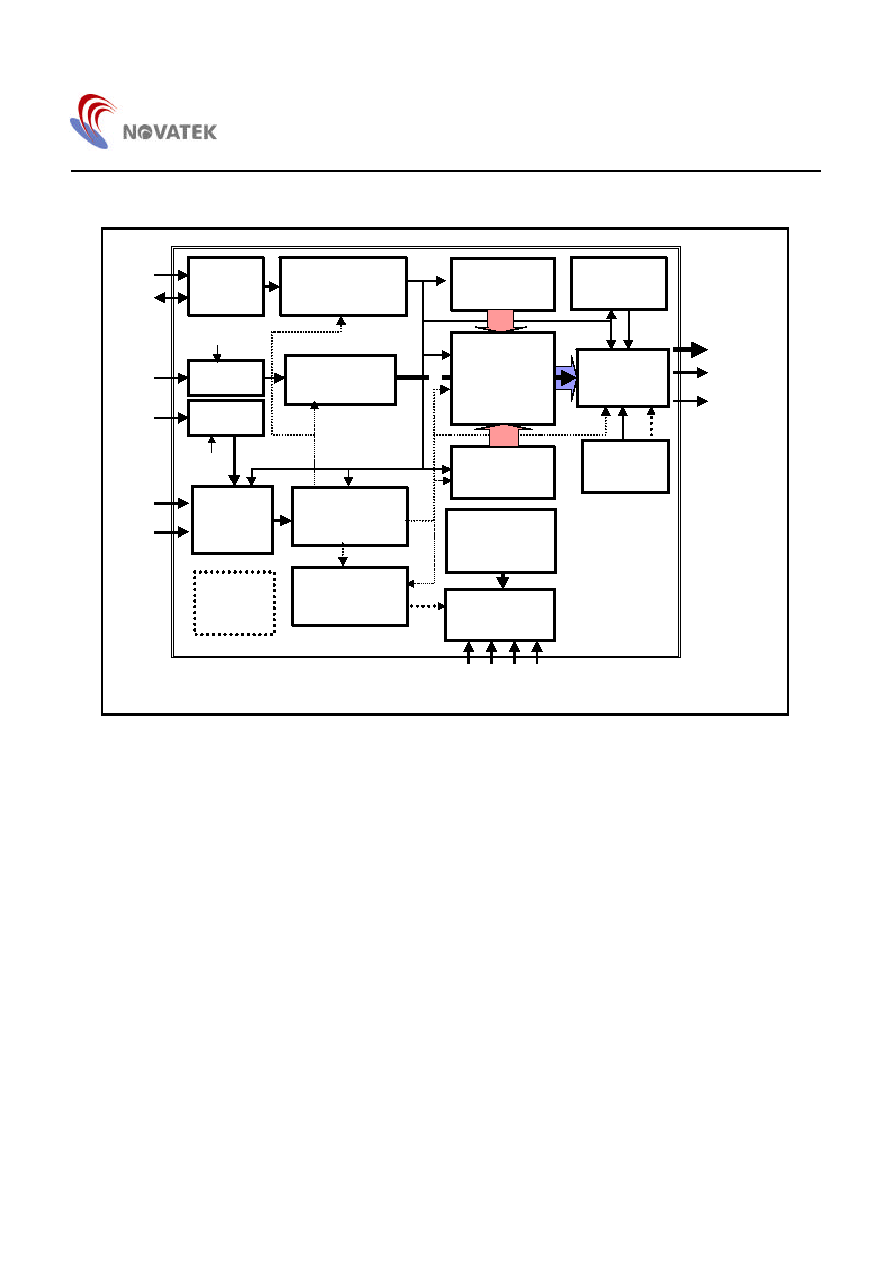
NT6827
2
Block Diagram
I
2
C
B U S
R E C E I V E R
S C L
S D A
VSYNC
V F L B
HSYNC
H F L B
V P O L
H P O L
D I S P L A Y
M E M O R Y
C O N T O L
R E G .
R O M
FONT 12 * 18
O U T P U T
C O N T R O L
R / G / B
F B K G
P W M /
H F T O N
P O W E R
S Y S T E M
AVCC
P O W E R O N
L O W V O L T A G E
R E S E T
T I M I N G
G E N E R A T O R
DVCC
AGND
DGND
VERTICAL
CONTROL
P L L
C I R C U I T
R P
V C O
HORIZONTAL
CONTROL
BUS CONTROL
BUFFER
DISPLAY
EFFECT
COLOR
CONTROL
TEST
CIRCUIT
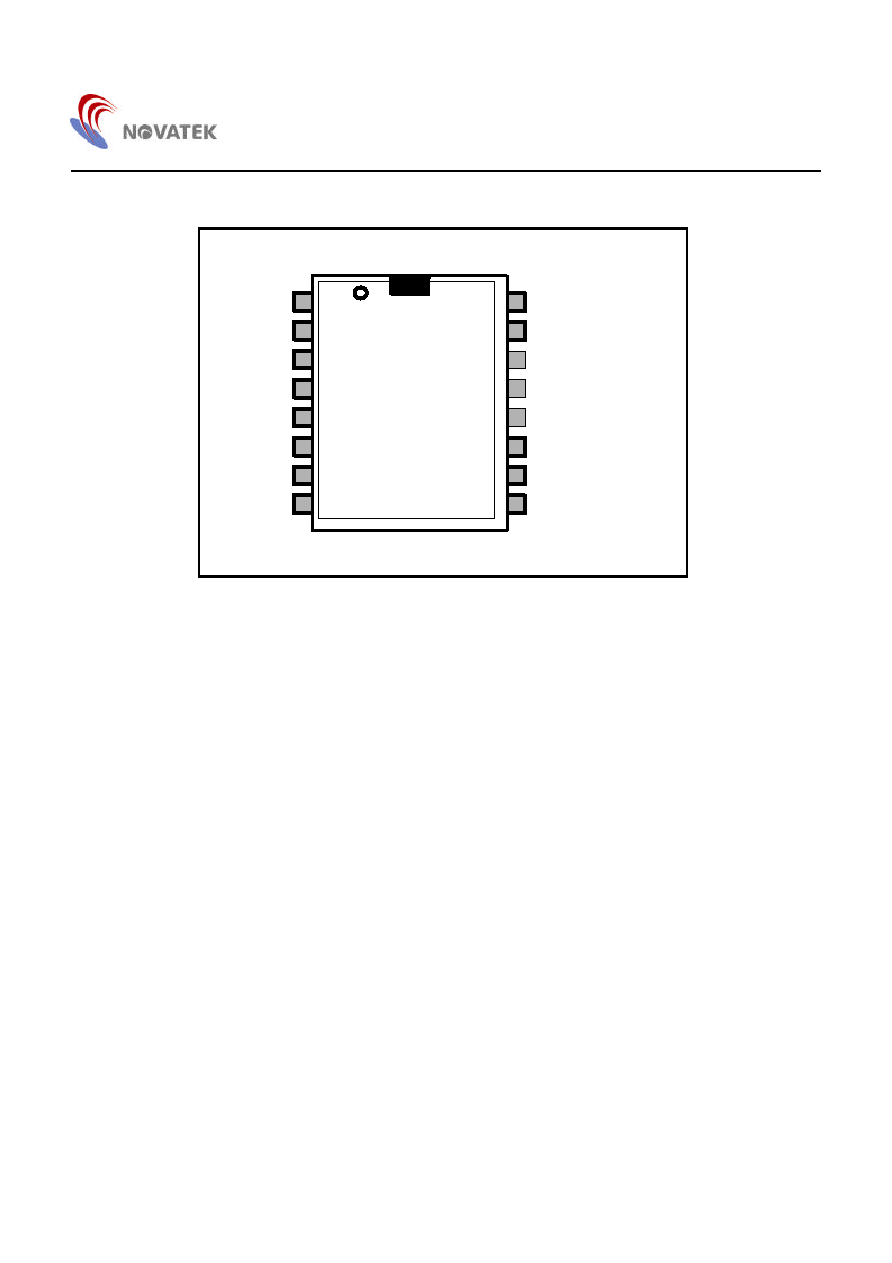
NT6827
3
Pin Assignment
1
2
3
4
5
6
7
8
9
1 0
1 1
1 2
1 6
1 5
1 4
1 3
A G N D
V C O
R P
A V C C
H F L B
N .C.
S D A
S C L
D G N D
R
G
B
F B K G
P W M / H F T O N
V F L B
D V C C
N T 6 8 2 7
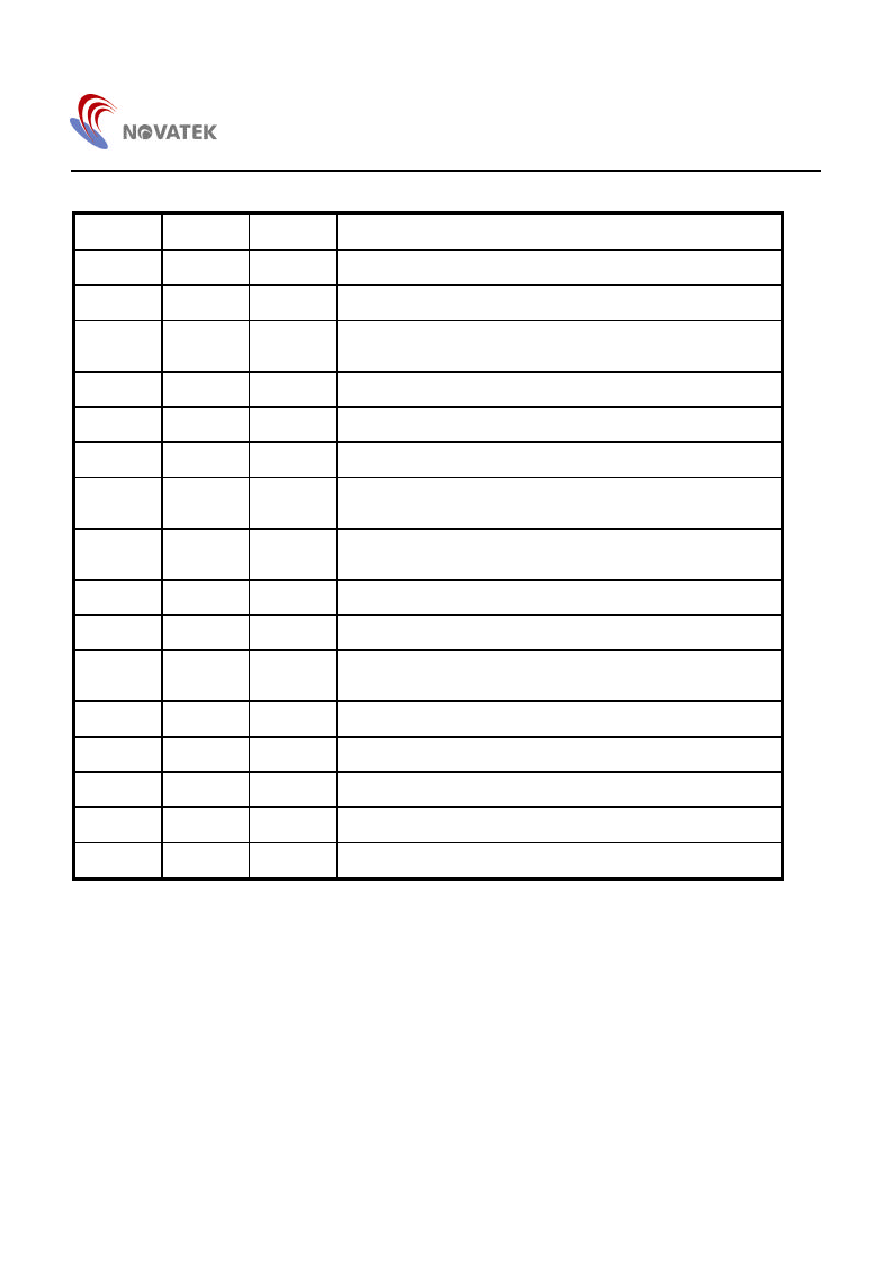
NT6827
4
Pin Description
NT6827
Name
I/O/P/R
Function
1
AGND
P
Analog Ground
2
VCO
-
Voltage I/P to Control Oscillator
3
RP
-
Bias Resistor. It is used to bias internal VCO to resonate at the
specific dot frequency.
4
AVCC
P
Analog Power Supply (5V Typ)
5
HFLB
I
Horizontal Fly-back Input (Schmitt Trigger Buffer)
6
N.C.
-
-
7
SDA
I
SDA Pin Of I
2
C Bus (Schmitt Trigger Buffer) with internal 100K ohm
pulled-high resistance
8
SCL
I
SCL Pin Of I
2
C Bus (Schmitt Trigger Buffer) with internal 100K ohm
pulled-high resistance
9
DVCC
P
Digital Power Supply (5V Typ)
10
VFLB
I
Vertical Fly-back Input (Schmitt Trigger Buffer)
11
PWM/
HFTON
O
PWM output or gain controller of R, G, B channels.
12
FBKG
O
Fast Blanking Output. It is used to cut off the external R, G, B signals.
13
B
O
Blue Color Output with Push-Pull Output Structure
14
G
O
Green Color Output with Push-Pull Output Structure
15
R
O
Red Color Output with Push-Pull Output Structure
16
DGND
P
Digital Ground
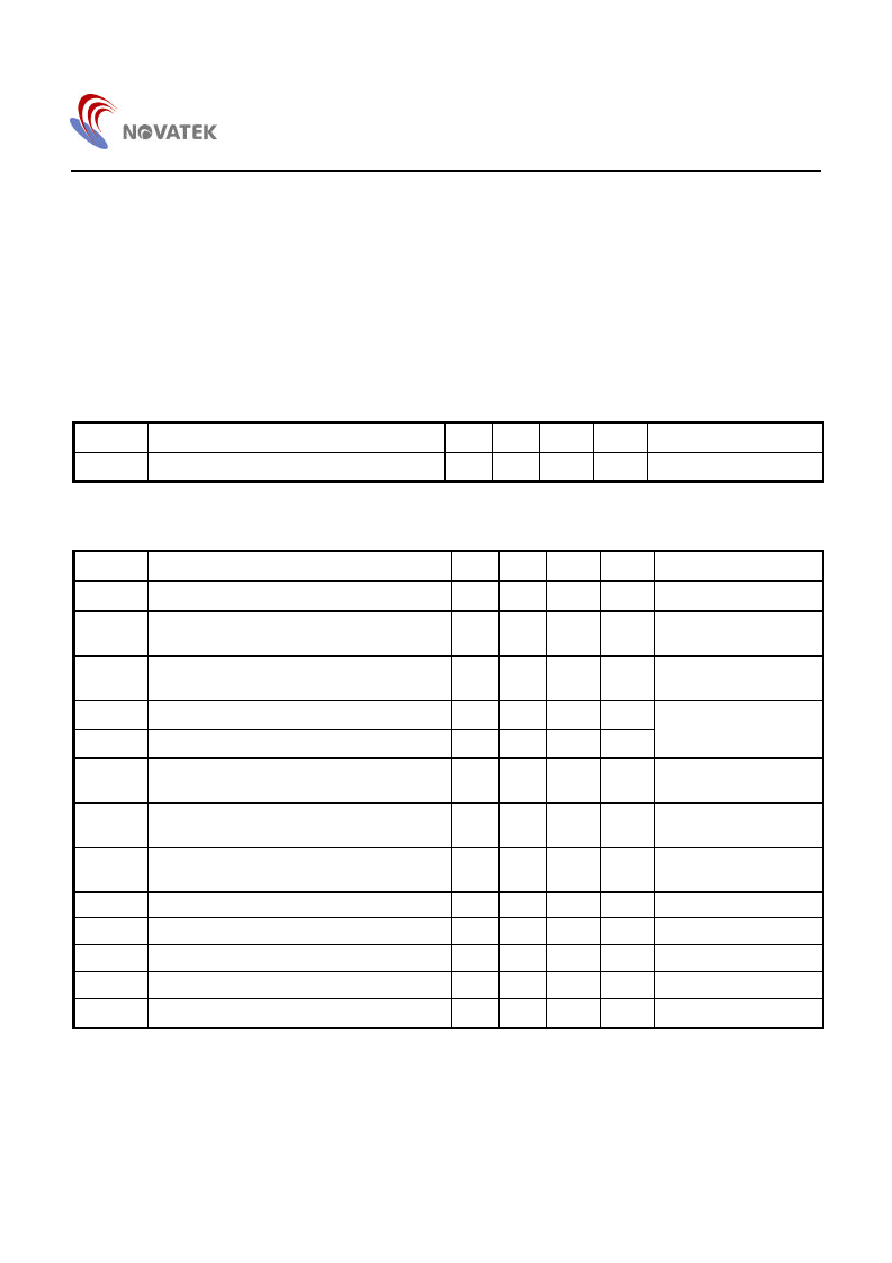
NT6827
5
DC/AC Absolute Maximum Ratings*
Recommended Operation Conditions
VCC (measured to GND) . . . . . . . . . . . . 4.75V to 5.25V
Operating Temperature . . . . . . . . . . . . . . 0 to +70
0
C
*Comments
Stresses above those listed under "Absolute Maximum
Ratings" may cause permanent damage to this device.
These are stress ratings only. Functional operation of
this device at these, or under any other conditions above
those indicated in the operational sections of this
specification is not implied or intended. Exposure to the
absolute maximum rating conditions for extended
periods may affect device reliability.
Electrical Characteristics
(VDD = 5V, Tamb = 25
∞
C)
Symbol
Parameter
Min.
Typ.
Max.
Unit
Notes
VCC
Supply Voltage
4.75
5
5.25
V
-
DC Characteristic
Symbol
Parameter
Min.
Typ.
Max.
Unit
Notes
I
DD
Operating Current
-
22
25
mA
No loading
VIH1
Input High Voltage
2
-
-
V
VFLB, HFLB with
Schmitt Trigger Buffer
VIL1
Input Low Voltage
-
-
0.8
V
VFLB, HFLB Schmitt
Trigger Buffer
VIH2
IIC Bus Input High Voltage
3
-
-
V
VIL2
IIC Bus Input Low Voltage
-
-
1.5
V
SCL, SDA
Idrive1
Driving current of R, G, B, FBKG, HFTON
output pins at 2.4V output voltage
80
-
-
mA
-
Isink1
Sinking current of R, G, B, FBKG, HFTON
output pins at 0.4V output voltage
20
-
-
mA
-
Ileak
Leakage current of R, G, B, FBKG pins at
Hi-Z state
-
-
10
uA
Measured at 2.5V state
Iiicl
IIC Bus Output Sink Current
-
5
-
mA
Viicoutl = 0.4V
Vth
Input Threshold Voltage at HFLB & VFLB pin
1.8
2.0
2.2
V
-
VSTIH
Schmitt Trigger Input High Voltage
1.7
2
V
-
VSTIL
Schmitt Trigger Input Low Voltage
0.8
1.1
-
V
-
Iin
Input Current of Hsync, Vsync, SDA, SCL pins
-10
-
+10
uA
Schmitt Trigger Buffer
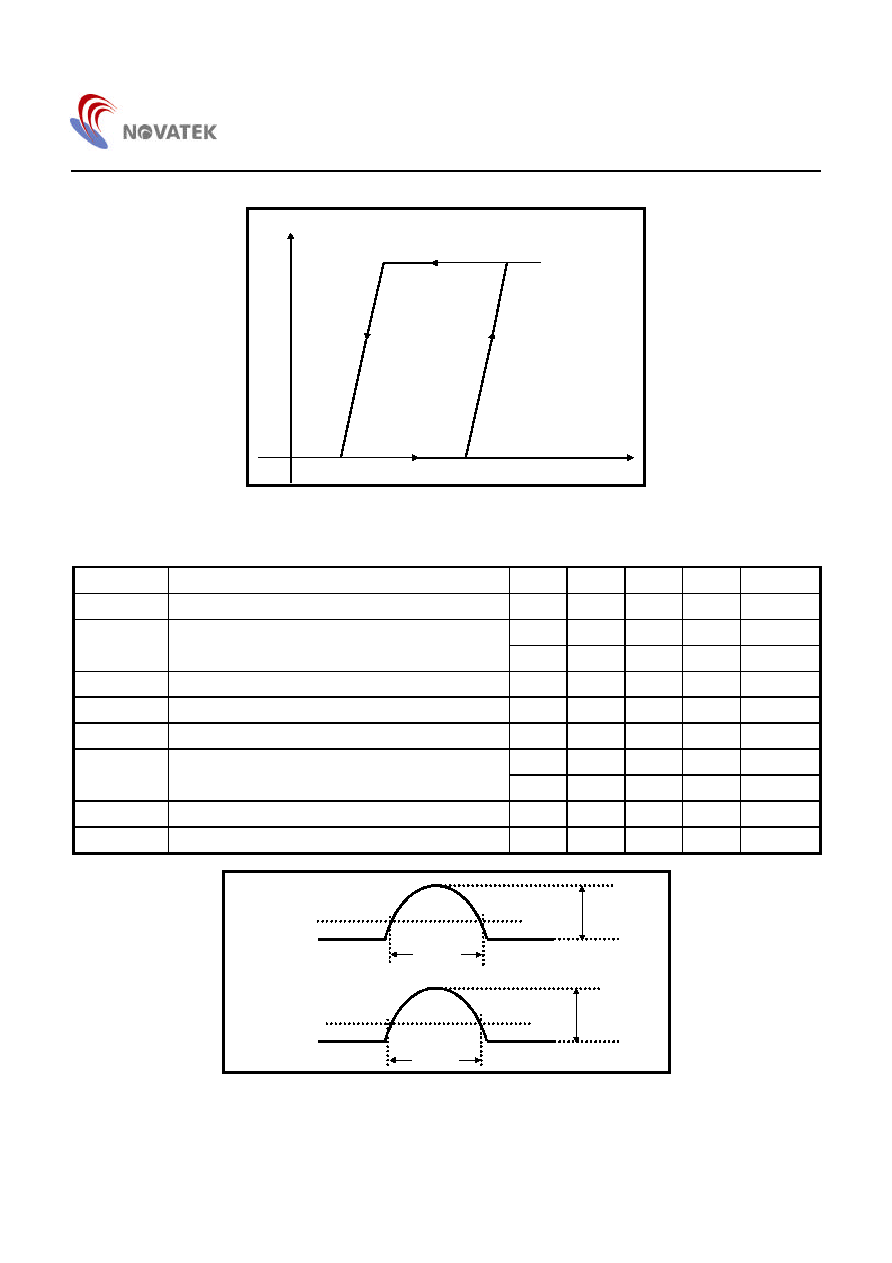
NT6827
6
1.1V
1.7V
VH
VL
Output state
Input voltage
Figure 1. Schmitt Trigger Diagram
AC Characteristic
Symbol
Parameter
Min.
Typ.
Max.
Unit
Notes
Fhfy
Horizontal Fly-back Frequency
30
-
120
KHz
-
-
-
5
V
-
Vhfly
Horizontal Fly-back Input
0
-
-
V
-
Thflymin
Minimum Pulse Width of Horizontal Fly-back
0.7
-
-
us
-
Thflymax
Maximum Pulse Width of Horizontal Fly-back
-
-
5.5
us
-
Fvfy
Vertical Fly-back Frequency
50
-
200
Hz
-
-
-
5
V
-
Vvfly
Vertical Fly-back Input
0
-
-
V
-
Tvflymin
Minimum Pulse Width of Vertical Fly-back
20
-
-
us
-
Tvflymax
Maximum Pulse Width of Vertical Fly-back
-
-
1
ms
-
HFLB
2.0 V
Thwidth
0 V
5 V
VFLB
2.0 V
Tvwidth
0 V
5 V
Figure 2. H/V Fly-Back Signal
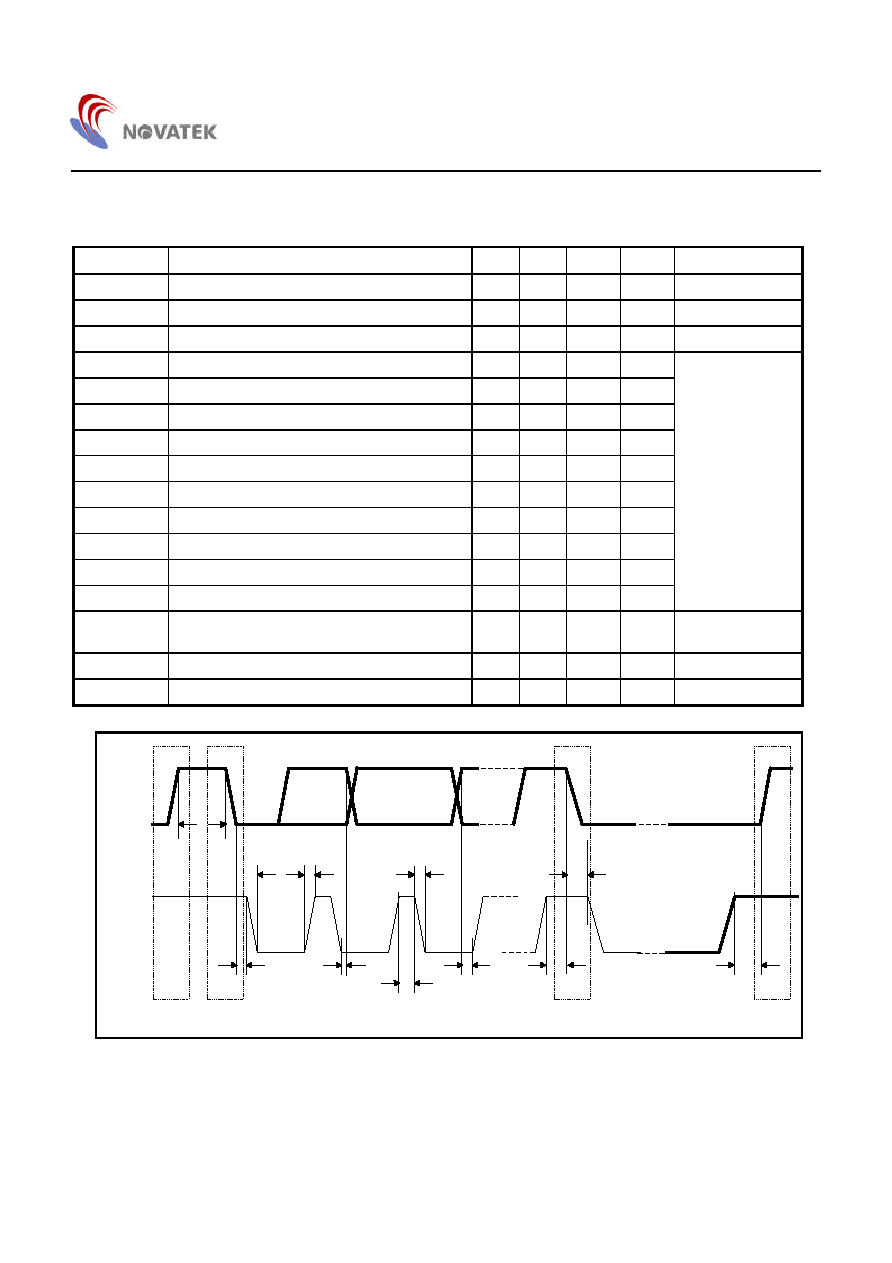
NT6827
7
I
2
C Bus≠ Slave Transmitter & Receiver (Slave address: $7A & $7B)
Table 1. I
2
C Bus
Symbol
Parameter
Min.
Typ.
Max.
Unit
Notes
Fmaxcl
Maximum SCL Clock Frequency
100
KHz
VIL
Input Low Voltage
-0.5
1.5
V
VIH
Input High Voltage
3.0
5.5
V
Tlow
Low Period of the SCL Clock
4.7
us
Thigh
High Period of the SCL Clock
4.0
us
Tsudat
Data Setup Time
250
ns
Thddat
Data Hold Time
300
ns
Tiicr
Rising Time of IIC Bus
1000
ns
Tiicf
Falling Time of IIC Bus
300
ns
Tsusta
Setup Time for Repeated START Condition
1.3
us
Thdsta
Hold Time for START Condition
4.0
us
Tsusta
Setup Time for START Condition
4.7
us
Tsusto
Setup Time for STOP Condition
4.0
us
SCL, SDA
Tiicbuf
Time the IIC bus must be free before the next
new transmission can start
4.7
us
Iiicl
IIC Bus Sink Current
4
5
mA
Viicoutl = 0.4 V
Tfilter
Input filter spike suppression
100
ns
SCL, SDA
SCL
SDA
T
i
i
cbuf
T
hdsta
T
sudat
T
high
T
i
i
cr
T
i
i
cf
T
hddat
T
l
ow
STOP START
T
susta
T
hdsta
STOP
T
susto
START
Figure 3. I
2
C Bus Timing
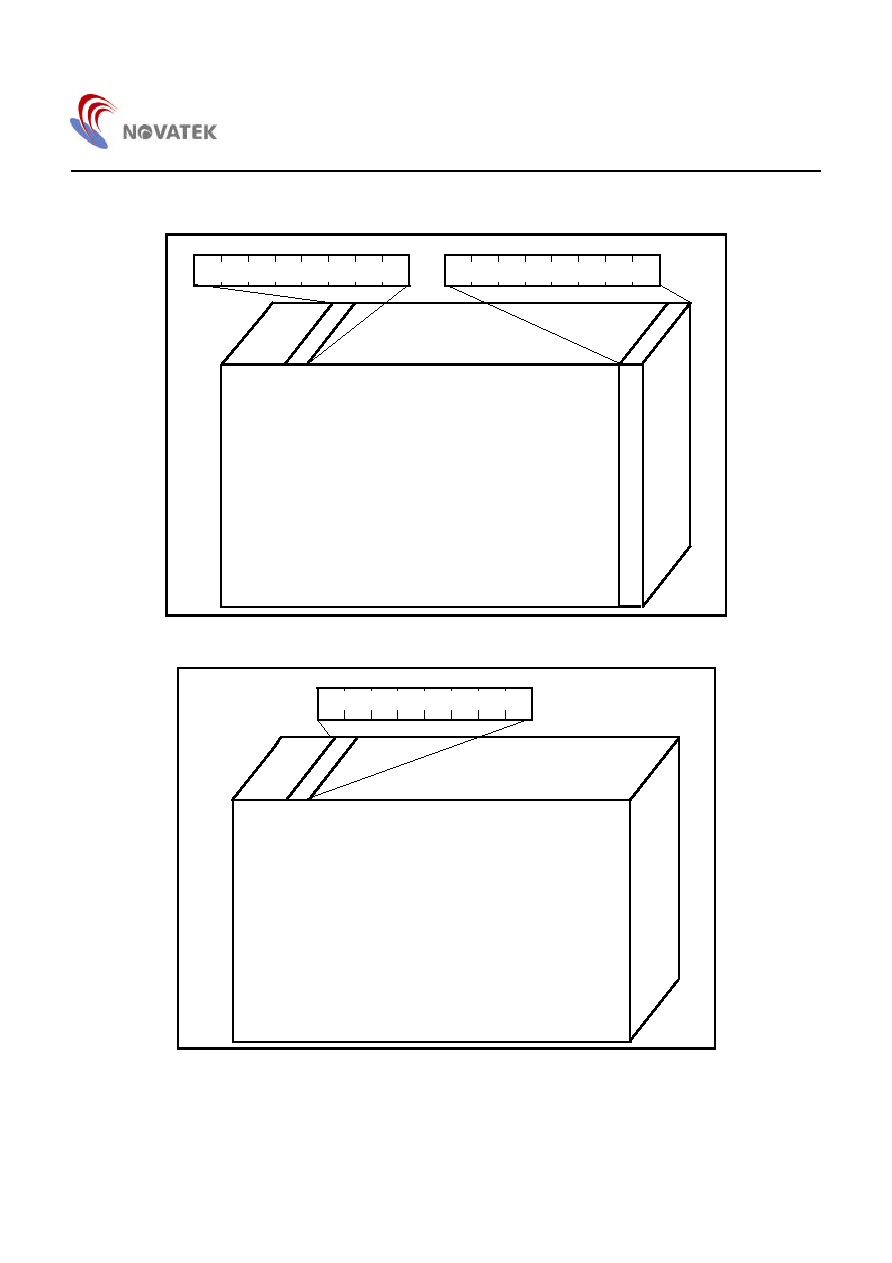
NT6827
8
Memory Map
29
14
0
7
0
7
Row Attribute Register
ROW ATTRIBUTE REGISTER
ROW
7
0
30
C O L U M N
0
0
0
DISPLAY REGISTER
Fonts Address $00-$FF
7
Figure 4. Memory Map of Display Register (Row 0 - 14)
0
29
14
0
0
7
0
7
C O L U M N
ROW
CHARACTER ATTRIBUTE REGISTER
Character Attribute Register
Figure 5. Memory Map of Attribute Register (Row 0 - 14)

NT6827
9
ROW
0
15
0
7
0
7
Window 1-4 Control Register
COLUMN
11
W I N D O W 1 - W I N D O W 4
O S D S C R E E N C O N T R O L
12
22
0
7
0
7
OSD Screen Control Register
23
0
7
Reset Flag Control Register
Figure 6. Memory Map of Control Register (Row 15)
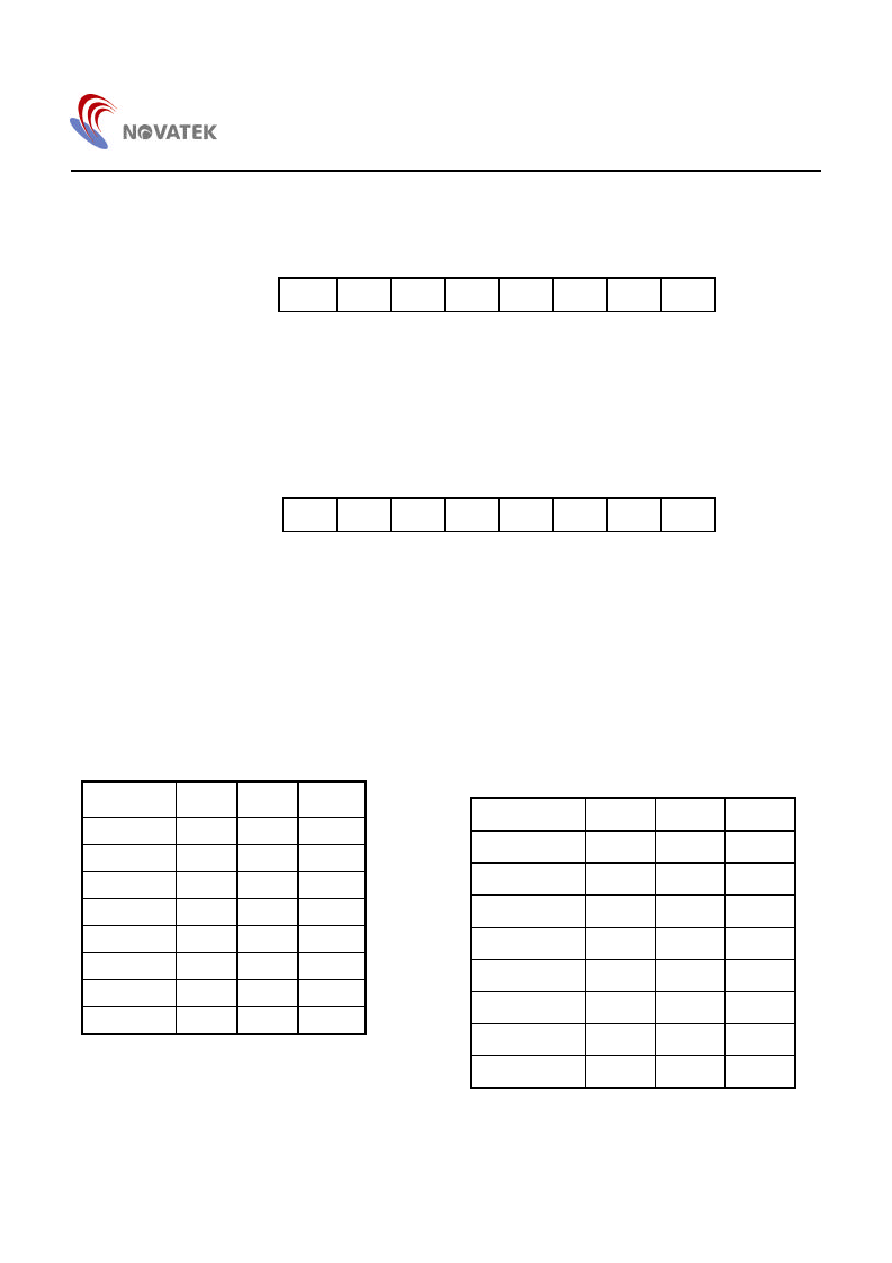
NT6827
10
List of Control Registers:
(1) Display Register: Row 0 - 14, Column 0 - 29
7
6
5
4
3
2
1
0
Row 0 - 14
Column 0 - 29
MSB
LSB
Font's Address $00 - $FF
Bit 7 - 0: These eight bits address one of the 256 characters/symbols residing in the character ROM fonts.
Note that if the user clear the MCFONT bit (row 15, column 20) to `0', the 0 ~ 255 will address the standard
ROM fonts, and if sets this bit to "1", the 0 ~ 239 will address the standard ROM fonts & the 240 ~ 255 will
address the multi-color ROM fonts.
(2) Character Attribute Register: Row 0 - 14, Column 0 - 29
7
6
5
4
3
2
1
0
Row 0 - 14
Column 0 - 29
BKR
BKG
BKB
BLNK
R
G
B
Character's Attribute Control
Bit 6 - 4: BKR/G/B- These three bits define the color attributes of the background for the corresponding
haracter/symbol. If all three bits are cleared, no background will be displayed. Refer to the Table 8 for the
color selections.
Bit 3: BLNK - This bit enables the blinking effect of the corresponding character/symbol when set to `1'. The blinking
frequency is approximately 1Hz with a fifty-fifty duty cycle at 80Hz vertical sync frequency.
Bit 2 - 0: R/G/B -These three bits define the color attributes of the corresponding character/symbol. Refer to the Table
7 for the color selections.
Table 7. Character/Windows Color Selection
COLOR
R
G
B
Black
0
0
0
Blue
0
0
1
Green
0
1
0
Cyan
0
1
1
Red
1
0
0
Magenta
1
0
1
Yellow
1
1
0
White
1
1
1
Table 8. Character/Windows' Background Color
Selection
COLOR
R
G
B
No Background
0
0
0
Blue
0
0
1
Green
0
1
0
Cyan
0
1
1
Red
1
0
0
Magenta
1
0
1
Yellow
1
1
0
White
1
1
1

NT6827
11
(
3) Row Attribute Register: Row 0 - 14, Column 30
7
6
5
4
3
2
1
0
Row 0 - 14
Column 30
DBH
DBW
Row's Attribute Control
Bit 1: DBH- This bit controls the height of the displayed character/symbol. When this bit is set, the character/symbol is
displayed in double height.
Bit 0: DBW- This bit controls the width of the displayed character/symbol. When this bit is set, the character/symbol is
displayed in double width.
(4) Window 1 Registers: Row 15, Column 0
7
6
5
4
3
2
1
0
Row Start Address
Row End Address
Row 15
Column 0
MSB
LSB
MSB
LSB
Window 1 Row Size Control
Bit 7 - 4: These bits determine the row start position of window 1on the 15*30 OSD screen.
Bit 3 - 0: These bits determine the row end position of window 1on the 15*30 OSD screen.
7
6
5
4
3
2
1
0
Column Start Address
Row 15
Column 1
MSB
LSB
WINEN
SHAD
Window1 Column Size Control & Attribute Control
Bit 7-3: These bits determine the column start position of window 1on the 15*30 OSD screen.
Bit 2: WINEN - This bit enables window 1 when it is set. The default value of it is '0' after power on.
Bit 0: SHAD - This bit enables the shadowing on the window when it is set to `1'. The default value of it is '0' after power
on.
7
6
5
4
3
2
1
0
Column End Address
Row 15
Column 2
MSB
LSB
R
G
B
Window1 Column Size Control & Attribute Control
Bit 7 - 3: These bits determine the column end position of window 1on the 15*30 OSD screen.
Bit 2 - 0: R/G/B - These bits control the background color of window 1. Refer to Table 7 for color selection.
Note: Window 1 control registers occupy column 0 - 2 of row 15, Window 2 from column 3 - 5, Window 3 from 6 - 8
and Window 4 from 9 - 11. The function of Window 2 - 4 control registers is the same as Window 1. Window 1
has the highest priority, and Window 4 the least. The higher priority color will take over on the overlapped
window area.
If the start address of the row/column is greater than the end address, this window will not be displayed.
An out of range setting (over the 15 row or 30 column range) will cause abnormal operation.
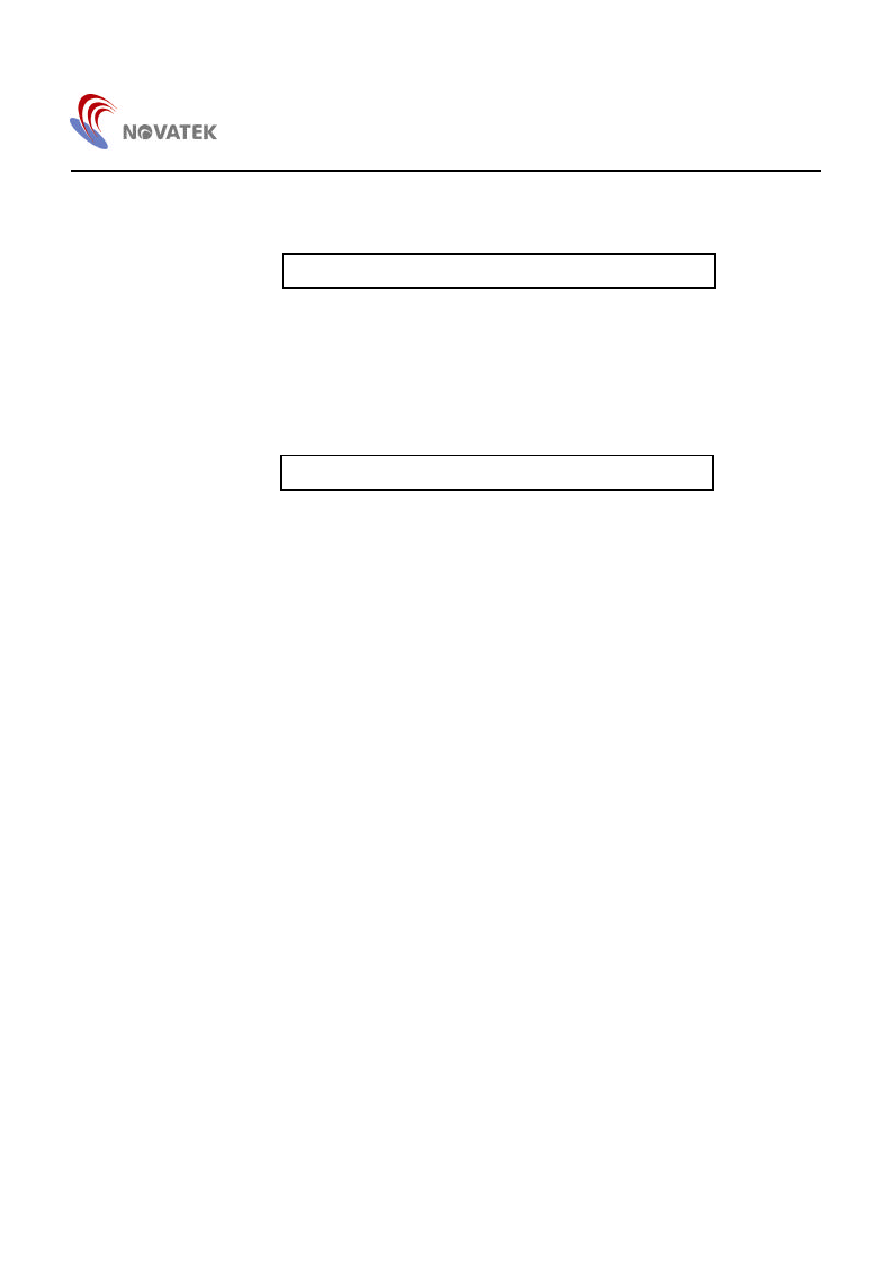
NT6827
12
(5) OSD Screen Position Control Registers: Row 15, Column 12 - 13
7
6
5
4
3
2
1
0
VPOS
Row 15
Column 12
MSB
LSB
Vertical Position Adjustment
Bit 7 - 0: VPOS - These bits determine the vertical starting position for the character display. It is the vertical delay
starting from the leading edge of VFLB. The unit of this setting is 4 horizontal lines and the equation is defined
as below:
Vertical delay = (Vpos * 4 +1) * Horizontal line
The default value of it is 4 ($04) after power on.
7
6
5
4
3
2
1
0
HPOS
Row 15
Column 13
MSB
LSB
Horizontal Position Adjustment
Bit 7 - 0: HPOS - These bits determine the horizontal starting position for the character display. It is the horizontal
delay starting from the leading edge of HFLB. The unit of this setting is 6 dots movement shift to right on the
monitor screen and the equation is defined as below:
Horizontal delay = (Hpos * 6 + 49) / P.R.
where the P.R. (pixel rate ) is defined by the HDR & Horizontal Frequency.
P.R. (Pixel Rate) = HDR * 12 * Freq
HFLB
Refer to the HDR control register at row15 / column15 for the P.R. setting.
The default value of these bit is 15 ($ 0F) after power on.

NT6827
13
(6) Character Height Control: Row 15, Column 14
7
6
5
4
3
2
1
0
Row 15
Column 14
CRH6
CRH5
CRH4
CRH3
CRH2
CRH1
CRH0
Character's Height Control
Bit 6 - 0: CRH6 - CRH0 - These bits determine the displayed character height. The character, with an original 12 by 18
font matrix, can be expanded from 18 to 71 lines. Refer to the Table 9 below. All of these bits will be cleared to
`0' after power on.
If the setting value of CH0 - CH6 is great than 17, then the algorithm will repeat at most 17 lines.
Table 9. Lines Expanded Control
CRH6 ~ CRH0
Lines Inserted
CRH6 = ` 1 ` , CRH5 = ` 1 `
All 18 lines repeat twice
CRH6 = ` 1 ` , CRH5 = ` 0 `
All 18 lines repeat once
CRH6 = ` 0 ` , CRH5 = ` X `
Repeat at most 17 lines
CRH4 = ` 1 `
Insert 16 lines
CRH3 = ` 1 `
Insert 8 lines
CRH2 = ` 1 `
Insert 4 lines
CRH1 = ` 1 `
Insert 2 lines
CRH0 = ` 1 `
Insert 1 line
Table 10. Lines Expanded Position
Repeat Position
No. of Lines
Inserted
1
2
3
4
5
6
7
8
9
10 11 12 13 14 15 16 17 18
Insert 1 line
!
Insert 2 lines
!
!
Insert 4 lines
!
!
!
!
Insert 8 lines
!
!
!
!
!
!
!
!
Insert 16 lines
!
!
!
!
!
!
!
!
!
!
!
!
!
!
!
!
Insert 17 lines
!
!
!
!
!
!
!
!
!
!
!
!
!
!
!
!
!

NT6827
14
(7) Flexible Display Control Register: Row 15, Column 15
7
6
5
4
3
2
1
0
HDR
Row 15
Column 15
MSB
LSB
Horizontal Display Resolution Control
Bit 6 - 0: HDR - These bits determine the resolution of the horizontal display line. The unit of this setting is twelve dots
(one character). With a total of 92 steps ($24 ~ $7F: 36 ~ 127 steps. Its value can't be smaller than 36 at
anytime), the user can adjust the resolution from 36 to 127 characters on each horizontal line. Note that the
resolution adjustment must be done in cooperation with the VCO setting at the row15/column18 control
register. Refer to the Table 11 of the control register at row15/column18. The default value of it is 40 after
power on.
(8) OSD Row to Row Space Control Register: Row 15, Column 16
7
6
5
4
3
2
1
0
R2RSPACE
Row 15
Column 16
MSB
LSB
Row To Row Space Adjustment
Bit 4 - 0: R2RSPACE - These bits define the row to row spacing in the units of horizontal line. It means extra lines,
defined by this 5-bit value, will be appended to each display row. The default value of it is '0' after power on
and there are no extra lines inserted between the rows. All of these bits will be cleared to `0' after power on.
(9) Input/Output Control Register: Row 15, Column 17
7
6
5
4
3
2
1
0
Row 15
Column 17
OSDEN BSEN SHADOW
FADE
BLANK CLRWIN CLRDSPR FBKGC
OSD Screen Control 1
Bit 7: OSDEN - This bit will enable the OSD circuit when it is set to `1'. The default value is `0' after power on.
Bit 6: BSEN - This bit will enable the bordering and shadowing effect when it is set to `1'. The default value is `0' after
power on.
Bit 5: SHADOW - When the BSEN is set to `1', it will enable the shadowing effect when this bit set to `1', too.
Otherwise, it will enable the bordering effect when this bit is cleared to `0'. The default value is `0' after power on.
Bit 4: FADE - This bit enables the fade-in/out effect when the OSD screen is turned on by changing OSDEN from '0' to
`1' or when turned off by changing OSDEN from '1' to `0'. The fade-in/out effect will be completed in about 0.5
seconds when the input Vsync is 60 Hz. The default value of this bit is `0' after power on.
Bit 3: BLANK - This bit will force the FBKG pin to output high when this bit & the FBKGOP bit is set to `1'. Otherwise,
the FBKG pin will output low when this bit is set to `1' & the FBKGOP bit is set to `0'. The default value of this bit
is `0' after power on.
Bit 2: CLRWIN - This bit will clear all windows' WINEN control bit when it is set to `1'. The default value of this bit is `0'
after power on.
Bit 1: CLRDSPR - This bit will clear all of the contents in the display registers and the R, G, G, BLNK bits in the
character attribute registers when it is set to `1'. The default value of this bit is `0' after power on.
Bit 0: FBKGC - It determines the configuration of the FBKG output pin. When it is cleared, the FBKG pin will output
high when displaying characters or windows. Otherwise, it will output high only when displaying characters. The
default value of this bit is `0' after power on.
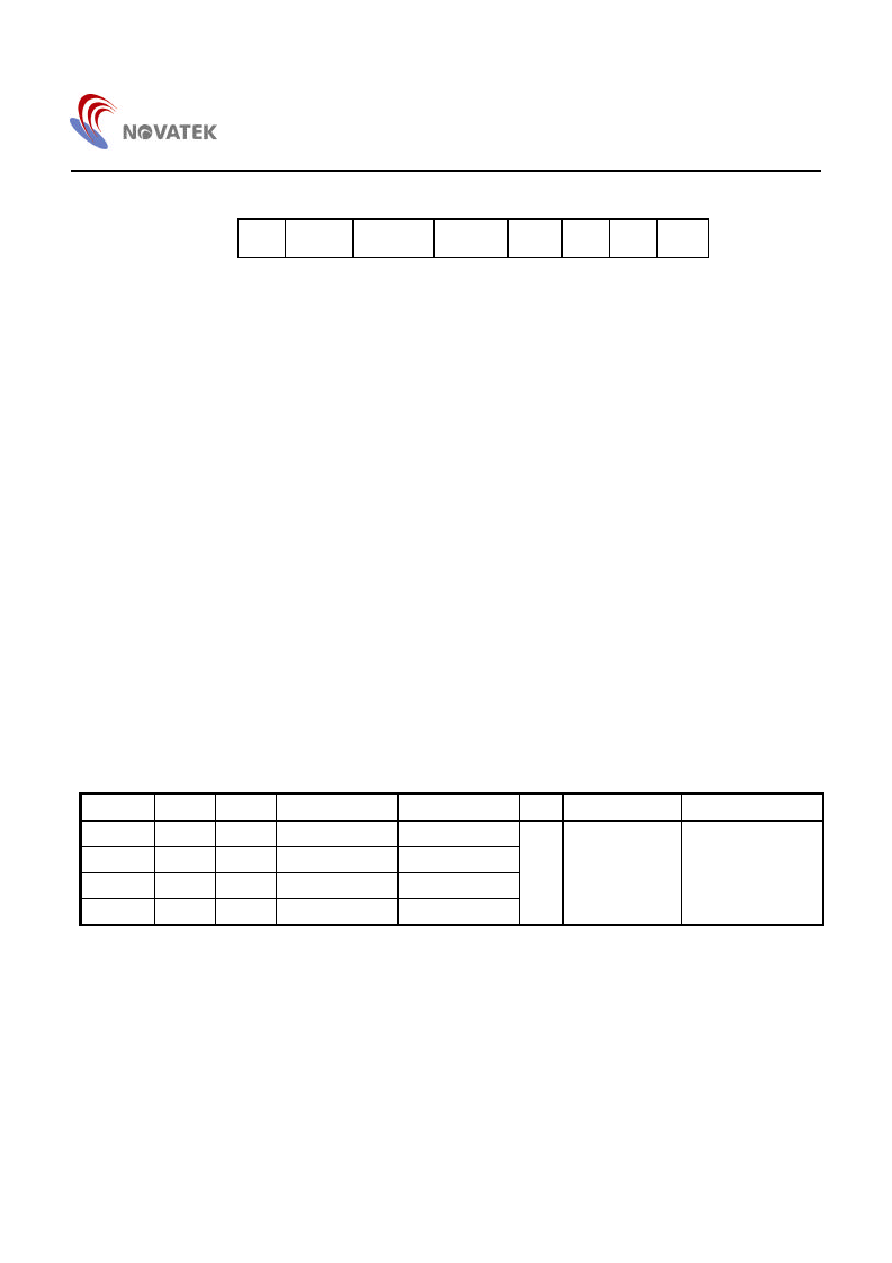
NT6827
15
7
6
5
4
3
2
1
0
Row 15
Column 18
RGBF FBKGOP PWMCTRL DBOUNCE HPOL
VPOL VCO1 VCO0
OSD Screen Control 2
Bit 7: RGBF - This bit controls the driving state of the output pins, R, G, B and FBKG when the OSD is disabled. After
power on, this bit is cleared to `0' and all of the R, G, B and FBKG pins output high impedance state while the
OSD is being disabled. If this bit is set to `1', the R, G, B output pins will drive low and the FBKG pin will drive
high or low depending on the FBKGOP (If FBKGOP=0, it will drive high. If FBKGOP=1, it will drive low) while the
OSD is being disabled.
Bit 6: FBKGOP - This bit selects the polarity of the output signal of the FBKG pin. This signal is active low when the
user clears this bit. Otherwise, active high, set this bits. Refer the Figure 7 below for the FBKG output timing.
The default value is `1' after power on.
Bit 5: PWMCTRL - This bit selects the output option to the PWM/HFTON pin. This bit will enable the PWM output
when it is set to `1'. Otherwise, it will select the HFTON option. Refer to the Figure 7 below for the HFTON output
timing. The default value is `0' after power on.
Bit 4: DBOUNCE - This bit is to activate the debounce circuit of the horizontal and vertical scan. It is to prevent the
OSD screen shaking when the user adjusts the horizontal phase or vertical position. This bit will be cleared after
power on.
Bit 3: HPOL - This bit selects the polarity of the input signal of the horizontal sync (HFLB pin). If the input sync signal
has negative polarity, the user must clear this bit. Otherwise, set this bit to `1' to accept the positive polarity
signal. After power on, this bit is cleared to `0' and it will accept a negative polarity sync signal.
Bit 2: VPOL - This bit selects the polarity of the input signal of the vertical sync (VFLB pin). If the input sync signal has
negative polarity, the user must clear this bit. Otherwise, set this bit to `1' to accept the positive polarity signal.
After power on, this bit is cleared to `0' and it will accept a negative polarity sync signal.
Bit 1 - 0: VCO1/0 ≠ These bits select the VCO frequency range when the user sets the horizontal display resolution
flexibly. It is related to the horizontal display resolution and the user must set the control register at
row15/column15 properly. The default value is VCO1 = 0 & VCO0 = 0 after power on state. The relationship
between VCO1/0 and the display resolution is list below:
Table 11. P.R
. (Pixel Rate) = HDR * 12 * Freq
HFLB
Section
VCO1
VCO0
VCO Freq. Min
VCO Freq. Max
Unit
P.R. Limit
HFLB Freq. Limit
Freq1
0
0
6
12
Freq2
0
1
12
24
Freq3
1
0
24
48
Freq4
1
1
48
92.2
MHz
Min < P.R. < Max
( Min/HDR*12 ) <
Freq
HFLB
< Max/( HDR*12 )
If there is no signal at HFLB input, the PLL will generate an approximate 2.5 MHz clock to ensure the proper operation of
I
2
C bus and other control registers.

NT6827
16
Window
Background
Window
Background
Chacracter
Background
Chacracter
Background
Chacracter
Shadowing
FBKGOP bit = `1'
FBKGC bit = `1'
FBKG
HFTON
FBKGOP bit = `1'
FBKGC bit = `0'
Figure 7. FGBK & HFTON Output Timing
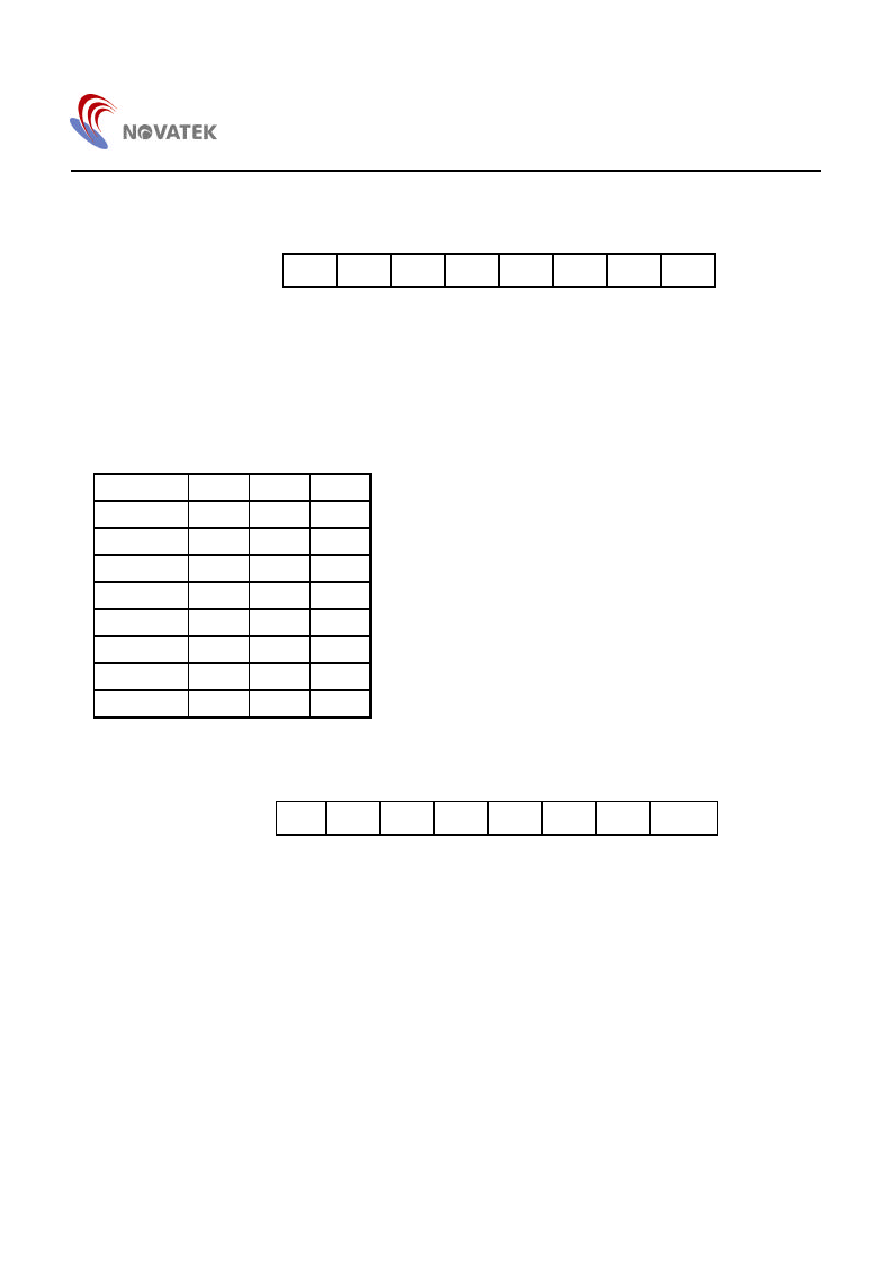
NT6827
17
(10) Color Selection for Shadowing/Bordering Effect: Row 15, Column 19
7
6
5
4
3
2
1
0
Row 15
Column 19
WINR
WING
WINB
CHR
CHG
CHB
Shadowing/Bordering Color Control
Bit 6 - 4: WINR/G/B - These bits control the shadowing color of windows 1-4. Refer to the Table 12 for color selection.
All of these bits will be cleared to `0' after power on.
Bit 2 - 0: CHR/G/B - These bits control the shadowing/bordering color of each character. Refer to the Table 12 for color
selection. All of these bits will be cleared to `0' after power on.
Table 12. Character/Windows' Shadowing Color Selection
COLOR
R
G
B
Black
0
0
0
Blue
0
0
1
Green
0
1
0
Cyan
0
1
1
Red
1
0
0
Magenta
1
0
1
Yellow
1
1
0
White
1
1
1
(11) Multi-Color Fonts' Control:
Row 15, Column 20
7
6
5
4
3
2
1
0
Row 15
Column 20
MCFONT
Multi-Color Fonts Control
Bit 0: MCFONT - This bit will enable the multi-color fonts addressed from 240 to 255 when it is set to `1'. The default
value is `0' after power on and enables the standard ROM fonts.
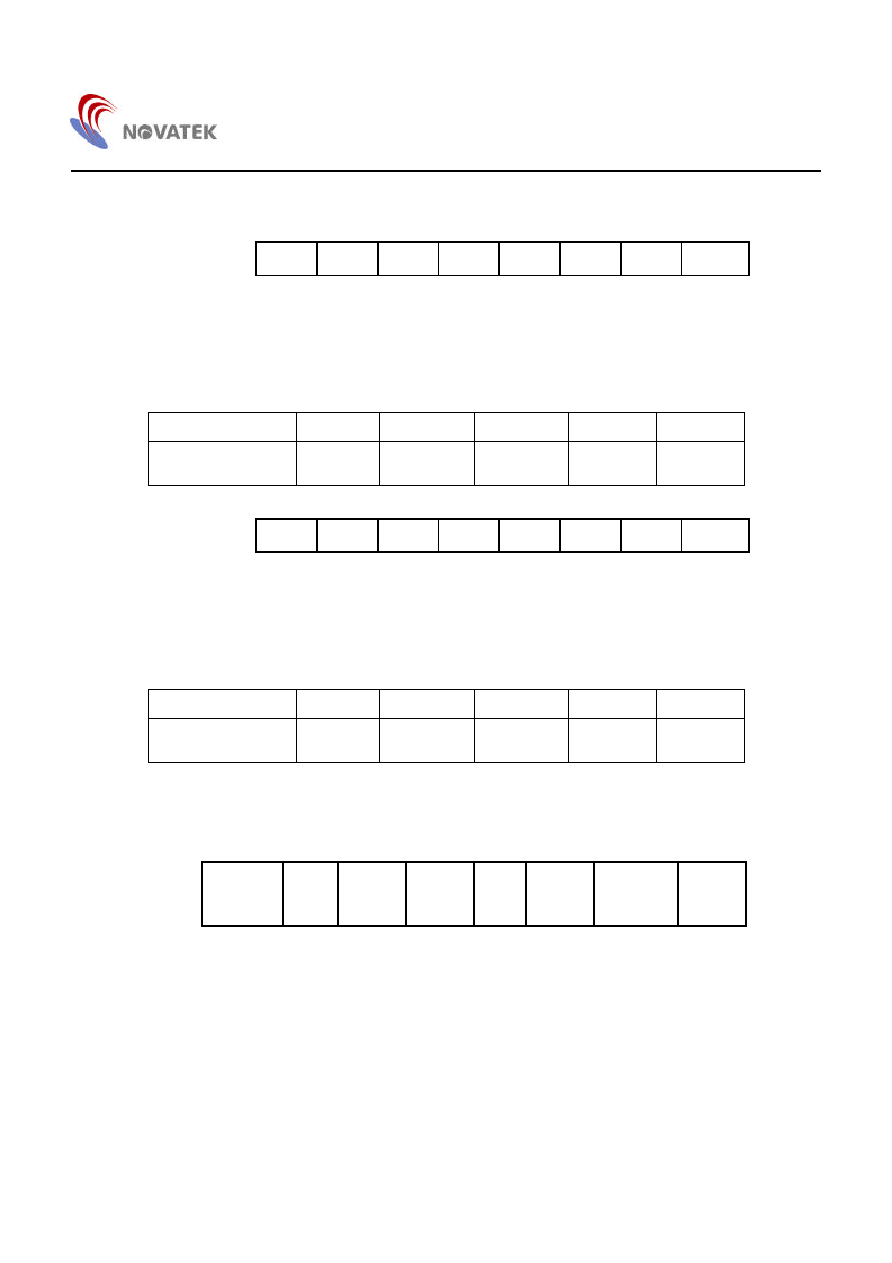
NT6827
18
(12) Adjustments of Width & Height for Windows' Shadowing: Row 15, Column 21, 22
7
6
5
4
3
2
1
0
Row 15
Column 21
W4WD1 W4WD0 W3WD1 W3WD0 W2WD1 W2WD0 W1WD1 W1WD0
Setting of Windows' Shadowing Width
WxWD1/0 - These bits will determine the size of the window's width when the SHAD bit of the windows control register
(row 15 column 1, 4, 7, 10) is set to `1'. The default values are `0, 0 ` after power on. Refer to the Table 13
below for the size adjustments.
Table 13. Windows' Shadowing Width Control
WxWD1/0
( 0 , 0 )
( 0 , 1 )
( 1 , 0 )
( 1 , 1 )
Units
Windows' Shadowing
Width
2
4
6
8
Pixels
7
6
5
4
3
2
1
0
Row 15
Column 22
W4HT1
W4HT0
W3HT1
W3HT0
W2HT1
W2HT0
W1HT1
W1HT0
Setting of Windows' Shadowing Height
WxHT1/0 - These bits will determine the size of the window's height when the SHAD bit of the windows control register
(row 15 column 1, 4, 7, 10) is set to `1'. The default values are `0` after power on. Refer to the Table 14
below for the size adjustments.
Table 14. Windows' Shadowing Height Control
WxHT1/0
( 0 , 0 )
( 0 , 1 )
( 1 , 0 )
( 1 , 1 )
Units
Windows' Shadowing
Height
2
4
6
8
Pixels
(13) Reset Flag Control Registers
7
6
5
4
3
2
1
0
Row
15
Column
23
RESETFLG
Bit 1: RESTFLG - After system reset, the system will clear this bit. The user can set this bit at the beginning to
check if this bit has been cleared by the system reset action.
This bit can be read back through the IIC bus by an external master device, for example, an MCU.
The other bits are reserved.

NT6827
19
(14) Reserved Control Register:
7
6
5
4
3
2
1
0
Row
15
Column
24
Reserved
This control register is reserved and no data can be written into this register.
7
6
5
4
3
2
1
0
Row
15
Column
31
Reserved
This control register is reserved and no data can be written into this register.
IIC Bus Read Mode Operation
° G
Type
(1)
(2)
(3)
(16)
(a)
START
Condition
OSD Slave
Address `$7B'
Row15
Column 23
Data
STOP
Condition
8 bits
8 bits
The user may read these bytes of data sequentially and check the reset flag on row 15 column 23. Every time the
user sends the START condition and slave address $7B, the NT6827 will respond with an acknowledgement and
then transmit the data. It is prohibited to read extra data more than 1 bytes of data.

NT6827
20
I
2
C Bus Communication:
Figure 8 shows the I
2
C Bus transmission format.
The master initiates a transmission routine by
generating a START condition, followed by a slave
address byte. Once the address is properly
identified, the slave will respond with an
ACKNOWLEDGEMENT (ACK) signal by pulling the
SDA line LOW during the ninth SCL clock. Each
data byte which then follows must be eight bits
long, plus the ACK bit, to make up nine bits
together. This ACK bit is sent by NT6827 during
WRITE mode operation and by the master, during
READ mode. In WRITE mode, appropriate row and
column address information and display data can
be downloaded sequentially from the master in one
of the three transmission formats, described in
Figure 8 Access Register Operation. In READ
mode, the content in some control registers can be
transferred to the master. In the cases of no ACK or
completion of the data transfer, the master will
generate a STOP condition to terminate the
transmission routine. Note that the OSD_EN bit
must be set after all the display information has
been sent in order to activate the displaying circuitry
of NT6827, so that the received information can
then be displayed.
Write Operation of the Control Registers:
After the proper identification by the receiving device,
a data train of arbitrary length is transmitted from the
master. There are three transmission formats from
(a) to (c) as stated below timing. The data train in
each sequence consists of a row address, a column
address and data. In format (a), data must be
preceded by the corresponding row address and
column address. This format is particularly suitable
for updating small amounts of data between different
rows. However, if the current information byte has
the same row address as the one before, format (b)
is recommended. For a full screen pattern change
which requires a massive information update, or
during a power up situation, most of the row and
column addresses in either (a) or (b) format will
appear to be redundant. A more efficient data
transmission format (c) should be applied. This
sends the starting row and column addresses once
only, and then treats all subsequent data as display
information. The row and column addresses will be
automatically incremented internally for each display
information data from the starting location.
To differentiate the row and column addresses when
transferring data from the master, the MSB (Most
Significant Bit) is set as Table 15 Transmission: `1'
represents the row, with `0' representing the column
address. Furthermore, to distinguish the column
address in formats (a), (b) and (c), the sixth bit of the
column address is set to `1', which represents format
(c), and to `0' for format (a) or (b). There is some
limitation on using mixed formats during a single
transmission. It is permissible to change the format
from (a) to (b), or from (a) to (c), or from (b) to (a),
but not from (c) back to (a) or (b).
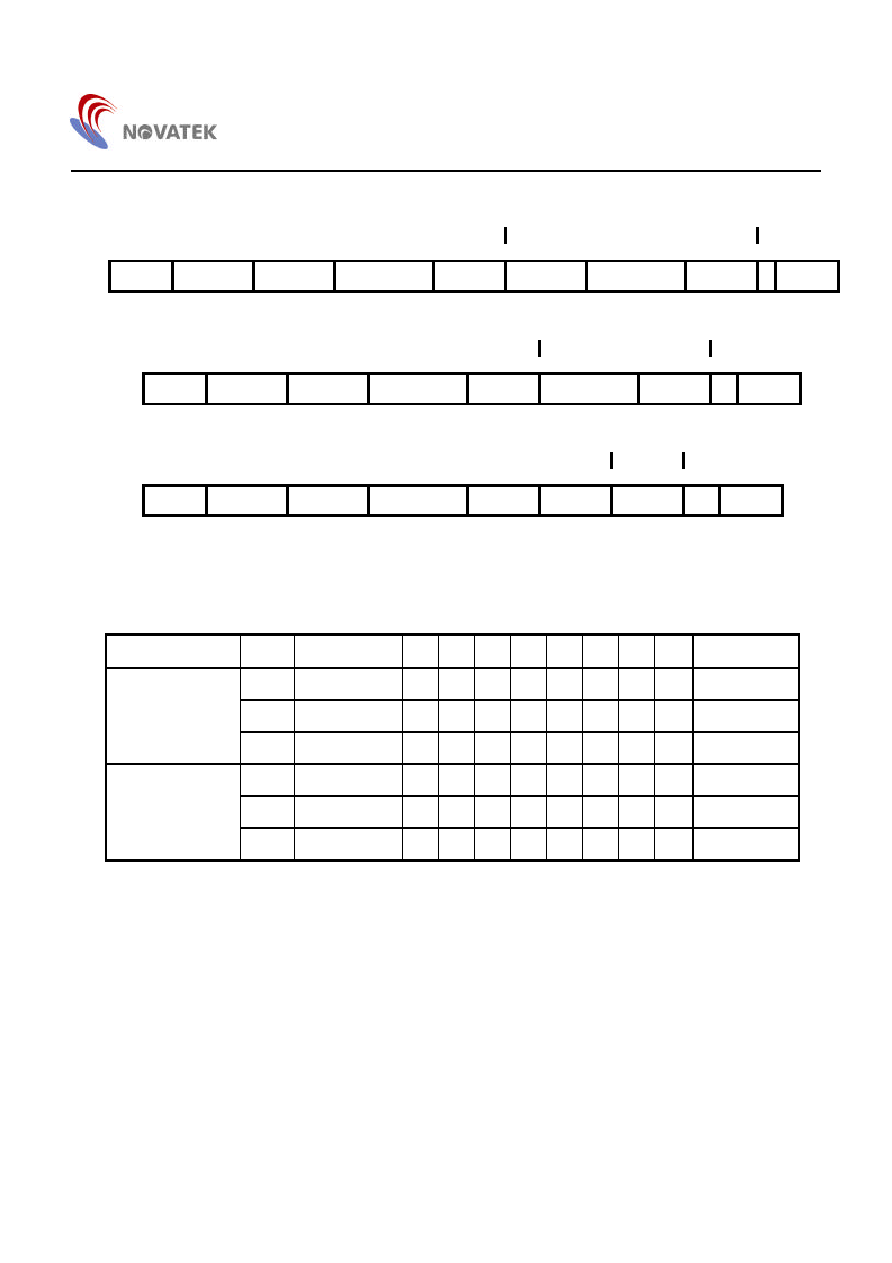
NT6827
21
I
2
C Bus Write Operation Timing:
3
--------------- Repeat --------------
4
Type
(1)
(2)
(3)
(4)
(5)
(3)
(4)
(5)
(6)
(a)
START
Condition
OSD Slave
Address `$7A'
Row Address
Data
Column Address
Data
Information
Data
Row Address
Data
Column Address
Data
Information
Data
...
STOP
Condition
8 bits
8 bits
8 bits
8 bits
8 bits
8 bits
8 bits
3
------ Repeat -----
4
Type
(1)
(2)
(3)
(4)
(5)
(4)
(5)
(6)
(b)
START
Condition
OSD Slave
Address `$7A'
Row Address
Data
Column Address
Data
Information
Data
Column Address
Data
Information
Data
...
STOP
Condition
8 bits
8 bits
8 bits
8 bits
8 bits
8 bits
3
Repeat
4
Type
(1)
(2)
(3)
(4)
(5)
(5)
(5)
(6)
(c)
START
Condition
OSD Slave
Address `$7A'
Row Address
Data
Column Address
Data
Information
Data
Information
Data
Information
Data
...
STOP
Condition
8 bits
8 bits
8 bits
8 bits
8 bits
8 bits
Figure 8. Access Register Read Operation
Table 15. Address Data Transmission for Registers
ITEM
No
ADDRESS
B7
B6
B5
B4
B3
B2
B1
B0
Type
1
Row
1
0
0
X
D
D
D
D
(a),(b),(c)
2
Column
0
0
X
D
D
D
D
D
(a),(b)
Display Register
3
Column
0
1
X
D
D
D
D
D
(c)
4
Row
1
0
1
X
D
D
D
D
(a),(b),(c)
5
Column
0
0
X
D
D
D
D
D
(a),(b)
Attribute / Control
Register
6
Column
0
1
X
D
D
D
D
D
(c)
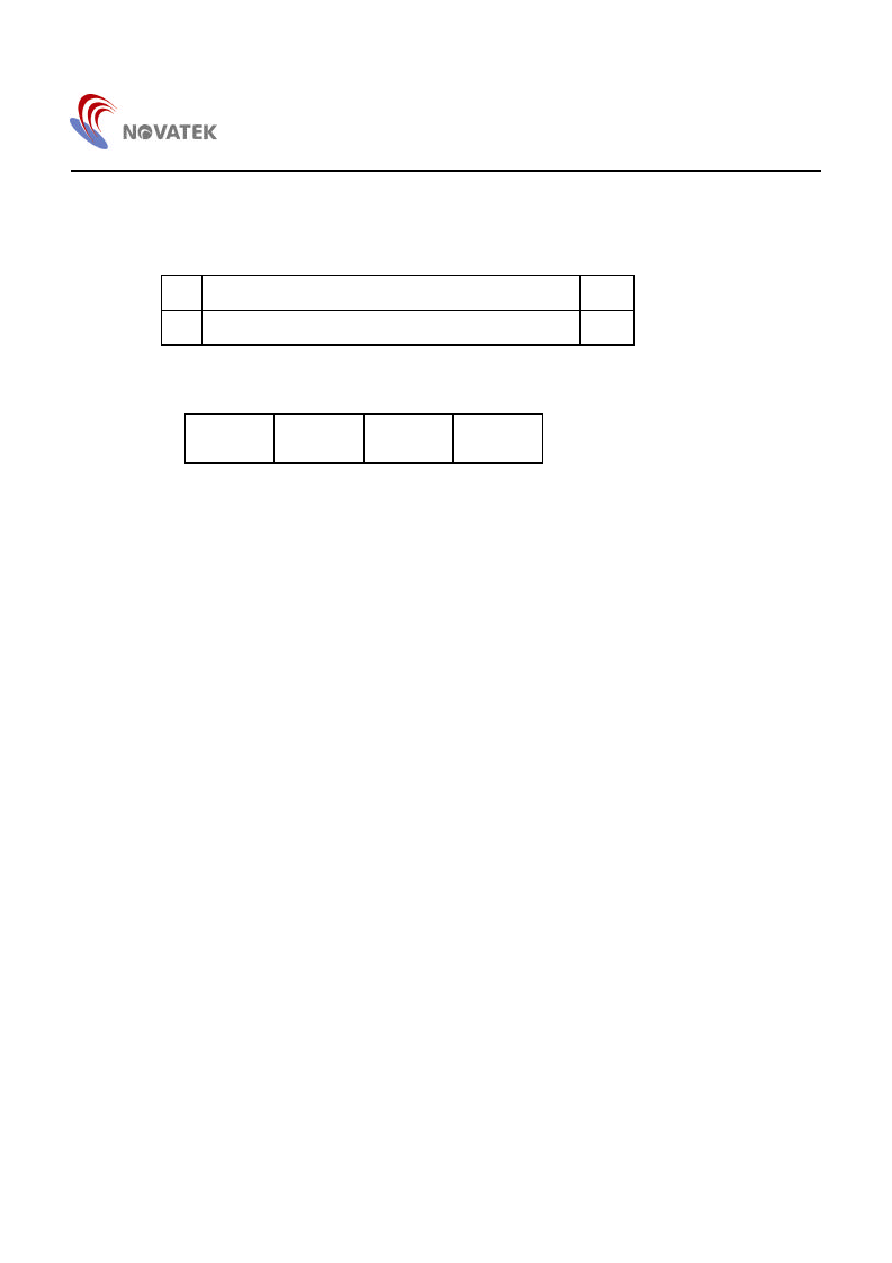
NT6827
22
Read Operation of the Control Registers:
Not all of the control registers can be read by the master via IIC bus of the READ mode. Below is listed the proper
identification of the slave address ($7B) by the NT6827, One byte of data is transmitted to the master. The user only
checks bit1 of this byte transmission data. (the reset flag on row 15 column 23),
Item
Register
Bytes
1
Row 15 Column 23 Control Register
1
I
2
C Bus Read Operation Timing:
Type
(1)
(2)
(3)
(4)
(a)
START
Condition
OSD Slave
Address `$7B'
Row15
Column 23
Data
STOP
Condition
8 bits
8 bits
Figure 9: Access Register Write Operation
The user may read these bytes of data and check the reset flag on row 15 column 23. Every time the user sends
the START condition and the slave address $7B, the NT6827 will respond with an acknowledgement and then
transmit data. It is prohibited to read extra data more than 1 bytes of data.
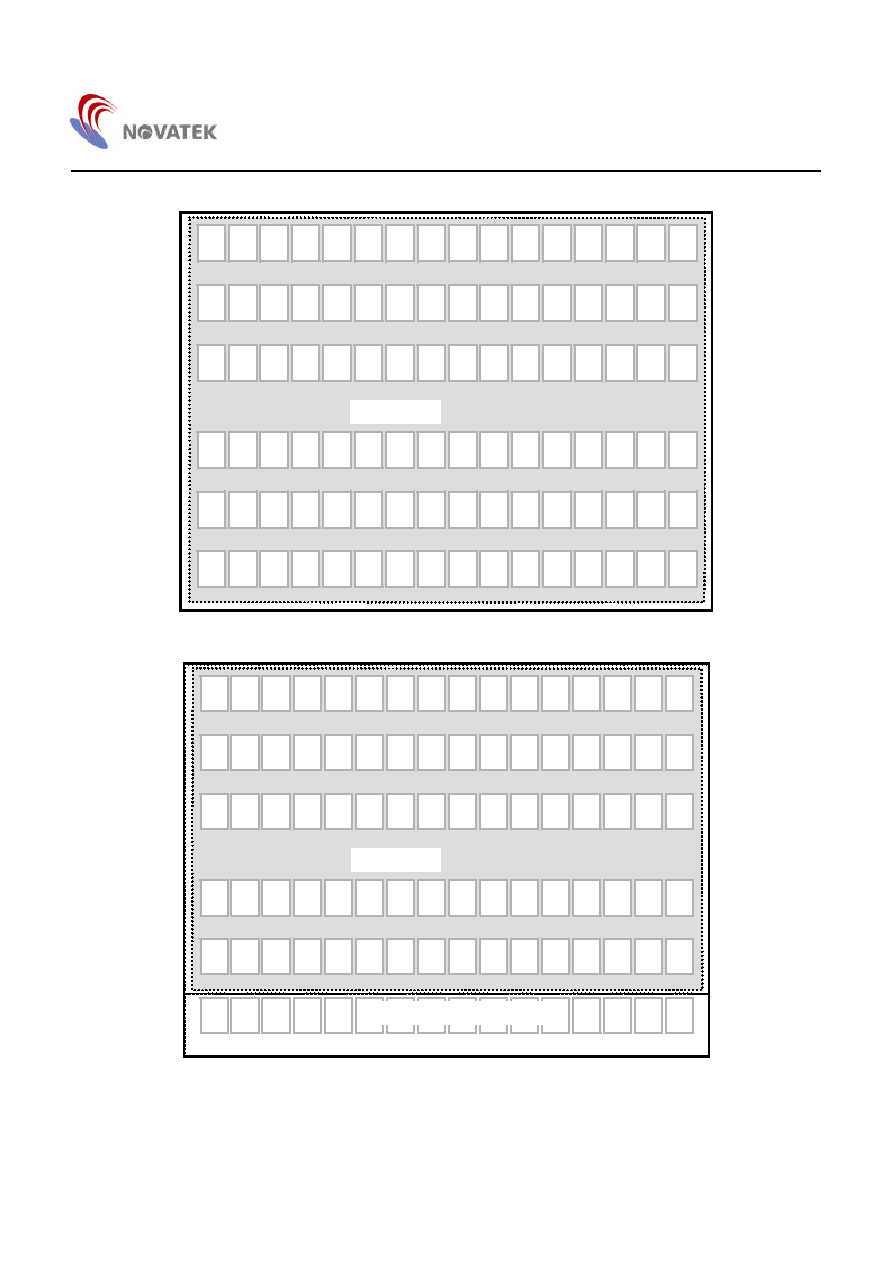
NT6827
23
Font Access
( 00 )
( 01 )
( 02 )
( 03 )
( 04 )
( 05 )
( 06 )
( 07 )
( 08 )
( 09 )
( 0A )
( 0B )
( 0C )
( 0D )
( 0E )
( 0F )
(10 )
( 11 )
( 12 )
( 13 )
( 14 )
( 15 )
( 16 )
( 17 )
( 18 )
( 19 )
( 1A )
( 1B )
( 1C )
( 1D )
( 1E )
( 1F )
( 20 )
( 21 )
( 22 )
( 23 )
( 24 )
( 25 )
( 26 )
( 27 )
( 28 )
( 29 )
( 2A )
( 2B )
( 2C )
( 2D )
( 2E )
( 2F )
( D0 )
( D1 )
( D2 )
( D3 )
( D4 )
( D5 )
( D6 )
( D7 )
( D8 )
( D9 )
( DA )
( DB )
( DC )
( DD )
( DE )
( DF )
( E0 )
( E1 )
( E2 )
( E3 )
( E4 )
( E5 )
( E6 )
( E7 )
( E8 )
( E9 )
( EA )
( EB )
( EC )
( ED )
( EE )
( EF )
( F0 )
( F1 )
( F2 )
( F3 )
( F4 )
( F5 )
( F6 )
( F7 )
( F8 )
( F9 )
( FA )
( FB )
( FC )
( FD )
( FE )
( FF )
.
.
.
ROM Fonts
Figure 10. 256 Standard ROM FONT Configuration
( 00 )
( 01 )
( 02 )
( 03 )
( 04 )
( 05 )
( 06 )
( 07 )
( 08 )
( 09 )
( 0A )
( 0B )
( 0C )
( 0D )
( 0E )
( 0F )
(10 )
( 11 )
( 12 )
( 13 )
( 14 )
( 15 )
( 16 )
( 17 )
( 18 )
( 19 )
( 1A )
( 1B )
( 1C )
( 1D )
( 1E )
( 1F )
( 20 )
( 21 )
( 22 )
( 23 )
( 24 )
( 25 )
( 26 )
( 27 )
( 28 )
( 29 )
( 2A )
( 2B )
( 2C )
( 2D )
( 2E )
( 2F )
( D0 )
( D1 )
( D2 )
( D3 )
( D4 )
( D5 )
( D6 )
( D7 )
( D8 )
( D9 )
( DA )
( DB )
( DC )
( DD )
( DE )
( DF )
( E0 )
( E1 )
( E2 )
( E3 )
( E4 )
( E5 )
( E6 )
( E7 )
( E8 )
( E9 )
( EA )
( EB )
( EC )
( ED )
( EE )
( EF )
( F0 )
( F1 )
( F2 )
( F3 )
( F4 )
( F5 )
( F6 )
( F7 )
( F8 )
( F9 )
( FA )
( FB )
( FC )
( FD )
( FE )
( FF )
.
.
.
ROM Fonts
Multi-color ROM Fonts
Figure 11. 240 Standard ROM FONT Configuration & 16 Multi-color ROM FONT
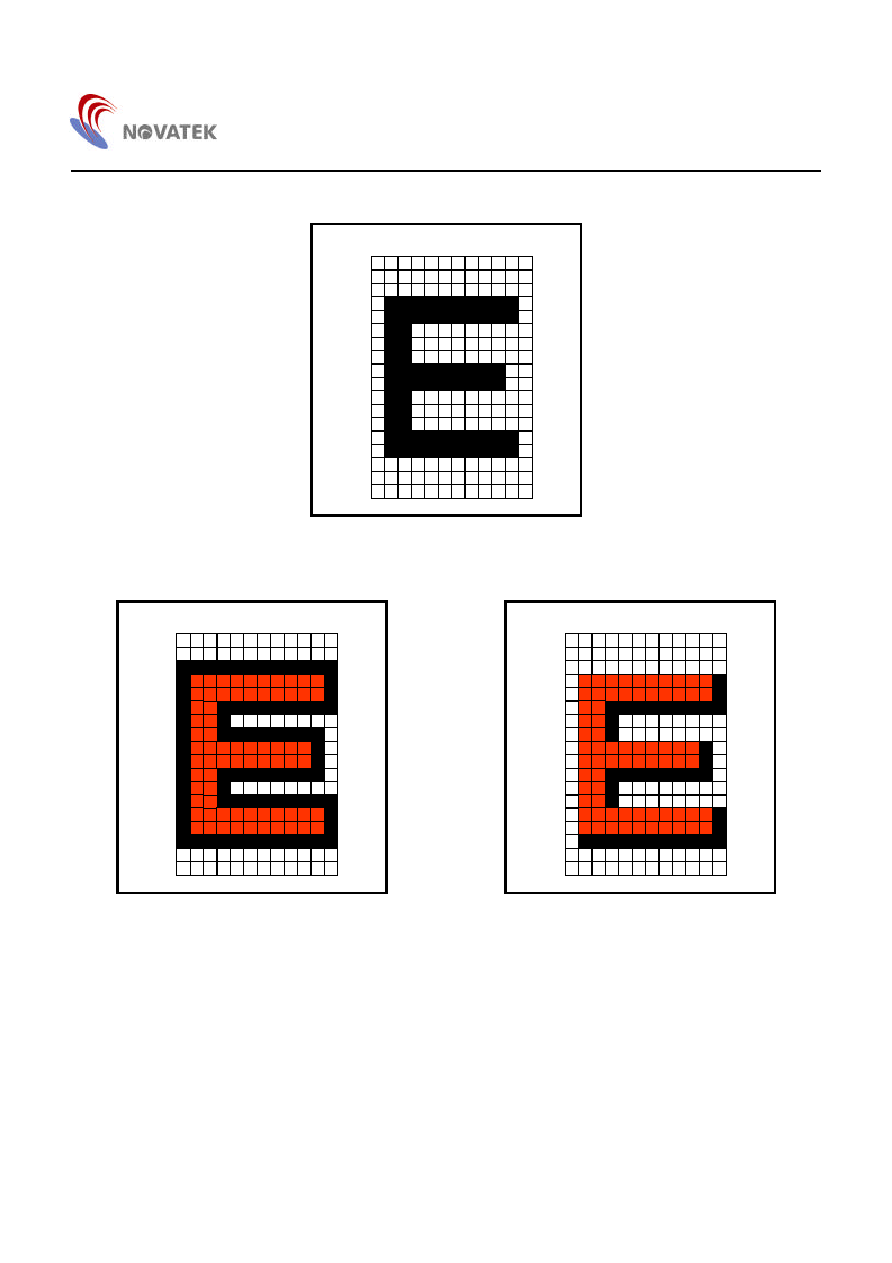
NT6827
24
1
2
3
4
5
6
7
8
9
10
11
12
13
14
15
16
17
18
1 2 3 4 5 6 7 8 9 10 1112
Figure 12. 12 X 18 Dots Font
1
2
3
4
5
6
7
8
9
10
11
12
13
14
15
16
17
18
1 2 3 4 5 6 7 8 9 10 1112
1
2
3
4
5
6
7
8
9
10
11
12
13
14
15
16
17
18
1 2 3 4 5 6 7 8 9 10 1112
Figure 13. Bordering Effect Figure 14. Shadowing Effect
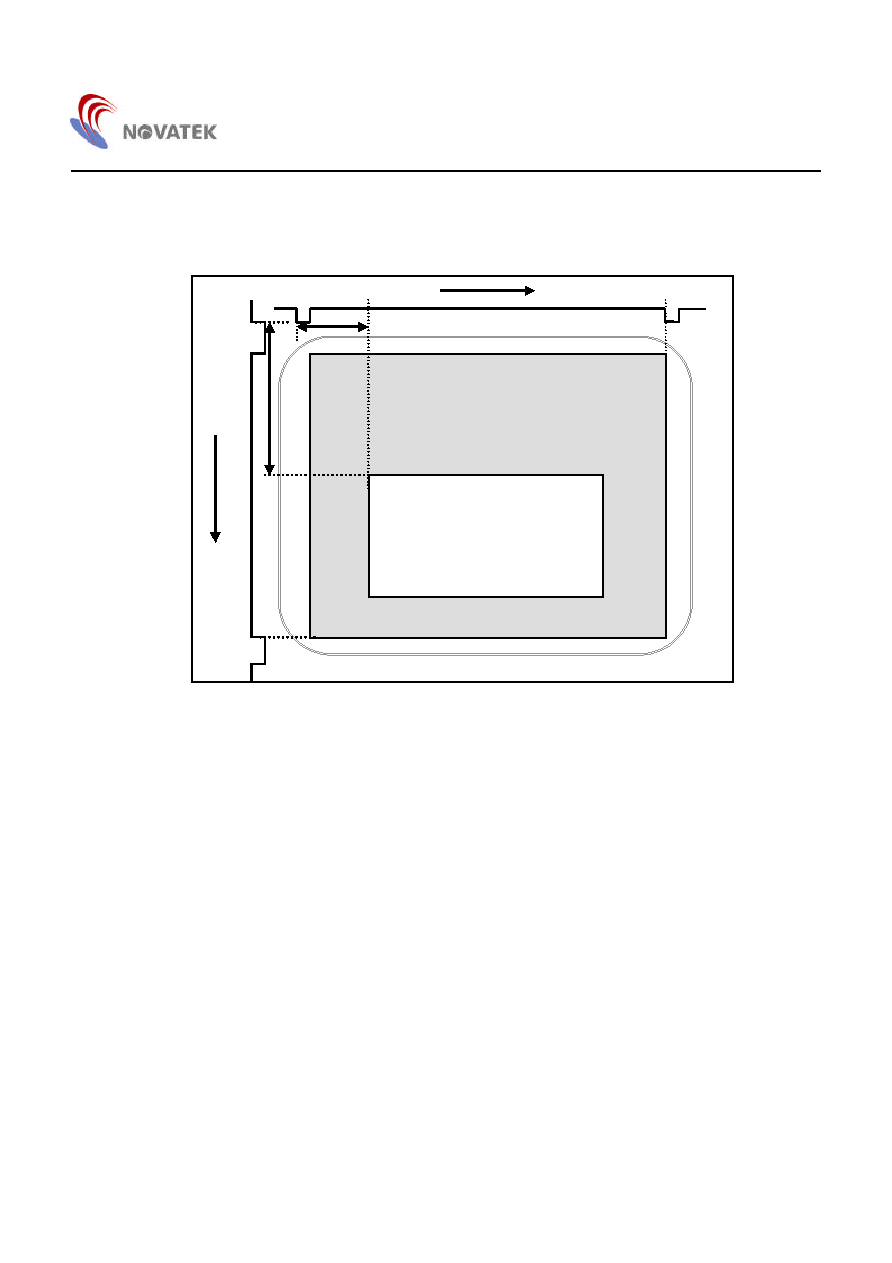
NT6827
25
OSD Screen Position:
Figure, below, illustrates the positions of all display characters on the screen relative to the leading edge of the
horizontal and vertical fly-back signals.
u
Raster
H F L B
VFLB
OSD
Screen
15
30 ( 30*12 =360 Dots )
HPOS *6 + 49 dots
VPOS *4 + 1 lines
VFLB
H F L B
T
T
Figure 15. OSD Screen Position
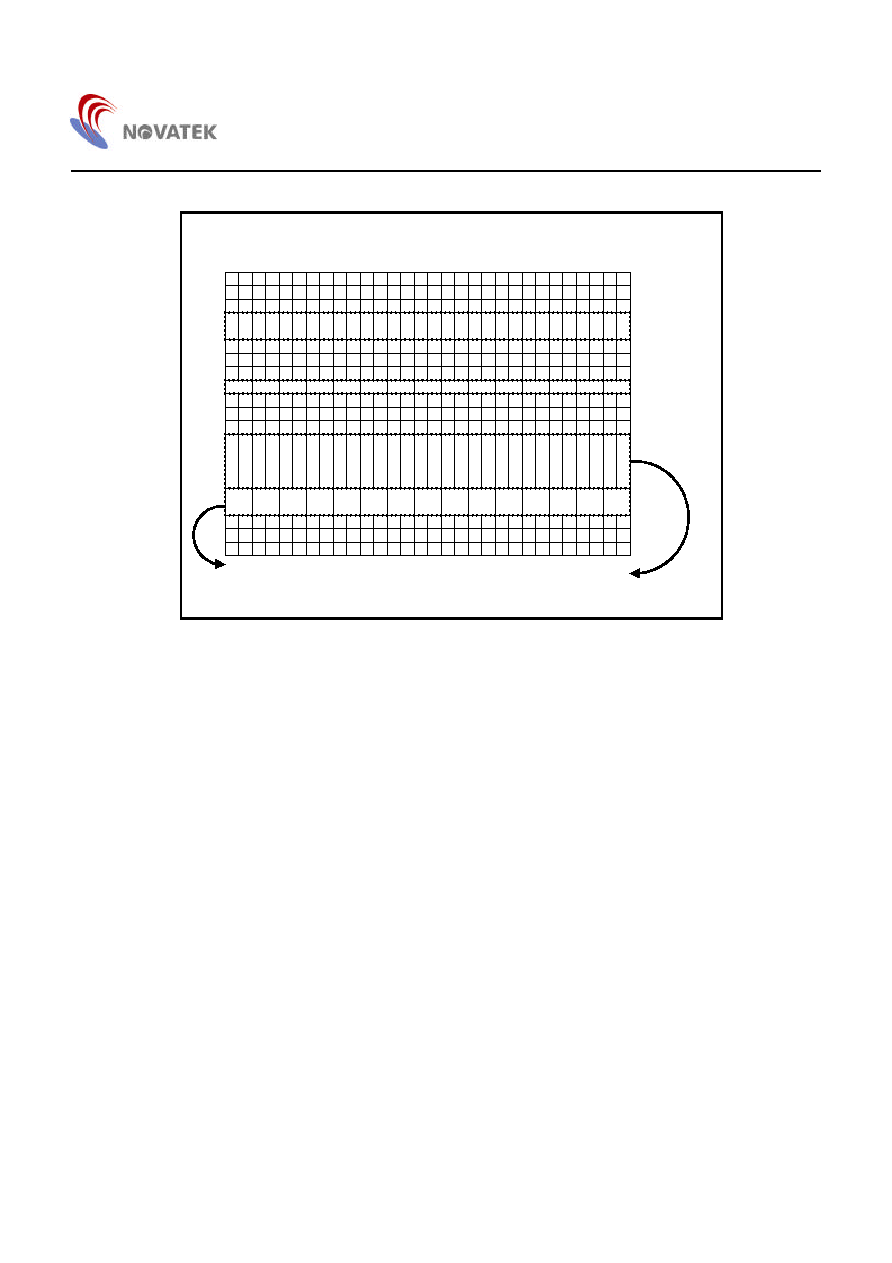
NT6827
26
OSD Display Format:
OSD Screen
0
1
2
3
4
5
6
7
8
9
1 0 1 1 1 2 1 3 1 4 1 5 1 6 1 7 1 8 1 9 2 0 2 1 2 2 2 3 2 4 2 5 2 6 2 7 2 8
0
2
4
6
8
1 0
1 2
1 4
1 6
1 8
2 0
2 2
2 4
2 6
2 8
Double Height
Double Width
0
1
2
3
4
5
6
7
8
9
1 0
1 1
1 2
1 3
1 4
1 5
Line Expanded = 22 lines
& Double Width
Line Expanded = 22 lines
& Double Height
Figure 16. OSD Display Format
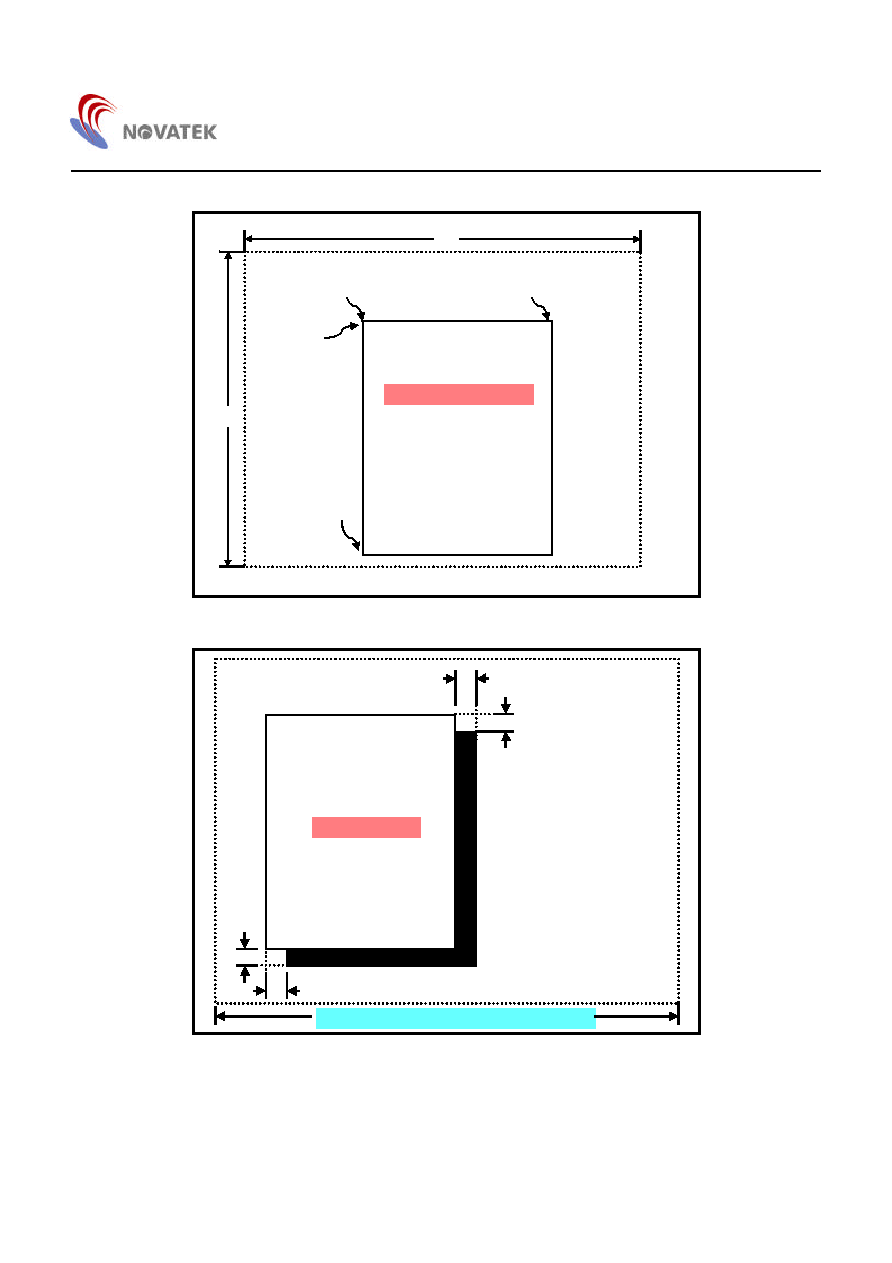
NT6827
27
OSD Window Setting:
Column Start Address
Row End Address
Row Start Address
15
30
WINDOW1/2/3/4 AREA
Row Start/End Control Register:
row15 /column 0/3/6/9
Column Start Control Register:
row15 /column 1/4/7/10
Column End Control Register:
row15 /column 2/5/8/11
Window Color Control Register:
row15 /column 2/5/8/11
Column End Address
Figure 17. Windows' Size Setting
WINDOW AREA
W I D T H
HEIGHT
HEIGHT
W I D T H
Width Adjustment Control Register :
row15 /column 21
Height Adjustment Control Register:
row15 /column 22
Shadow ColorSelection Control Register:
row15 /column 19
Note : Width Adjustment Units : Pixels
Height Adjustment Units : H Lines
OSD SCREEN AREA ( 15 row by 30 column )
Figure 18. Windows' Shadowing Setting

NT6827
28
Characters' Programmable Height:
Table 16. Line Expanded
Example 1: If user sets CRH0 = 1, CRH2 = 1, CRH3 = 1
Line
1
2
3
4
5
6
7
8
9
10
11
12
13
14
15
16
17
18
Original Font
!
!
!
!
!
!
!
!
!
!
!
!
!
!
!
!
!
!
CRH0
!
CRH2
!
!
!
!
CRH3
!
!
!
!
!
!
!
!
CH4 ≠ CH 0 <= 18
!
!
!
!
!
!
!
!
!
!
!
!
!
Result : 31 lines
18+ 8*CRH3+4*CRH2
+CRH0
!
!!
!!
!!
!
!!
!!
!!
!!
!!
!!
!!
!
!!
!!
!!
!
!
Example 2: If user sets CRH0 = 1, CRH 3 = 1, CRH4 = 1
Line
1
2
3
4
5
6
7
8
9
10
11
12
13
14
15
16
17
18
Original Font
!
!
!
!
!
!
!
!
!
!
!
!
!
!
!
!
!
!
CRH0
!
CRH3
!
!
!
!
!
!
!
!
CRH4
!
!
!
!
!
!
!
!
!
!
!
!
!
!
!
!
CH4 ≠ CH 0 >= 18
!
!
!
!
!
!
!
!
!
!
!
!
!
!
!
!
!
Result : 35 lines
18+17
!!
!!
!!
!!
!!
!!
!!
!!
!!
!!
!!
!!
!!
!!
!!
!!
!!
!
Example 3: If user sets CRH1 = 1, CRH3 = 1, CH5 = 0, CH6 = 1
Line
1
2
3
4
5
6
7
8
9
10
11
12
13
14
15
16
17
18
Original Font
!
!
!
!
!
!
!
!
!
!
!
!
!
!
!
!
!
!
CRH1
!
!
CRH3
!
!
!
!
!
!
!
!
CH4 ≠ CH0 < 18
!
!
!
!
!
!
!
!
!
!
CRH6,5=(1,0)
!
!
!
!
!
!
!
!
!
!
!
!
!
!
!
!
!
!
Result : 46 lines
18+( 8 * CRH3 ) + (2*CRH1)+
18 * 1
!!
!!!
!!
!!!
!!!
!!!
!!
!!!
!!
!!!
!!
!!!
!!!
!!!
!!
!!!
!!
!!
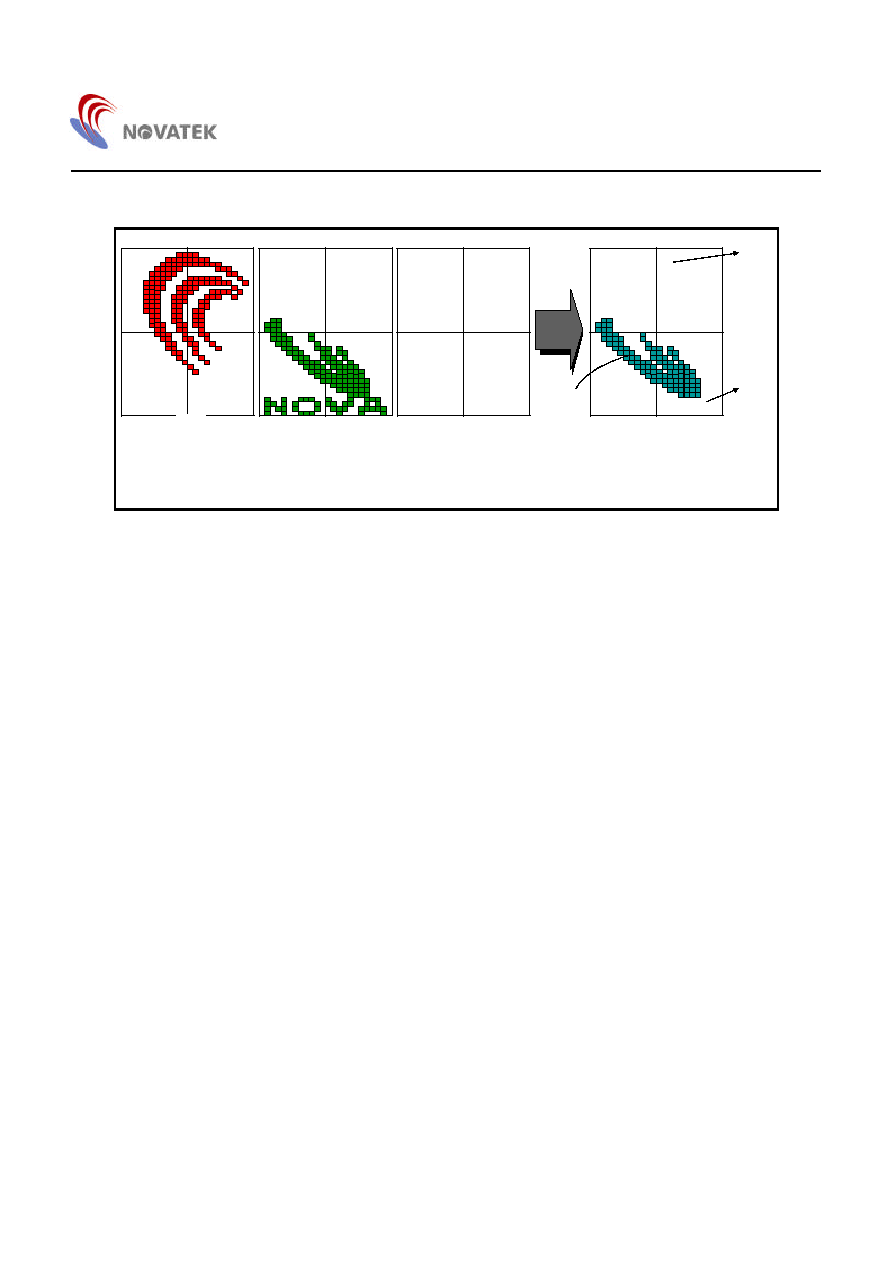
NT6827
29
Multi-color Font Operation:
M u l t i - c o lo r F o n t
R
G
B
O /P
G r e e n
C y a n
R e d
Figure 19. Multi-Color Font Operation
In the example above, the NOVATEK logo consists of four fonts. The R, G, B output channels will send out their
corresponding font data and it can then display multiple colors in the same font.
Reminder: when using the multi-color font, it can not be set to black color and the bordering and shadowing options are not
available.

NT6827
30
Figure 20. Font Code Example NT6827 - 00012
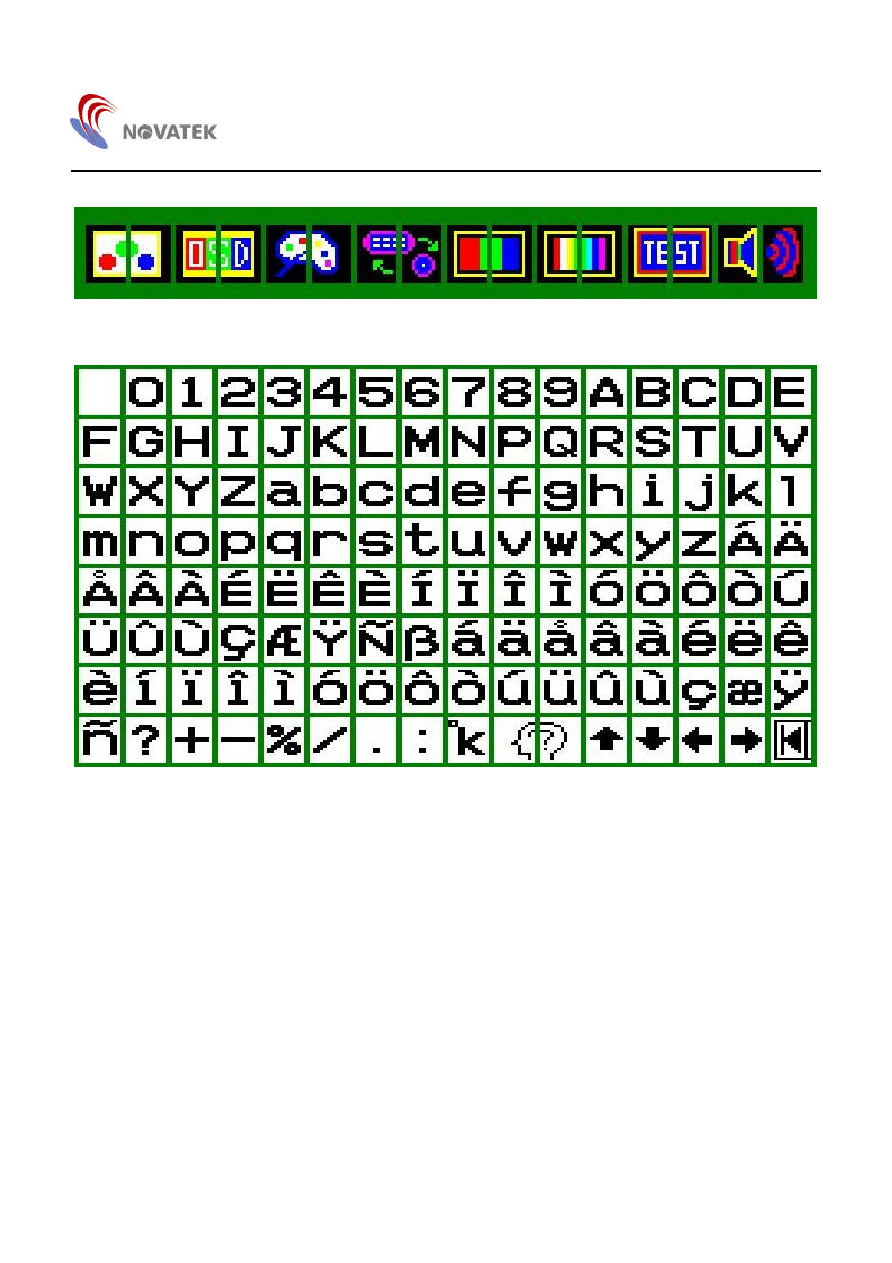
NT6827
31
Figure 21. Font Code Example NT6827-00012 (Multi Color Fonts)

NT6827
32
Figure 22. Font Code Example NT6827-00013
Figure 23. Font Code Example NT6827-00013 (Multi Color Fonts)
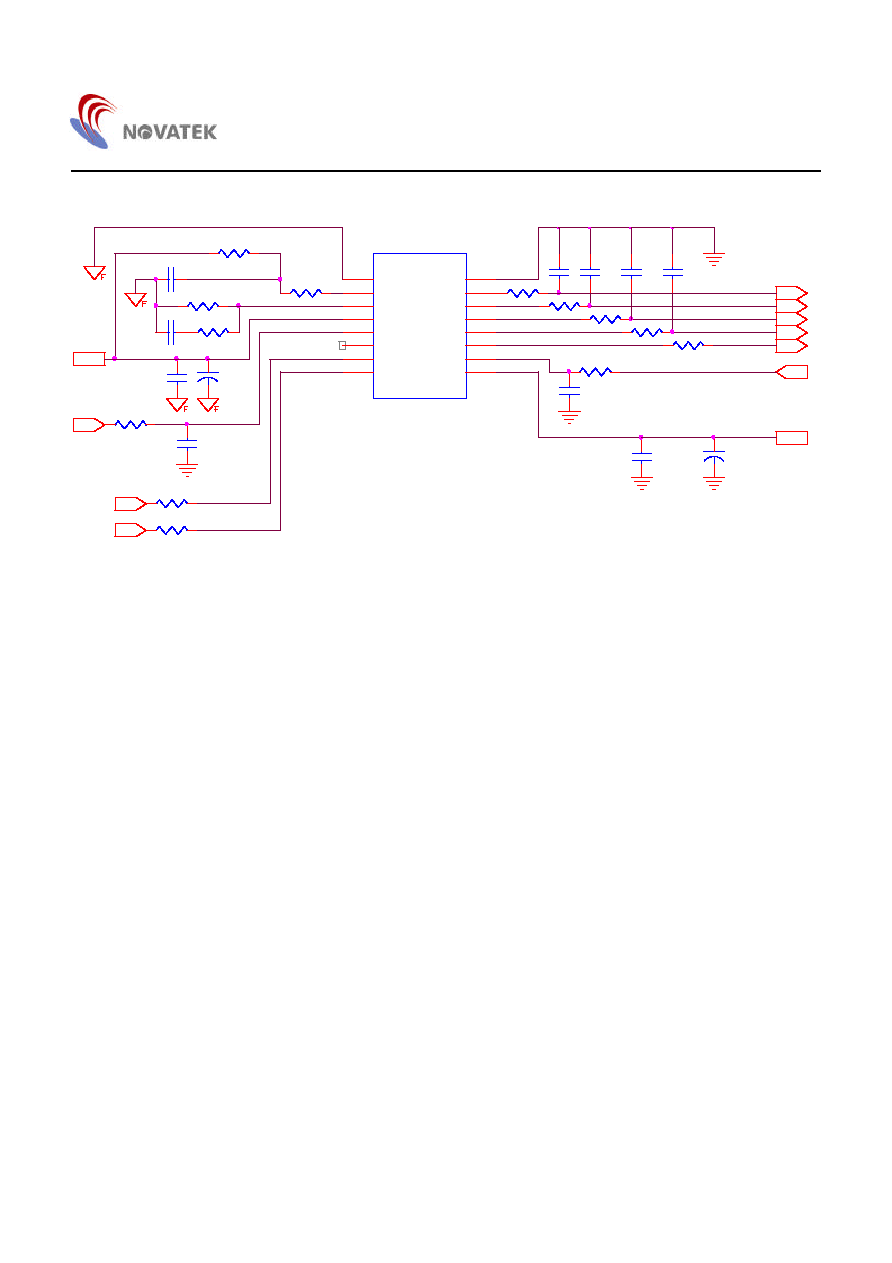
NT6827
33
Application Circuit
100
100
100
470
100P
100P
470
100P
220
100
100P
1M
5.6K
0.01uf
12K
470
100P
470
0.1u
5.6K
0.1u
220u
0.01uf
100P
220u
U?
NT6827
DGND
16
AGND
1
R
15
G
14
VCO
2
B
13
RP
3
FBKG
12
PWM/HFTON
11
AVCC
4
VFLB
10
HFLB
5
DVCC
9
N.C
6
SDA
7
SCL
8
VCC
HFLB
SDA
SCL
ROUT
BOUT
FBKG
HFTON
VFLB
VCC
GOUT
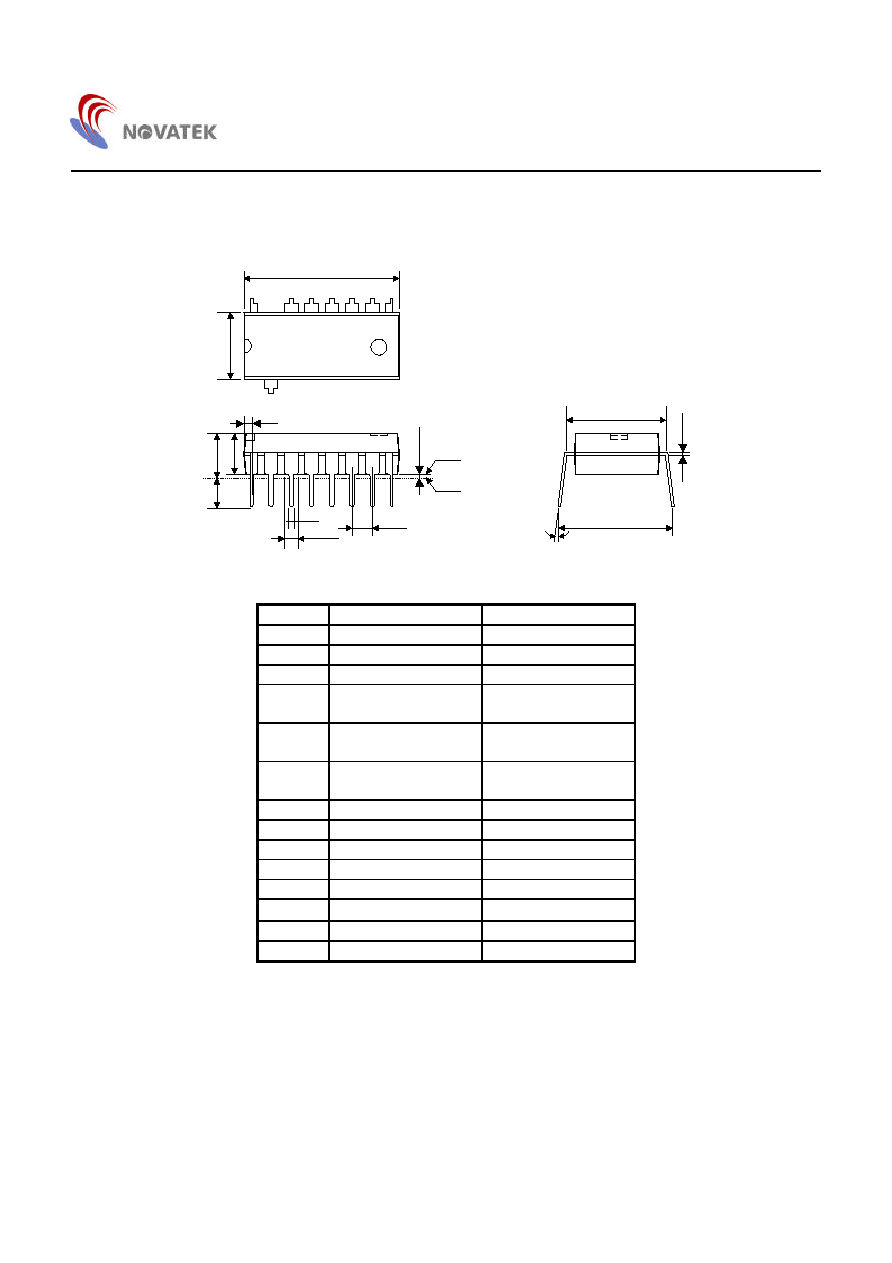
NT6827
34
Package Information
P-DIP 16L Outline Dimensions
unit: inches/mm
1
8
16
D
E
1
S
A
2
A
L
C
E
e
A
£\
9
B
1
B
e
1
Base Plane
A
1
Seating Plane
Symbol
Dimension in inch
Dimension in mm
A
0.175 Max.
4.45 Max.
A
1
0.010 Min.
0.25 Min.
A
2
0.130±0.010
3.30±0.25
B
0.018 +0.004
0.46 +0.10
-0.002
-0.05
B
1
0.060 +0.004
1.52 +0.10
-0.002
-0.05
C
0.010 +0.004
0.25 +0.10
-0.002
-0.05
D
0.750 Typ. (0.770 Max.) 19.05 Typ. (19.56 Max.)
E
0.300±0.010
7.62±0.25
E
1
0.250 Typ. (0.262 Max.)
6.35 Typ. (6.65 Max.)
e
1
0.100±0.010
2.54±0.25
L
0.130±0.010
3.30±0.25
£ \
0∞~ 15∞
0∞~ 15∞
e
A
0.345±0.035
8.76±0.89
S
0.040 Max.
1.02 Max.
Note:
1. The maximum value of dimension D includes end flash.
2. Dimension E1 does not include resin fins.
3. Dimension S includes end flash.