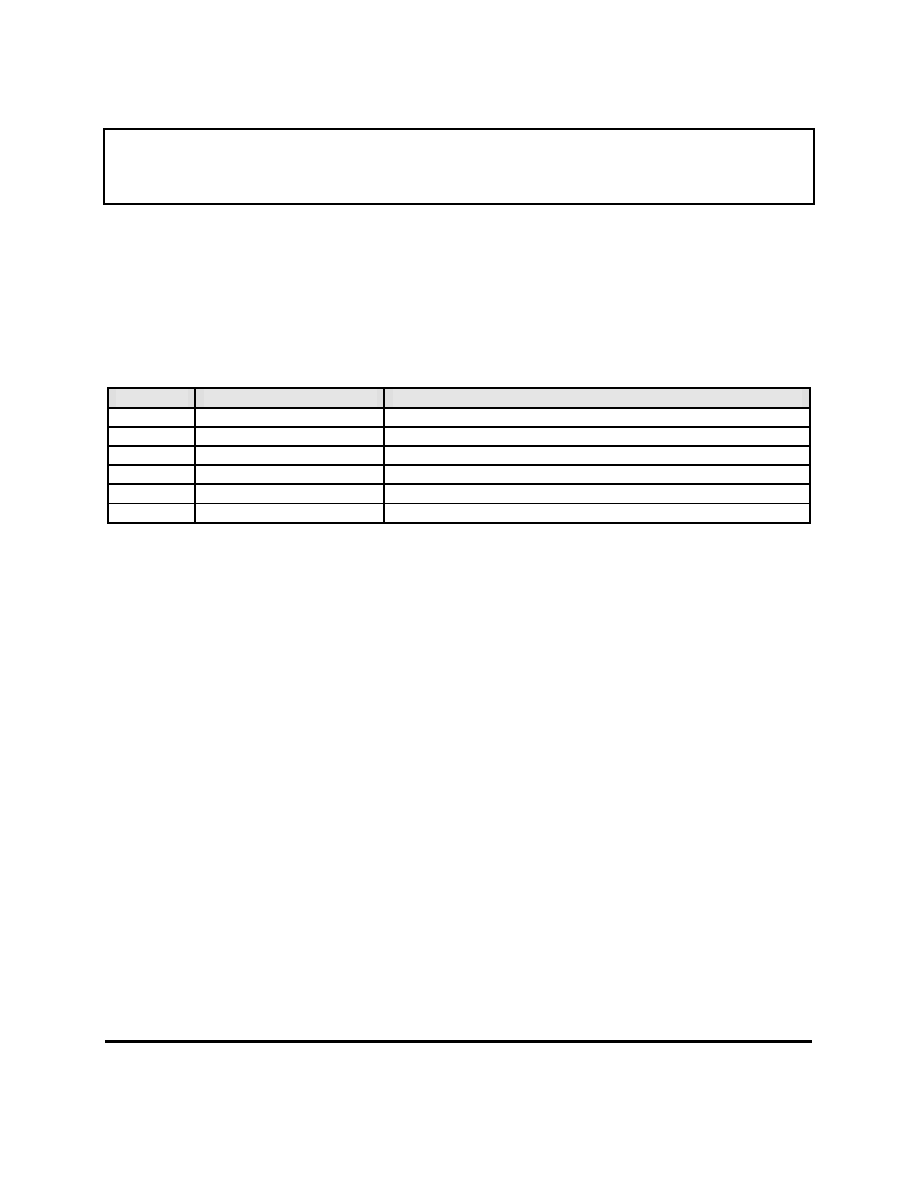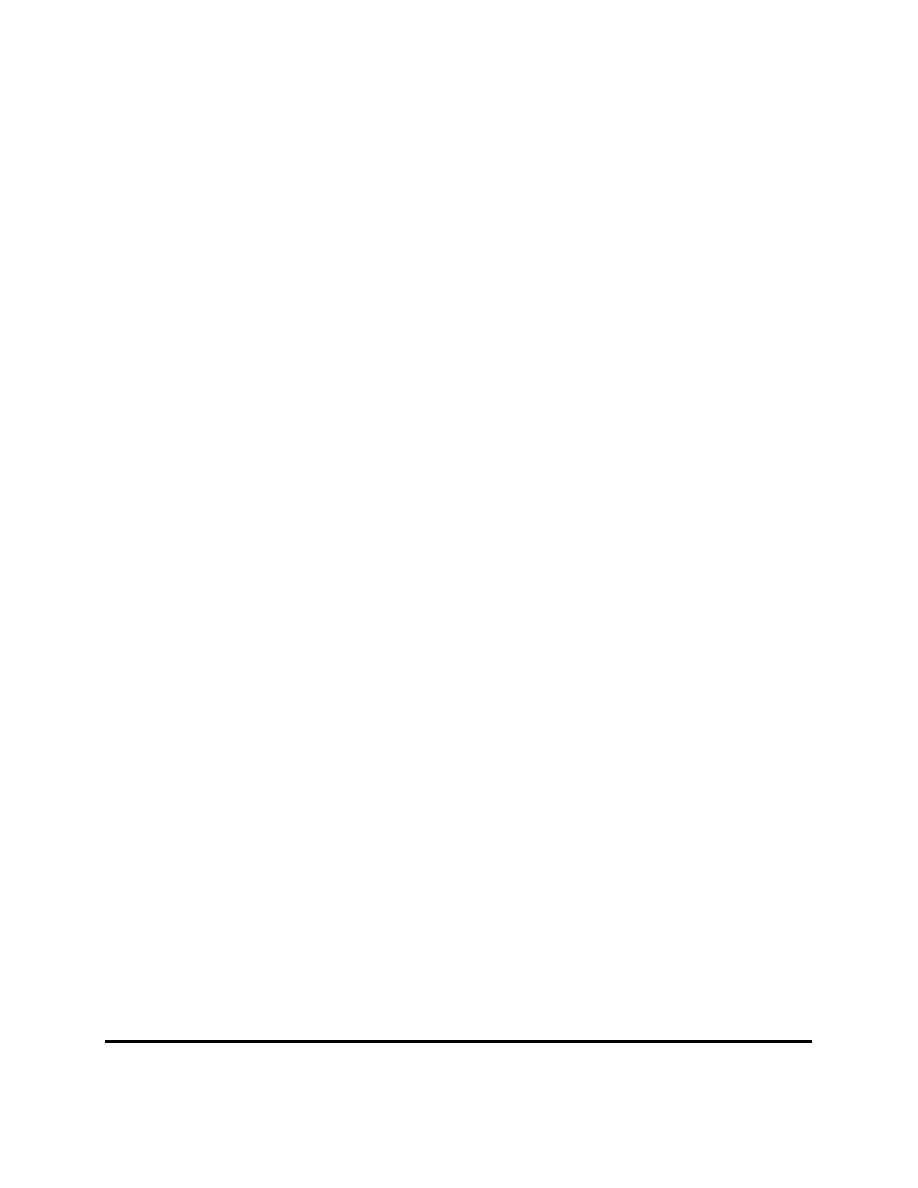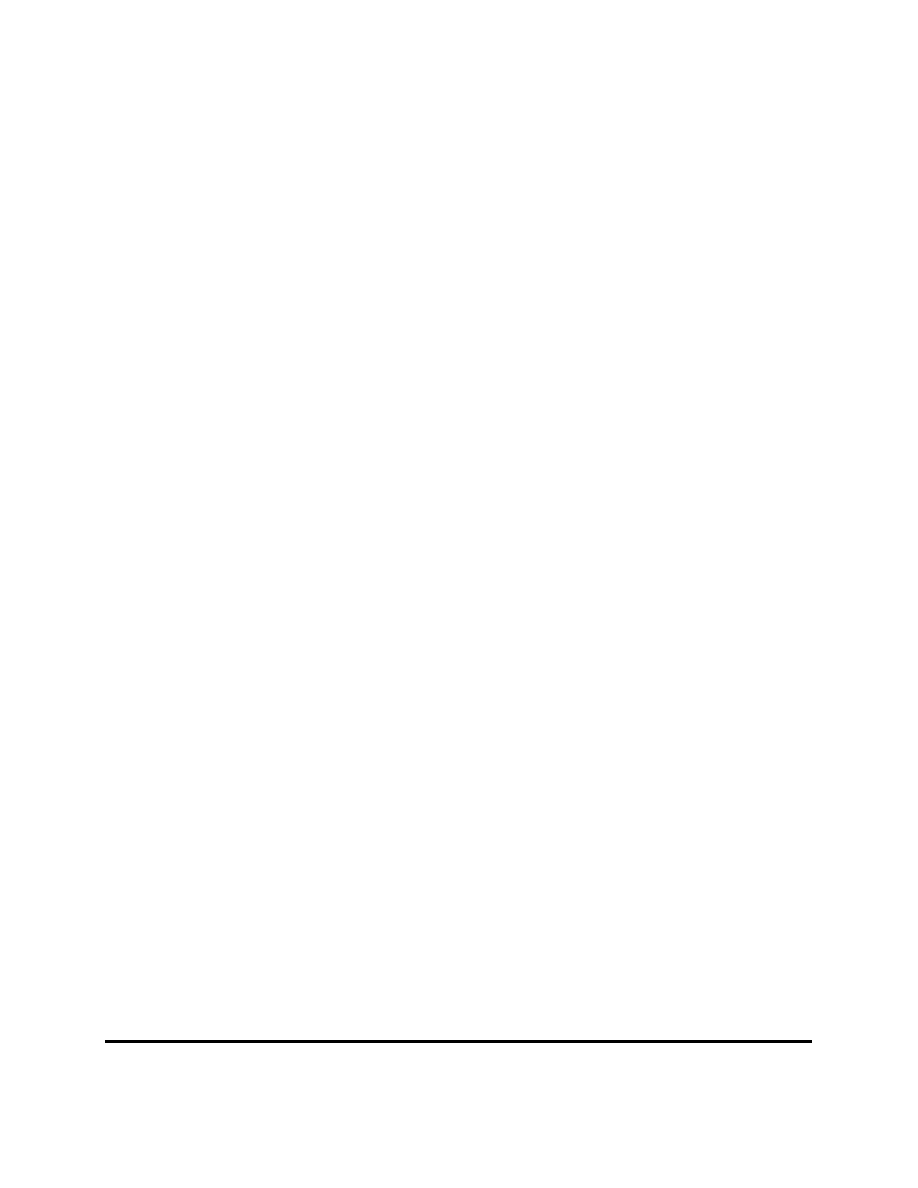| –≠–ª–µ–∫—Ç—Ä–æ–Ω–Ω—ã–π –∫–æ–º–ø–æ–Ω–µ–Ω—Ç: NET1080 | –°–∫–∞—á–∞—Ç—å:  PDF PDF  ZIP ZIP |

NetChip
Technology, Inc.
335 Pioneer Way
Mt View, California 94041
(650) 526-1490 Fax (650) 526-1494
e-mail: sales@netchip.com
Internet: www.netchip.com
NET1080 USB TurboCONNECT
PRELIMINARY SPECIFICATION
For Revision 2 IC
Doc #: 605-1080-0206
Revision: 0.6
Date: 1/31/00
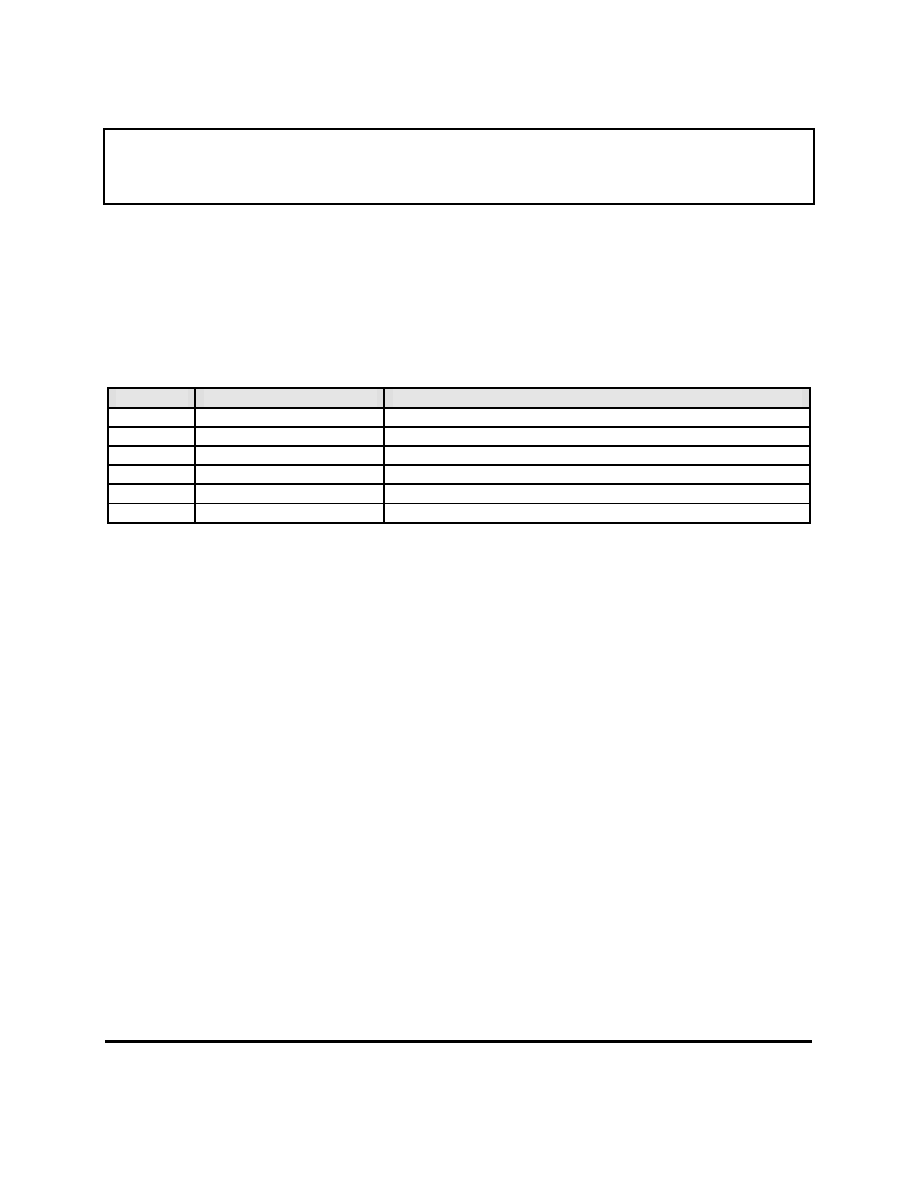
Specification
NET1080 USB TurboCONNECT
©NetChip Technology, Inc., 1999
335 Pioneer Way, Mountain View, California 94041
TEL (650) 526-1490 FAX (650) 526-1494
http://www.netchip.com
Revision 0.5, November 8, 1999
2
This document contains material that is confidential to NetChip
. Reproduction without the express written consent
of NetChip is prohibited. All reasonable attempts were made to ensure the contents of this document are accurate;
however no liability, expressed or implied is guaranteed. NetChip reserves the right to modify this document, without
notification, at any time.
Revision History
Revision
Issue Date
Comments
0.1
February 16, 1999
NET1080 Initial Draft Specification Proposal
0.2
April 22, 1999
New Updates
0.3
May 4, 1999
Register, Pin Changes
0.4
June 23, 1999
Pin Changes
0.5
November 8, 1999
Additional Pin Changes, Typo Fixes
0.6
January 31, 2000
Removing I2C EEPROM section
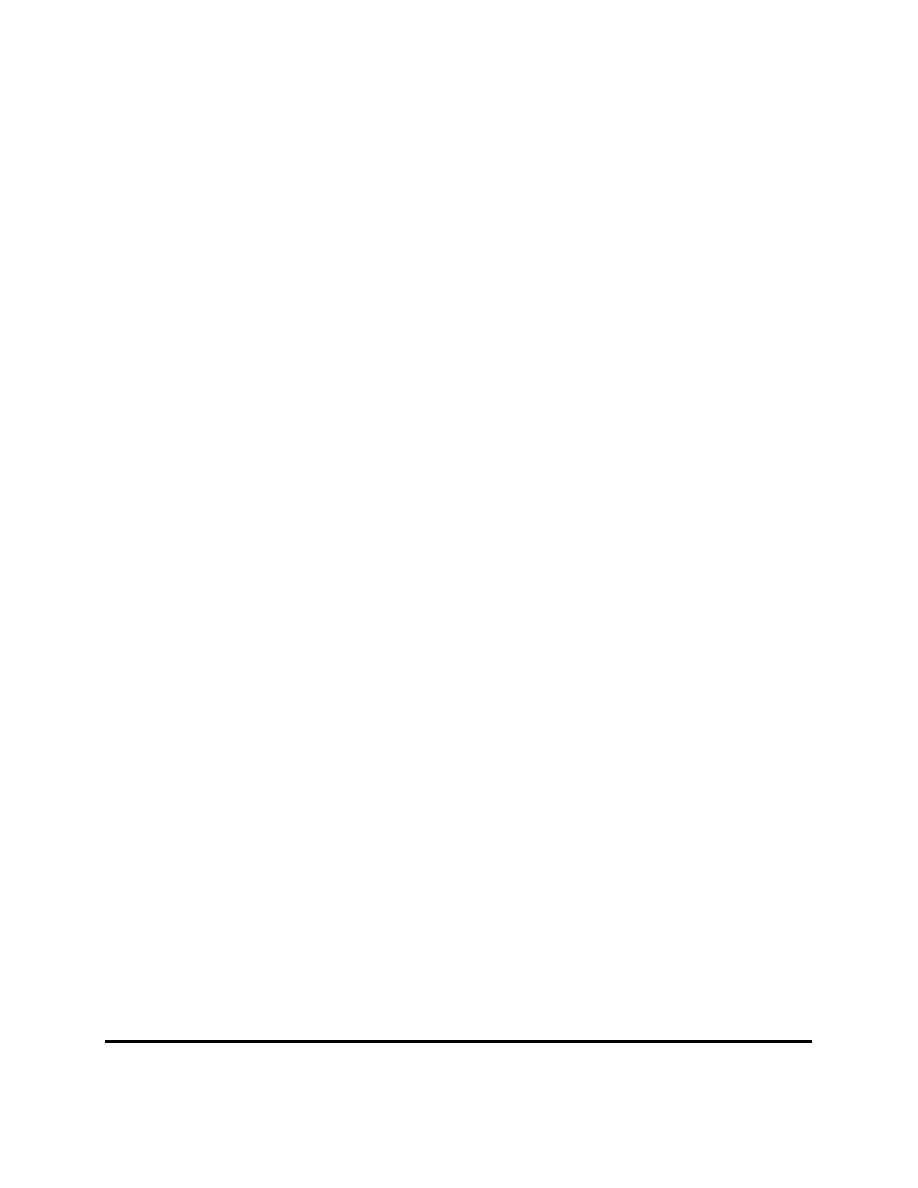
Specification
NET1080 USB TurboCONNECT
©NetChip Technology, Inc., 1999
335 Pioneer Way, Mountain View, California 94041
TEL (650) 526-1490 FAX (650) 526-1494
http://www.netchip.com
Revision 0.5, November 8, 1999
3
NET1080 USB TurboCONNECT
1
Highlights .............................................................................................................................................................................. 5
1.1
Introduction .......................................................................................................................................................................5
1.2
Features ..............................................................................................................................................................................5
1.2.1
General Features .....................................................................................................................................................5
1.2.2
USB Features...........................................................................................................................................................5
1.3
Overview.............................................................................................................................................................................5
1.4
NET1080 Block Diagram...................................................................................................................................................6
1.5
NET1080 System Block Diagram....................................................................................................................................6
Changes from Rev 1 to Rev 2.....................................................................................................................................................6
Changes from Rev 1 to Rev 2.....................................................................................................................................................7
2
Pin Connection Diagram..................................................................................................................................................... 8
3
Pin Description ..................................................................................................................................................................... 9
3.1
Table 3-1: Pin Types .........................................................................................................................................................9
3.2
Table 3-2: Pin Descriptions..............................................................................................................................................9
4
Functional Description ......................................................................................................................................................12
4.1
Start-Up.............................................................................................................................................................................12
4.1.1
Reading from Initialization Device .....................................................................................................................12
4.1.2
Enumeration and Configuration by the Host PC .............................................................................................12
4.2
Initialization Interface .....................................................................................................................................................12
4.2.1
MicroWire EEPROMs..........................................................................................................................................12
4.3
USB Interface...................................................................................................................................................................14
4.3.1
Default Control Endpoint (Endpoint 00h).........................................................................................................14
4.3.2
Data OUT Endpoint (Endpoint 01h)..................................................................................................................14
4.3.3
Data IN Endpoint (Endpoint 81h).......................................................................................................................14
4.3.4
Mailbox OUT Endpoint (Endpoint 02h)............................................................................................................14
4.3.5
Mailbox IN Endpoint (Endpoint 82h).................................................................................................................14
4.3.6
Status Endpoint (Endpoint 83h).........................................................................................................................14
4.4
Suspend Mode ................................................................................................................................................................14
4.5
Root Port Reset................................................................................................................................................................15
4.6
NET1080 Power Configuration......................................................................................................................................15
5
Register Descriptions........................................................................................................................................................16
USB Register Description.........................................................................................................................................................16
5.1.1
USB Register Summary ........................................................................................................................................16
5.1.2
(Address 0h; MFGID) Manufacturer ID ...........................................................................................................16
5.1.3
(Address 1h; PRODID) Product ID....................................................................................................................16
5.1.4
(Address 2h; RELNUM) Release Number........................................................................................................17
5.1.5
(Address 3h; MAXPWR) Maximum Power......................................................................................................17
5.1.6
(Address 4h; USBCTL) USB Control Register.................................................................................................18
5.1.7
(Address 5h; INTPOLL) Interrupt Polling Interval Register..........................................................................18
5.1.8
(Address 6h; STRINDEX1) String Index 1........................................................................................................19
5.1.9
(Address 7h; STRINDEX2) String Index 2........................................................................................................19
5.1.10
(Address 10h; TTL) Time to Live.......................................................................................................................19
5.1.11
(Address 11h; STATUS) Status.........................................................................................................................19
5.1.12
(Address 1Fh; CHIPREV) NET1080 Silicon Revision .....................................................................................20
6
USB Vendor-Specific Device Requests (Endpoint 0)....................................................................................................21
6.1
Register Write..................................................................................................................................................................21
6.2
Register Read...................................................................................................................................................................21
6.3
EEPROM Write................................................................................................................................................................22
6.4
EEPROM Read.................................................................................................................................................................22
6.5
Manufacturer Test Mode...............................................................................................................................................23
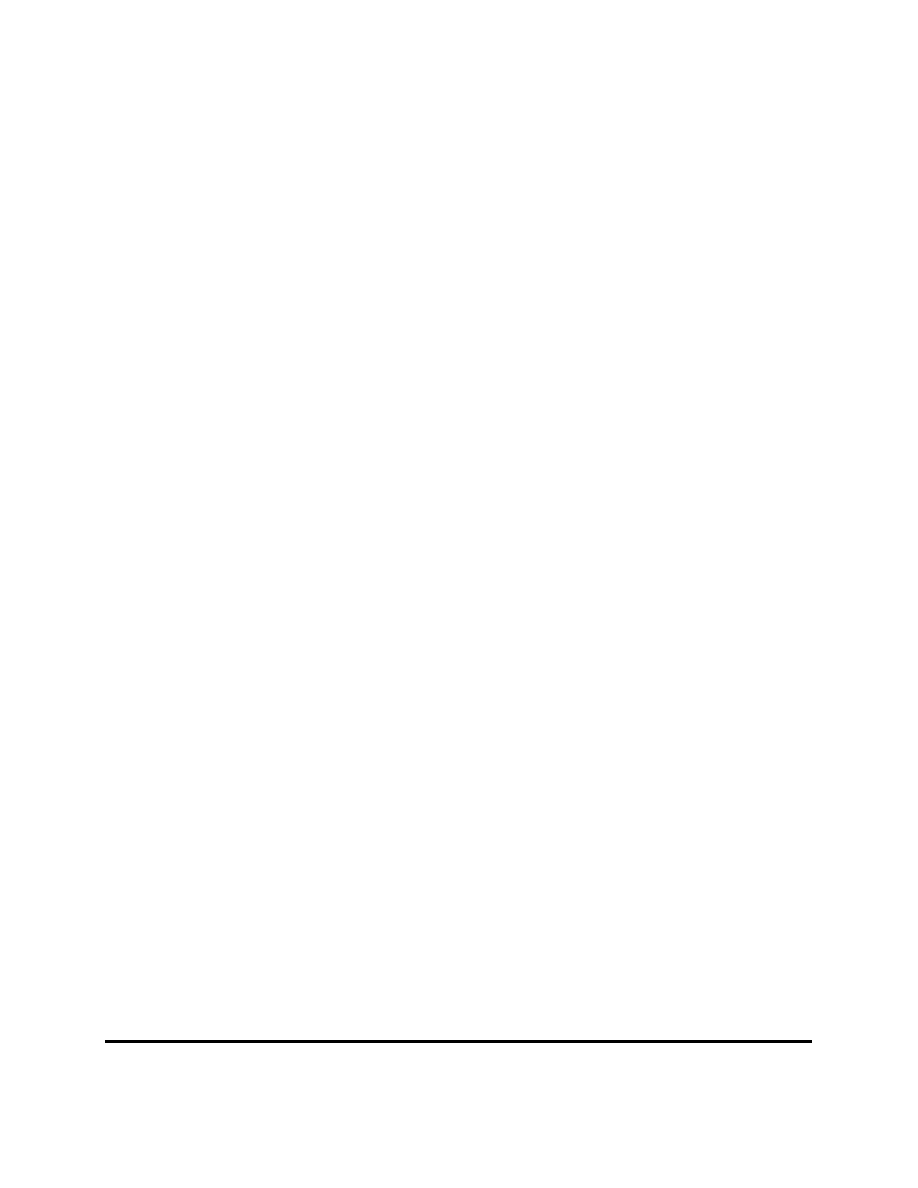
Specification
NET1080 USB TurboCONNECT
©NetChip Technology, Inc., 1999
335 Pioneer Way, Mountain View, California 94041
TEL (650) 526-1490 FAX (650) 526-1494
http://www.netchip.com
Revision 0.5, November 8, 1999
4
6.5.1
Device Clear Feature (Timing Test Mode)........................................................................................................23
6.5.2
Device Set Feature (Timing Test Mode)...........................................................................................................23
7
USB Standard Device Requests (Endpoint 0).................................................................................................................24
7.1
Control Read Transfers ..................................................................................................................................................24
7.1.1
Get Device Status .................................................................................................................................................24
7.1.2
Get Interface Status..............................................................................................................................................24
7.1.3
Get Endpoint 00h, 01h, 81h, 02h, 82h, 83h, 84h Status....................................................................................24
7.1.4
Get Device Descriptor (18 Bytes).......................................................................................................................24
7.1.5
Get Configuration Descriptor (53 bytes)...........................................................................................................25
7.1.6
Get String Descriptor 0.........................................................................................................................................27
7.1.7
Get String Descriptor 1.........................................................................................................................................27
7.1.8
Get String Descriptor 2.........................................................................................................................................27
7.1.9
Get String Descriptor 3.........................................................................................................................................27
7.1.10
Get Configuration .................................................................................................................................................28
7.1.11
Get Interface ..........................................................................................................................................................28
7.1.12
Set Address...........................................................................................................................................................28
7.2
Control Write Transfers .................................................................................................................................................28
7.2.1
Set Configuration..................................................................................................................................................28
7.2.2
Set Interface...........................................................................................................................................................28
7.2.3
Device Clear Feature ............................................................................................................................................28
7.2.4
Device Set Feature................................................................................................................................................28
7.2.5
Endpoint Clear Feature ........................................................................................................................................29
7.2.6
Endpoint Set Feature............................................................................................................................................29
8
Bulk and Interrupt Endpoints ...........................................................................................................................................30
8.1
Endpoint 01h `OUT' Transactions (Data Out Pipe)...................................................................................................30
8.2
Endpoint 81h `IN' Transactions (Data In Pipe)..........................................................................................................30
8.3
Endpoint 02h `OUT' Transactions (Mailbox Out Pipe).............................................................................................30
8.4
Endpoint 82h `IN' Transactions (Mailbox In Pipe)....................................................................................................30
8.5
Endpoint 83h `IN' Transactions (Status Input Pipe).................................................................................................30
9
Electrical Specifications....................................................................................................................................................31
9.1
Absolute Maximum Ratings ..........................................................................................................................................31
9.2
Recommended Operating Conditions ..........................................................................................................................31
9.3
DC Specifications............................................................................................................................................................31
9.3.1
DC Specifications .................................................................................................................................................31
9.3.2
USB Port DC Specifications................................................................................................................................32
9.3.3
USB Port AC Specifications................................................................................................................................32
9.3.4
USB Port AC/DC Specification Notes ...............................................................................................................33
9.3.5
USB Port AC Waveforms ....................................................................................................................................33
10
Mechanical Drawing ..........................................................................................................................................................35

Specification
NET1080 USB TurboCONNECT
©NetChip Technology, Inc., 1999
335 Pioneer Way, Mountain View, California 94041
TEL (650) 526-1490 FAX (650) 526-1494
http://www.netchip.com
Revision 0.5, November 8, 1999
5
1 Highlights
1.1 Introduction
The NetChip USB TurboCONNECT provides a single chip solution for connecting two USB Hosts. No external
microprocessor is needed. The Netchip USB TurboCONNECT offers a quick and easy solution for host-to-host
communications at speed equivalent to an Ethernet 10BT connection. Users can now network two or more Universal
Serial Bus (USB) computers through standard Plug & Play technology without adding network cards.
1.2 Features
1.2.1 General Features
∑
Single-Chip USB Host-to-Host Connection
∑
Low Power CMOS in 48-pin PQFP Package
∑
Supports 100 mA low power USB Specification
∑
Supports 500
µ
A suspend current USB Specification
∑
6 MHz crystal oscillator with internal PLL.
∑
MicroWire
TM
EEPROM interface
∑
Data transfer rate of 5 Mbps or greater
∑
256 Byte FIFO per direction for data transfer
∑
Automatic retry of failed packets
∑
Low latency packet forwarding (minimum of 2.6 microseconds)
1.2.2 USB Features
∑
USB Specification Version 1.1 Compliant
∑
Supports Full-Speed USB Bandwidth of 12 Mbps
∑
Status Reporting through USB Interrupt Endpoints
1.3 Overview
The NET1080 USB TurboCONNECT allows two Hosts to communicate with each other simultaneously. It consists of
two SIEs to interface to two Hosts, bi-directional FIFOs, and an EEPROM interface. The EEPROM interface is
provided to initialize the NET1080 with parameters necessary for enumeration of the device. Parameters loaded from
the serial device include the Manufacturer ID, Product ID, Revision Number, Maximum Power fields, and USB control
bits, as well as optional string descriptors. For maximum data throughput, the NET1080 provides a 256 byte FIFO per
direction for data transfer. Other endpoints that are provided are a pair of CONTROL endpoints that support the USB
standard requests and vendor specific requests, a pair of status endpoints that report the number of bytes in the next
available packet. The NET1080 has the capability to enter low-power suspend as required by the USB specification.
When enabled, it can perform a device remote wakeup on either port when data becomes available.